MIC 70

59681920 (02/21)

59681920 (02/21)
Please report any defects or shipping damage identified on the vehicle when it is handed over directly to your dealer or department store.
Device carrier with Kubota 48.0 kW diesel engine, hydrostatic drive and diesel particulate filter (DPF).
The warranty conditions issued by our relevant sales company apply in all countries. We shall remedy possible malfunctions on your appliance within the warranty period free of cost, provided that a material or manufacturing defect is the cause. In a warranty case, please contact your dealer (with the purchase receipt) or the next authorised customer service site.
(See overleaf for the address)
Only use original accessories and original spare parts. They ensure that the appliance will run fault-free and safely.
Information on accessories and spare parts can be found at www.kaercher.com.
This vehicle is suitable for work assignments using various attachments, as well as for towing trailers. The maximum trailer load to be pulled is stated on the type plate and must not be exceeded.
This vehicle is only intended for use in the agricultural sector, in the upkeep of green areas or parks, and for winter service.
No pesticides may be brought out together with the vehicle.
The vehicle must conform to the applicable national regulations if used on public roads.
Only attachments approved by KÄRCHER may be used.
KÄRCHER accepts no liability for accidents or malfunctions from non-approved attachments. Observe the operating instructions from the manufacturer of the attachment.
Prior to using the vehicle, read through the operating instructions carefully and familiarise yourself with the operating devices and the other equipment.
Only use the vehicle as intended, as illustrated and described in these operating instructions.
Intended use also includes adherence to the prescribed servicing activities and intervals.
The vehicle and attachments may only be used, maintained and repaired by persons familiar with the vehicle and attachments and the associated hazards.
Observe the general safety regulations and accident prevent guidelines from the legislator. Comply with other generally recognised rules relevant to safety, occupational health and traffic laws.
The operating personnel must:
Be physically and mentally suitable.
Have been instructed in the handling of the vehicle and attachments.
Have read and understood these operating instructions and the operating instructions for any attachments or towed machinery prior to starting work.
Have provided the operating company with verification of capability to operate the vehicle.
Be explicitly nominated to operate the vehicle by the operating company.
Any use which is not as intended is prohibited. The user shall be liable for hazards that arise as a result of improper usage.
Using the vehicle for other purposes than those described in these instructions is prohibited.
Transporting persons on the vehicle, the loading area or attachments is not allowed.
No modifications must be made to the vehicle.
Residual risk cannot be excluded, despite proper use and the observance of all given instructions.
Danger due to human error
Indicate these hazards and point out the safety instructions in these operating instructions to persons in the area of the vehicle and attachments.
Danger due to malfunction
Point out to persons in the area of the vehicle and attachments that they should pay particular attention to being able to react immediately in the case of a possible malfunction or an accident, or in the event of system failure.
Dangers could be:
Unexpected movements of the attachments and vehicle.
Escaping operating fluids due to leaks, bursting of pipes and containers, and similar.
Braking as a result of unfavourable ground conditions such as slopes, slipperiness, bumpiness or poor visibility etc.
Falling, tripping and similar, when moving around on the vehicle, particularly in wet weather.
Fire and explosion hazard caused by the battery and voltage.
Risk of fire due to diesel fuel and oils.
Human error due to failure to observe the safety instructions.
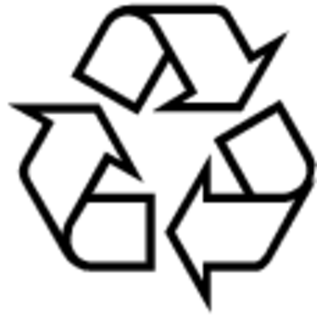 The packing materials can be recycled. Please dispose of packaging in accordance with the environmental regulations.
The packing materials can be recycled. Please dispose of packaging in accordance with the environmental regulations.
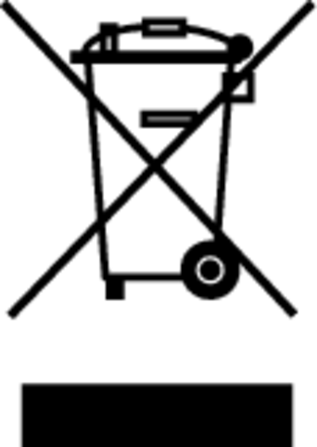 Electrical and electronic appliances contain valuable, recyclable materials and often components such as batteries, rechargeable batteries or oil, which - if handled or disposed of incorrectly - can pose a potential threat to human health and the environment. However, these components are required for the correct operation of the appliance. Appliances marked by this symbol are not allowed to be disposed of together with the household rubbish.
Electrical and electronic appliances contain valuable, recyclable materials and often components such as batteries, rechargeable batteries or oil, which - if handled or disposed of incorrectly - can pose a potential threat to human health and the environment. However, these components are required for the correct operation of the appliance. Appliances marked by this symbol are not allowed to be disposed of together with the household rubbish.
Current information on content materials can be found at: www.kaercher.com/REACH
Observe the national regulations at the location.
Observe company-specific specifications.
Dispose of any operating and auxiliary materials according to the valid safety data sheets.
Vehicles that are no longer fit for service contain valuable recyclable materials. We recommend you cooperate with a waste management company with regard to the disposal of your vehicle.
Indication of an imminent threat of danger that will lead to severe injuries or even death.
Indication of a potentially dangerous situation that may lead to severe injuries or even death.
Indication of a potentially dangerous situation that may lead to minor injuries.
Indication of a potentially dangerous situation that may lead to damage to property.
Risk of asphyxiation. Keep packaging film out of the reach of children.
Only use the vehicle for its proper use. Take into account the local conditions and beware of third parties, in particular children, when working.
Persons with reduced physical, sensory or mental capabilities, or those with a lack of experience and knowledge, are only allowed to use the vehicle if they are supervised or have been instructed with respect to using the appliance safely, and understand the resultant dangers involved.
Only people who have been instructed on how to use the vehicle, or have proven their ability to operate it, and have been explicitly instructed to use it, must use the vehicle.
Children must not operate the vehicle.
Children must be supervised to prevent them from playing with the vehicle.
Safety devices are provided for your own protection. Never modify or bypass safety devices.
Danger of tilting if hill or slope is too steep! Observe the maximum permissible values in the technical data when driving up hills and slopes.
Danger of tilting in case of excessive tilting at side! Observe the maximum permissible values in the technical data when driving lateral to the travel direction.
Danger of tipping on unstable surfaces! Only use the vehicle on stable surfaces.
Risk of accident due to not adapting speed. Approach corners slowly.
The list on the risk of overturning is not necessarily comprehensive.
Driver cabins are equipped with air exit slats. Always keep these free from obstructions to ensure sufficient ventilation.
Ensure free visibility on public roads before use (e.g. fog-proof windscreens, mirrors, etc.).
Diesel engine: Never operate vehicles with diesel engines in confined spaces.
Danger of poisoning: Do not inhale the exhaust gases.
Never close off the exhaust gas openings.
Never bend down over the exhaust gas opening. Never reach inside the exhaust gas opening.
Always keep away from the drive area. Be aware of the engine after-running time after switching off (3-4 seconds).
The installed engine has a diesel particulate filter (DPF). In normal operating conditions, the driver does not notice anything about the operational sequences for the secondary treatment of the harmful exhaust gases.
During the regeneration phase of the diesel particulate filter, the deposited soot particles will be burned and very hot exhaust gases up to 600 °C could escape. Only start the regeneration process in areas that do not pose a fire hazard.
For more information on this, it is vital you observe chapter Regeneration process MIC 70!
The vehicle is not approved for crane loading.
Do not use a forklift to unload / load the vehicle.
Observe the weight of the vehicle in order to avoid accidents and injuries, see chapter Technical data.
If attachment kits are installed, the weight will be accordingly more.
Observe the vehicle height when transporting it on a trailer or truck, and secure the vehicle; see chapter Technical data
Switch off the engine and remove the ignition key before performing cleaning or maintenance work on the vehicle, replacing parts or changing the functionality of the vehicle.
Repairs may only be carried out by approved customer service sites or staff qualified in this area who are familiar with all relevant safety instructions.
Adhere to the safety checks according to the applicable local regulations for mobile commercial vehicles.
The articulated joint, tyres, radiator fins, hydraulic hoses and valves, seals, electrical and electronic components must not be cleaned using a high-pressure cleaner.
The information in this chapter is also provided on a supplementary sheet that must always be carried on the vehicle.
The vehicle has a hydrostatic drive and articulated steering. It therefore exhibits driving characteristics that are different to those of a motorcar.
Danger of tipping over
Please note that the driving characteristics of a vehicle with articulated steering differ considerably from those of a motorcar.
Drive around curves at an even and appropriate speed. This applies, in particular, for driving uphill/downhill and driving across the face of a slope.
Be aware of the changes in the centre of gravity of the vehicle depending on attachments.
Adjust the travel speed to the ambient conditions when driving in a straight line and when driving around bends, e.g. road conditions and the load status.
Note decoupling of the front and rear part of the vehicle via a central pendulum joint.
Release the accelerator pedal provides a form of active braking. This differs from a motorcar where only the engine brake reduces vehicle speed.
The braking force applied when you release the accelerator pedal is weaker in higher gears and stronger in lower gears.
The braking force applied when you release the accelerator pedal in transport mode is significantly weaker than in working mode.
Vehicles with articulated steering exhibit a more direct response to steering movements than motorcars, particularly when taking bends at high speed, on snow, ice and wet/loose ground as well as during turning manoeuvres on slopes. Avoid rapid successive steering movements.
Centre of gravity / pendulum characteristicsRear attachments and load statuses influence the vehicle's centre of gravity and the driving characteristics. You must be ready to adjust to changed driving characteristics, particularly after changing attachments and in the case of changeable load statuses. Limit ranges may be reached earlier.
The vehicle has a central pendulum joint to provide a high degree of all-terrain mobility. This enables both vehicle halves to move transversely to the travel direction independently from one another.
This special property means that the driver does not receive immediate feedback on the behaviour of the rear half of the vehicle. You should therefore take care to use the mirrors to keep an eye on the rear of the vehicle.
Replace the symbols immediately if they become illegible or get lost.
 | DANGERRisk of burns from hot surfaces Allow the vehicle to cool down before working on it. |
 | DANGERRisk of burns due to hot exhaust pipe Do not touch the exhaust pipe. Before working, allow the exhaust pipe to cool down. |
 | DANGERDanger of tilting Only drive on terrain with a maximum lateral incline of 10°. |
  | DANGERRisk of injury on account of splashing objects Keep an adequate distance from persons, animals and objects. |
 | WARNINGRisk of injury Risk of being squeezed or hurt at the belts, side-brushes, waste container, cover. |
 | DANGERDanger of crushing Make sure that no persons are present in the vicinity of the articulated joint or vehicle during operation. When using the vehicle for towing, make sure that no persons are located during operation between vehicle and trailer. |
 | WARNINGRisk of cutting, risk of crushing Keep your hands away from this area. |
 | ATTENTIONDamage from incorrect transport During the transport, place always the transport lock on the articulated joint. |
 | WARNINGHealth risk due to poisonous exhaust gases Do not inhale exhaust gases. |
 | DANGERRisk of injury due to unauthorised usage Remove the ignition key to protect against unauthorised use and prior to cleaning and maintenance work. |
 | ATTENTIONSafety for cleaning and maintenance Prior to cleaning and maintenance work, park the vehicle on a level and firm subsurface. |
 | DANGERDanger of injury due to use of unspecified locations for seating Sit exclusively on the driver’s seat. |
 | DANGERRisk of impact, risk of crushing When transporting or working under suspended loads, use suitable means for supporting. |
 | Main switch (battery isolation switch) |
 | Lubrication point |
 | Lubricating strip |
 | Lashing point |
 | Quality of the brake fluid and position where brake fluid can be filled. Position of container for brake fluid |
 | Locating point for a jack or a support |
 | Position of main fuse |
 | Position of fuse F2 |
 | Emergency exit |
 | Read operating instructions |
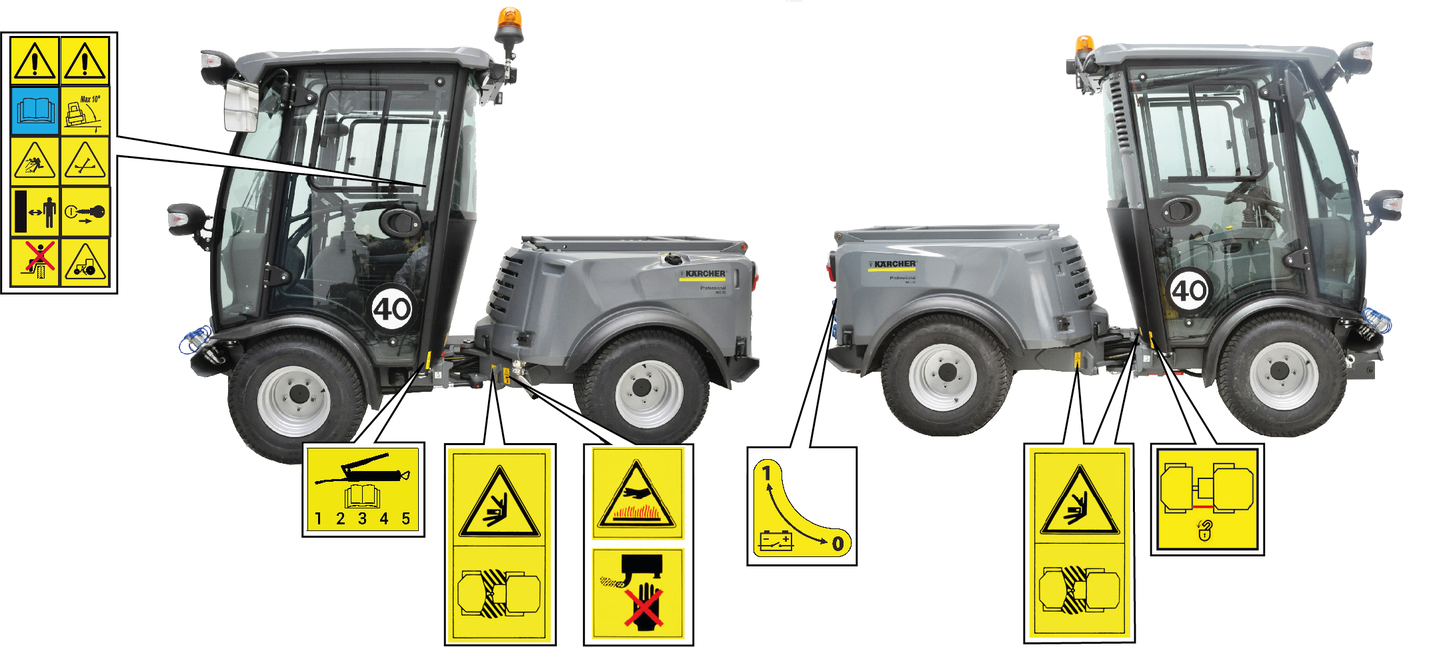
Immediately replace illegible or lost warning symbols.
Safety devices protect the user and may not taken out of operation or functionally circumvented.
Adhere to the safety instructions in the chapters!
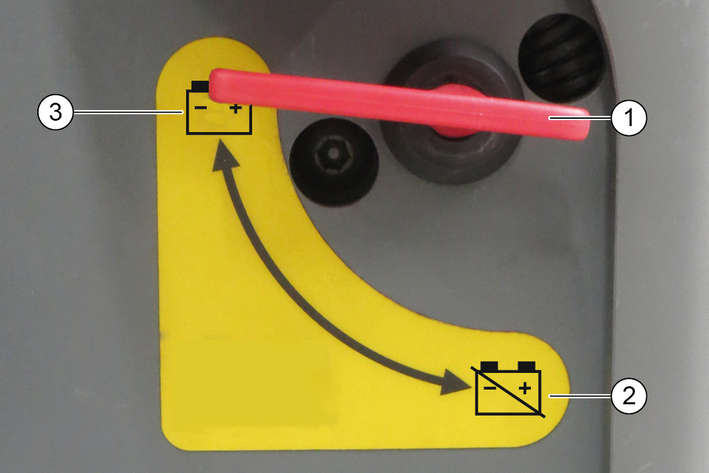
The main switch interrupts the electrical supply line to the starter motor.
If the main switch is pressed when the engine is running (battery disconnected), the engine will stop.
Always disconnect the battery when the vehicle is parked.
Requirements for starting the engine:
Put the main switch into the "battery connected" position.
Wait until the booting up of the display has been completed.
When the driver's seat is vacant:
The vehicle will go automatically to neutral position.
Then put the travel direction switch on the joystick to central position <Neutral/Stop>.
Is the working hydraulics PTO automatically switched off, or will it get switched off?
 | The warning light in the multifunction display lights up when the parking brake is active. |
If the engine has stopped or if the travel direction switch is at NEUTRAL when the engine is running, then the parking brake is activated automatically.
If the travel direction switch is pressed when the engine is running (FORWARDS or REVERSE), then the parking brake will be released.
The operator is protected from lightning strikes when sitting in the driver cabin.
The driver cabin has a roll-over protection structure (ROPS), which prevents rolling over after tipping over.
The driver cabin does not have a structure providing protection from falling objects (FOPS).
The driver cabin does not have a structure providing protection from falling objects (OPS).
Always use the safety belt.
Only use the batteries and chargers recommended by the manufacturer
Only replace batteries with batteries of the same type.
Before disposing of the vehicle, remove the battery and dispose of it in accordance with national or local regulations.
Observe the following warnings when handling the batteries:
 | Observe notes in the instructions for the battery, on the battery and in these operating instructions. |
 | Wear eye protection. |
 | Keep acids and batteries away from children. |
 | Risk of explosion |
 | Fire, sparks, open flames and smoking are prohibited. |
 | Risk of acid burns |
 | First aid. |
 | Warning |
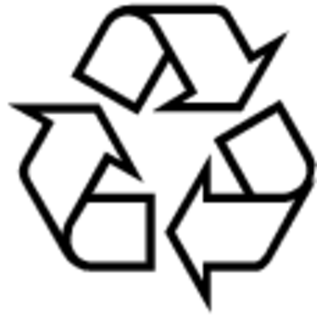 | Disposal |
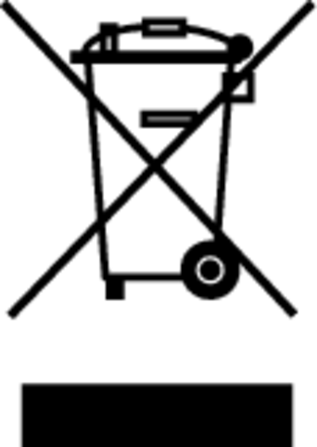 | Do not throw batteries in the bin. |
Risk of fire and explosion
Do not place tools or other objects on the battery.
Naked flames and smoking must be strictly avoided.
Ensure the room is well ventilated when charging batteries.
Only use batteries and chargers approved by Kärcher (original spare parts).
Environmental risk due to improper disposal of batteries
Ensure that defect or used batteries are disposed of safely (contact a waste management company or Kärcher Service).
When used normally, and when observing the instructions, lead-acid batteries do not pose any risk.
However, keep in mind that lead-acid batteries contain sulphuric acid which can cause serious chemical burns and corrosion.
If there is spillage or, if the battery is leaking, acid is escaping, lay down a binding agent such as sand. Do not let it reach the sewer system, soil or a body of water.
Neutralise the acid with lime/baking soda and dispose of it according to local regulations.
Contact a waste management company to dispose of faulty batteries.
Rinse out your eyes or rinse off your skin with copious amounts of fresh water if acid splashes into your eyes or onto your skin.
Then consult a doctor immediately.
Wash any contaminated clothing with water.
Change clothes.

* optional
3-point or 4-point mounts (option) can be fitted to the front power lift. The attachments can be fastened to these mounts.
Certain attachments can be directly attached to the front power lift.
For fitting the attachments, see chapter Front mounting options.
Certain attachments can be attached directly to the mounting frame for attachments.
For fitting the attachments, see chapter Front mounting options.


* optional
Counterweights and certain attachments can be attached directly to the mounting frame for attachments.
For fitting the attachments, see chapter Rear mounting options.
Definition of the term, hydraulic PTO
Power Take Off = hydraulic force output
Definition of the term, AUX
Auxiliary = auxiliary hydraulic valve
Definition of the term, electrical PTO
Power Take Off = electrical force output
Fit a dust cap to an unused connection to provide protection.
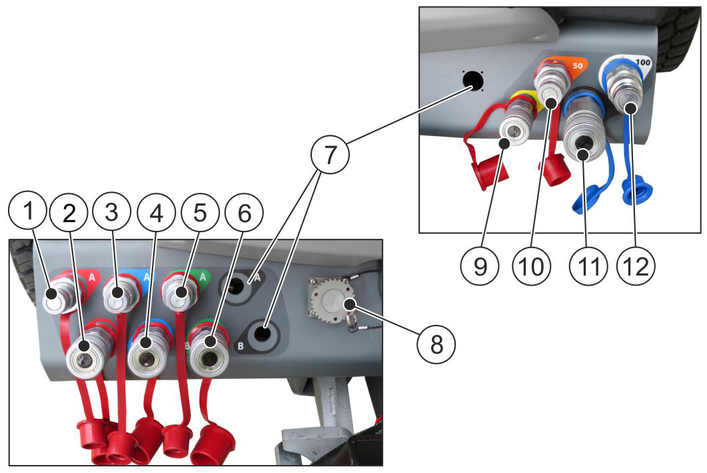
The hydraulic connections AUX are controlled using the joystick.
The hydraulic PTO is activated using the hydraulic PTO selector switch in the operating console.
For a description of the selector switch, see chapter Centre operating console for MIC 70.
Fit a dust cap to an unused connection to provide protection.

The hydraulic connections AUX are controlled using the control lever.
The hydraulic PTO is activated using the hydraulic PTO selector switch in the operating console.
For a description of the selector switch, see chapter Centre operating console for MIC 70.
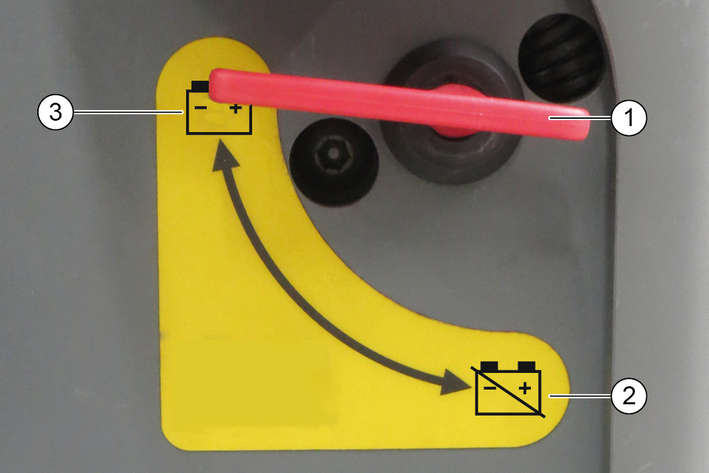
The main switch interrupts the electrical supply line to the starter motor.
If the main switch is pressed when the engine is running (battery disconnected), the engine will stop.
Always disconnect the battery when the vehicle is parked.
The operator is protected from lightning strikes when sitting in the driver cabin.
The driver cabin has a roll-over protection structure (ROPS), which prevents rolling over after tipping over.
The driver cabin does not have a structure providing protection from falling objects (FOPS).
The driver cabin does not have a structure providing protection from falling objects (OPS).
Always use the safety belt.
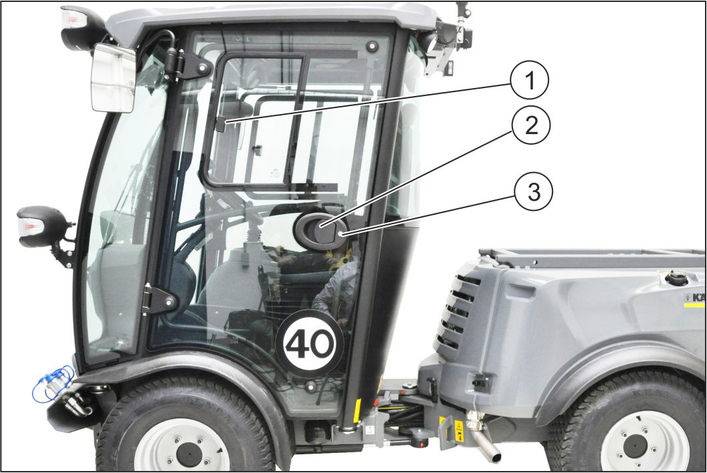
The driver's door is located at the left side in the travel direction, the emergency exit is located at the right side.
The handle on the B-pillar can be used as an aid for entering and exiting the cab.
Lock both doors with the ignition key after parking the vehicle.
The emergency exit is located at the right side in the travel direction.

Open the emergency exit by pulling the door handle.
The emergency hammer is located at the top right, behind the emergency exit.
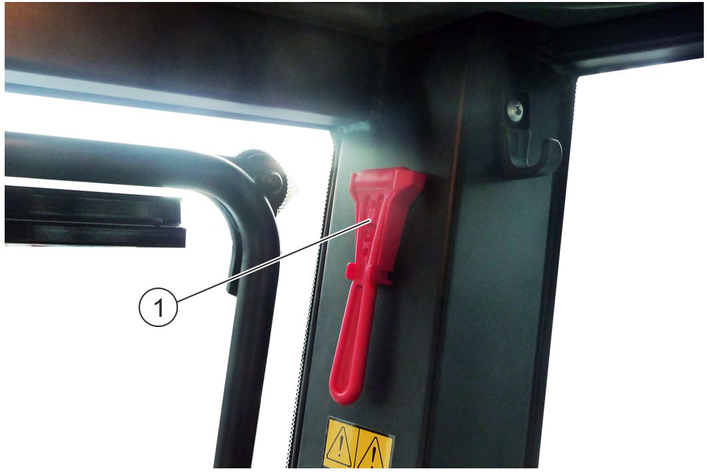
In case of emergency, smash the windows using the emergency hammer.
Both side windows and the rear window can be smashed in.
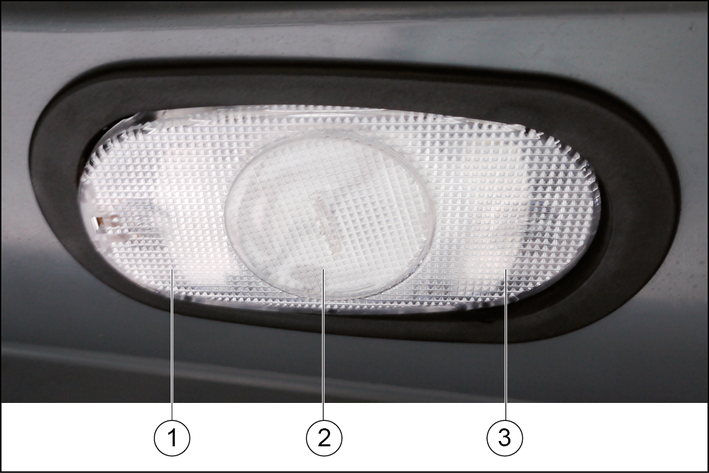

The displays in the switch light up if the lights are switched on.
The optionally available radio is locate in the ceiling console.
See the manufacturer's operating instructions for operating the radio.
Adjust the airflow to be free of draughts.

The switch is available in all versions; the air-conditioner function is optional
Air recirculation: Lever forwards
Only use this function for a limited period, since air is not exchanged from the outside with this setting.
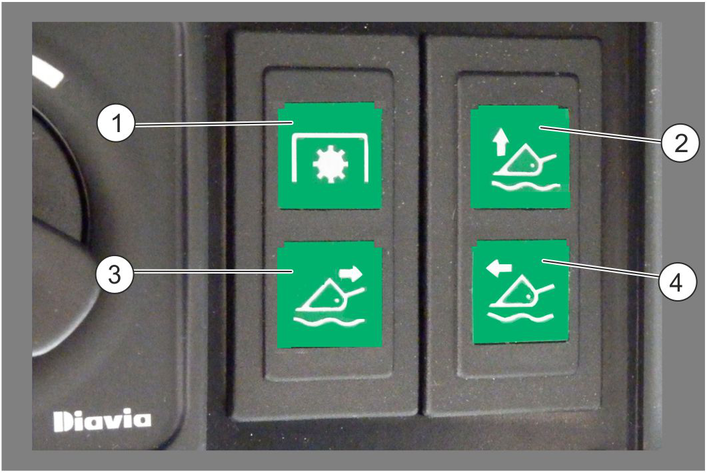

The default display language is English, but the language can be changed via the Settings menu, see chapter Setting the language on MIC 70.

Whilst the system is starting up, all the warning lights and indicator lamps briefly light up. This can be used for monitoring purposes, in order to check that the lights are working correctly.
The function buttons are used for navigating, changing the settings or for directly selecting a menu. This is visually seen in the navigation display in the display.
In order to adjust the multifunction display in height, open the lever and set to the required position.
Risk of damage to vehicle
If a red warning light lights up, then you must take immediate measures to rectify the fault. Search for the next opportunity for safely stopping out of the moving traffic.
If a yellow warning light lights up, then you must take measures to rectify the fault as soon as possible.
Green and blue indicator lamps indicate the current activities of the vehicle.
The significance of the warning lights that light up in the event of a malfunction is described in chapter Troubleshooting guide .
Do not start the engine during the adjustment process.
The following settings can be selected or changed.
<Brightness> | Display brightness |
<US Standard> | |
<Metric> | kPa bar |
<Regeneration mode> | Auto Inhibit |
<Date> | Date and date format: YYYY-MM-DD DD.MM.YYYY |
<Time> | Time and time format 24 h 12 h |
<Language> | Language Not all languages are available; select the relevant language available |
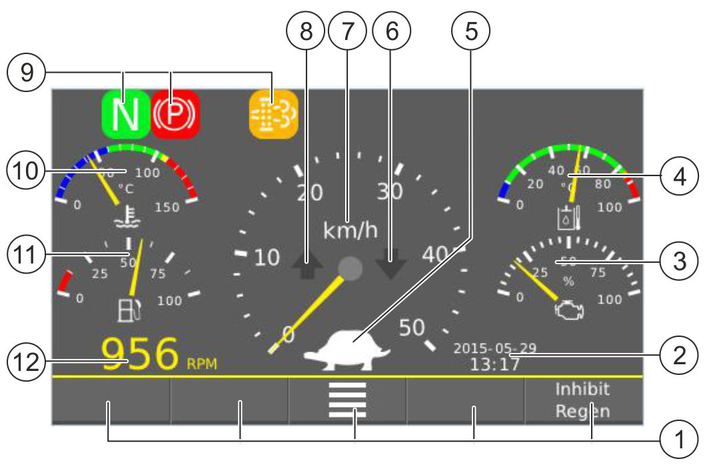
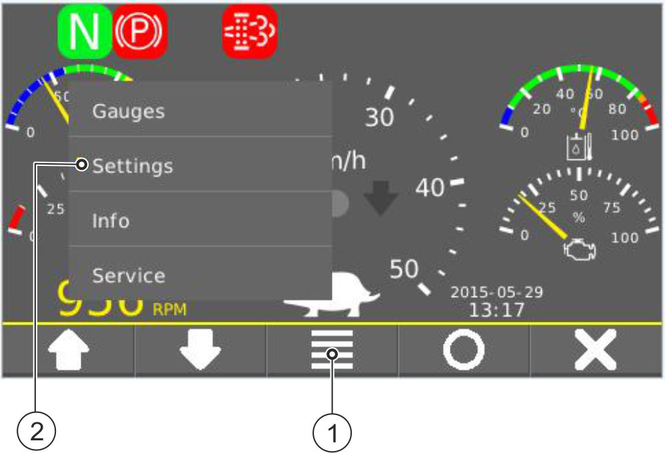
The menu item <Service> is reserved for authorised customer service personnel.
Switch on the ignition.
Press the function button for the menu and navigate to <Settings>.
Use the function buttons on the navigation display to navigate within the menu.
Select the settings.
Press <o>: Confirm selected setting.
Press <x>: Return / cancel.
Navigate to <Time> in order to set the time.
Setting the time
To save the time and date, the system has to be restarted.
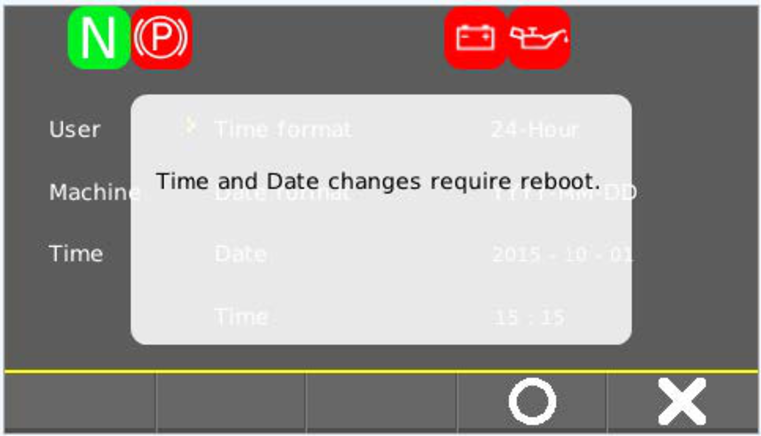
Press <o>, the system will be restarted. Date and time are saved.
Press <x> to cancel.
Switch on the ignition.
Press the function button for the menu and navigate to <Settings>.
Confirm using the circle symbol <o>.
Use the <Arrow to right> function button to navigate to the right-hand level.
Use the <Arrow down> function button to navigate to the language.
Select the required language.
Switch off the ignition - the selected language is saved.
When switching over from TRANSPORT MODE to WORKING MODE (see chapterOperating programs ), the engine speed and speed settings are changed.
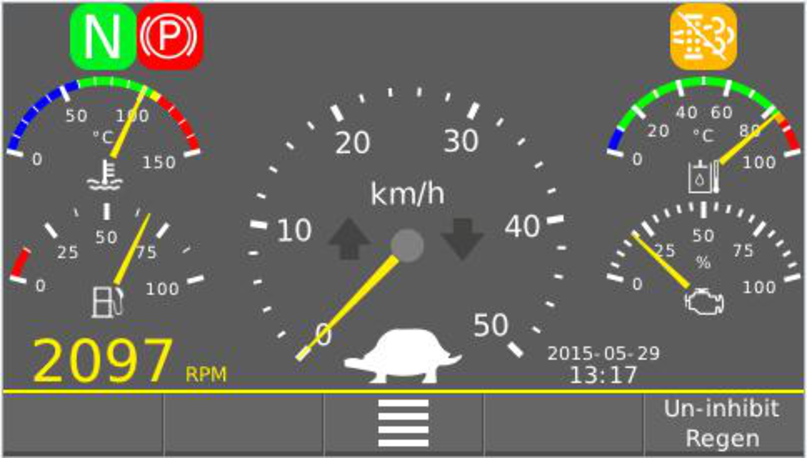
If the potentiometer for engine speed (see chapterOperating consoles) is not in the end position (0), then a display will appear.
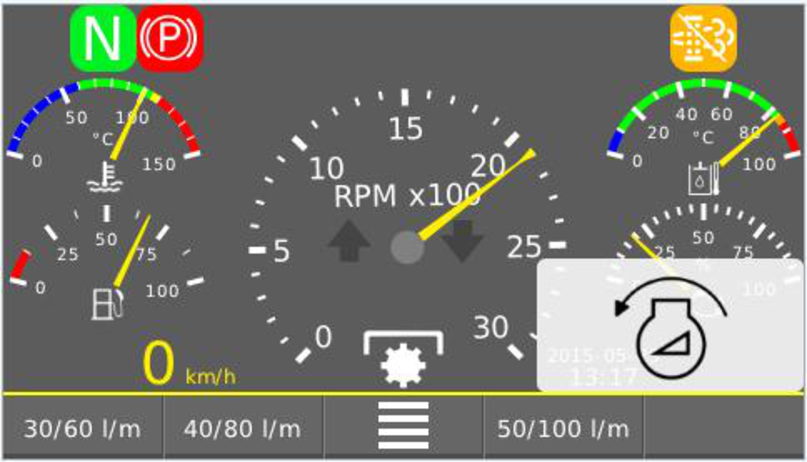
 | If this display appears, turn the potentiometer for engine speed anticlockwise to the end position (0). |
In WORKING MODE, it is possible to choose between 3 options. These options influence the engine speed and hydraulic power.
30/60 l/min
The engine speed is limited to a max. 1600 rpm, and the hydraulic power to 30 l/min, if the hydraulic PTO selector switch is at 50 l/min.
The engine speed is limited to a max. 1600 rpm, and the hydraulic power to 60 l/min, if the hydraulic PTO selector switch is at 100 l/min.
40/80 l/min
The engine speed is limited to a max. 2200 rpm, and the hydraulic power to 40 l/min, if the hydraulic PTO selector switch is at 50 l/min.
The engine speed is limited to a max. 2200 rpm, and the hydraulic power to 80 l/min, if the hydraulic PTO selector switch is at 100 l/min.
50/100 l/min
Maximum hydraulic power and maximum engine speed.
The selected setting is also kept when switching over between WORKING MODE AND CREEPING MODE.
When switching over to TRANSPORT MODE, the setting is reset and the engine goes to idle speed.
After an option has been selected, the relevant display will appear on the display (bottom right).
Changing to the option selection increases or reduces the current speed, unless the engine is in idle mode.
 | Press the function button to return to the option selection. |
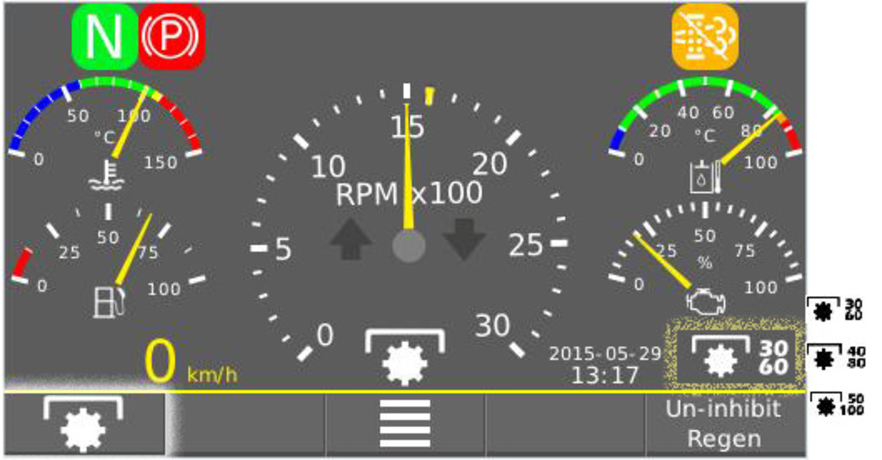
Illustration: Selected maximum speed = 1600 rpm and current speed 1500 rpm (engine is running)
The selected speed is displayed in the from of a small, yellow arrow. The idle speed is always 950 rpm (minimum speed).
The yellow needle indicates the current speed.

Illustration: Idle speed 950 rpm and current speed = 0 (engine off)
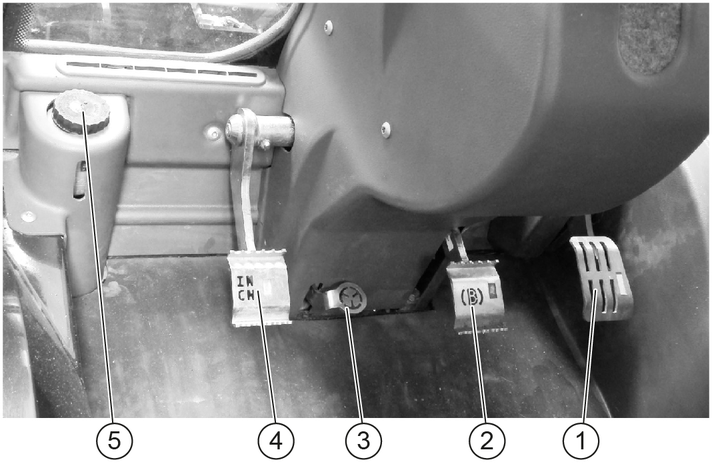
Other than in a normal motorcar, releasing the accelerator pedal abruptly reduces the speed.
The braking force applied when you release the accelerator pedal is weaker in higher gears and stronger in lower gears.
The braking force applied when you release the accelerator pedal in transport mode is significantly weaker than in working mode.
Pressing the accelerator pedal increases the engine speed.
The accelerator pedal is sprung. Releasing the accelerator pedal reduces the engine speed.
The hydrostatic drive brakes or stops the vehicle when the accelerator pedal is released.
Parking brake for securing the parked vehicle.
If the "Parking brake active" warning light in the display lights up then the parking brake is engaged.
The brake pedal activates the front and rear wheel braking system.
The inching pedal regulates the speed in WORKING MODE and CREEPING MODE.
To decrease the travel speed, press the inching pedal.
The inching pedal can also be used as a brake pedal; to do so, step on the inching pedal to the floor.
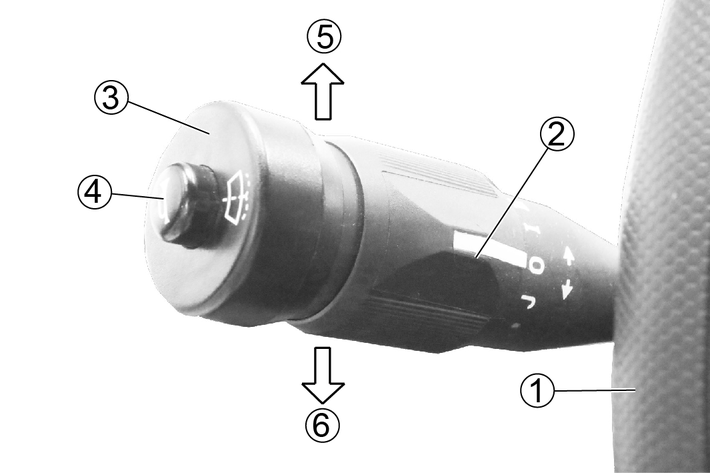

All the front attachments are controlled with the joystick.
The joystick can be moved in X direction and in Y direction.
Moving in X direction (left and right) controls the connected up attachments.
Moving in Y direction (front and back) lifts or lowers the front device carrier to which the attachment is fastened.
To activate / deactivate the floating position (AUX red or blue), press the relevant button on the joystick.
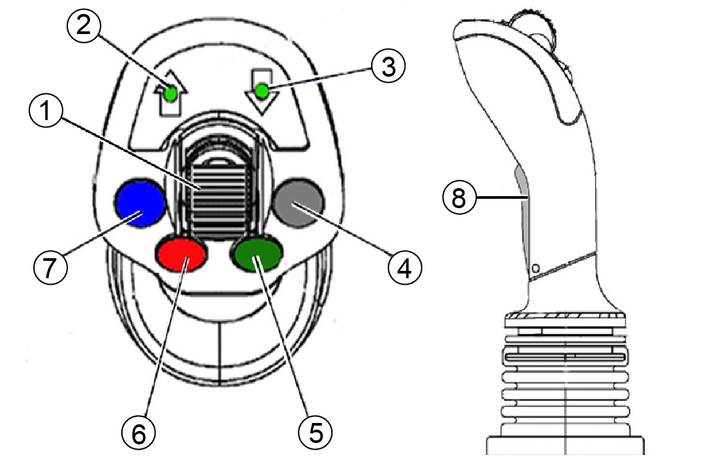
Depending on the activation of the switch for "AUX rear/attachment frame with tipping mechanism", the control lever is used for:
Controlling the rear attachments
Lifting and lowering the attachment frame with tipping mechanism
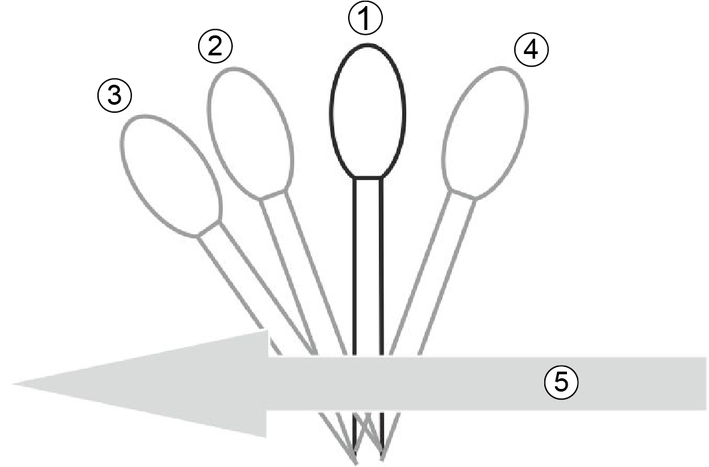
Attachment tracks the floor (e.g. brush)
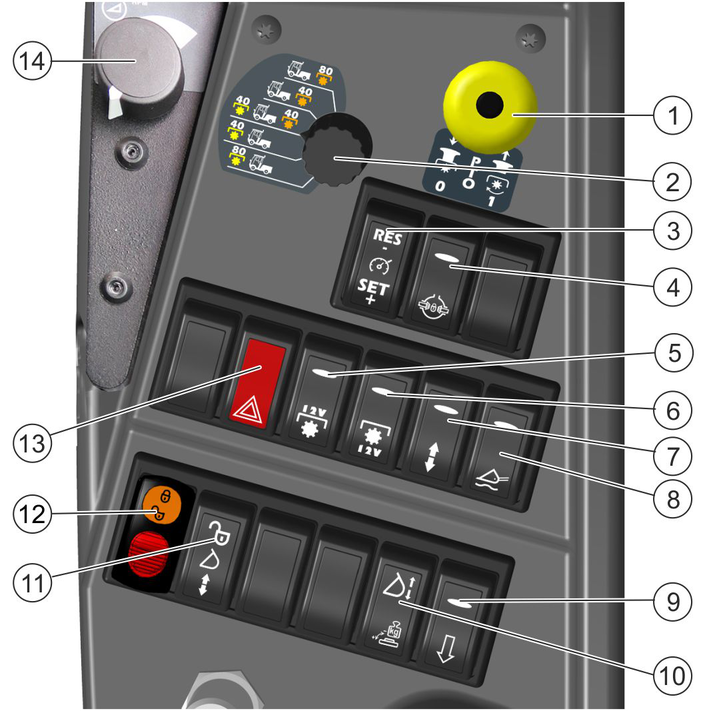
This switch is responsible both for vibration dampening and for attachment release (both options at the same time does not work)
Only use with attachments that need this function!
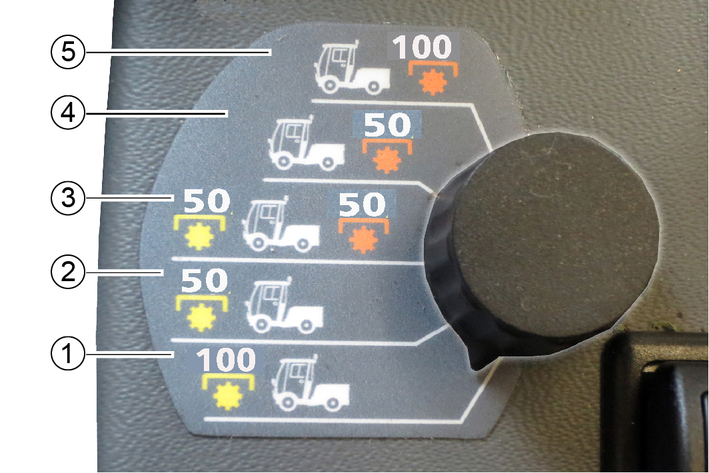
The selector switch is used to activate the relevant connection for the front and rear hydraulic PTO.
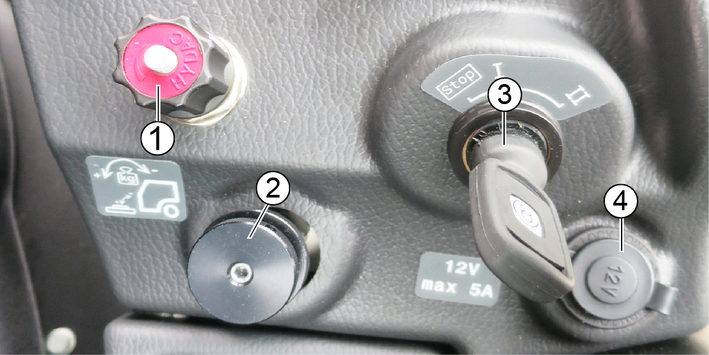
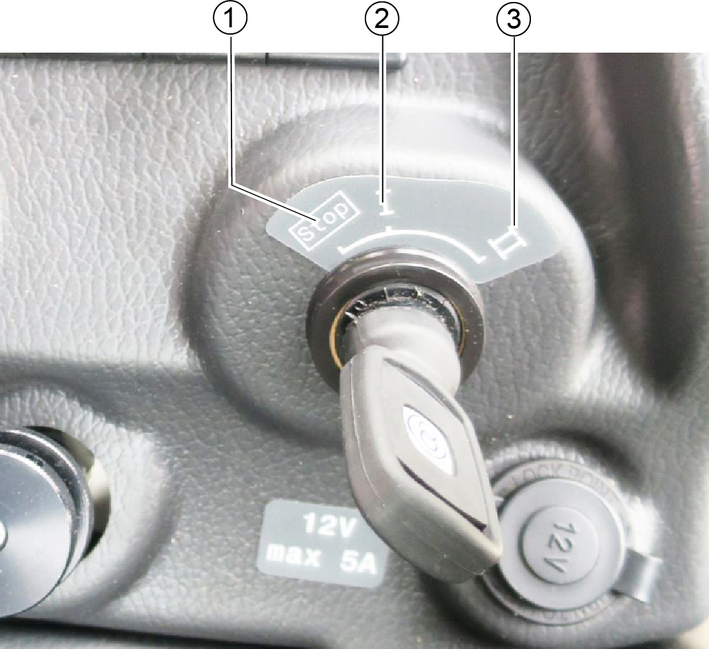

Switch off the PTO (working hydraulics).
Select the front power lift lowering speed using the rotary knob.
Turning clockwise: The lowering speed is reduced.
The front power lift is blocked at the limit stop
Note: This function is needed for transport journeys on public roads in order to disable the front power lift and thus the lowering of the attachments.
Turning anticlockwise: The lowering speed is increased
The attachment release is used in order to move the load from one attachment fitted on the front power lift towards the vehicle's front axle.
For example: If a mower deck is being used, the forces in the ground are reduced by the mower deck in order to reduce damage to the ground due to the wheels spinning; especially when driving uphill.
If the attachment is raised whilst the attachment release system is switched on, it will act like a load stabilisation system when driving.
Vibration dampening (optional) ensures a more comfortable and stable drive during transport journeys with a raised attachment on the front power lift.
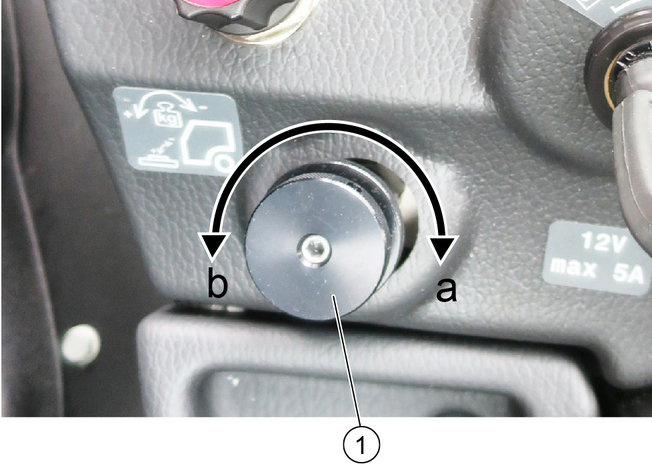
Switch on the attachment release system using the switch (on the centre console).
Change the shift in the centre of gravity using the attachment release rotary knob.
Turning clockwise: More weight on the front axle
Turning anticlockwise: Less weight on the front axle
Read the operating instructions for attachments!
When using attachments or pulled devices and trailers prior to initial startup, read the corresponding operating instructions and follow them.
Pay attention to permissible loads, see chapter (→).
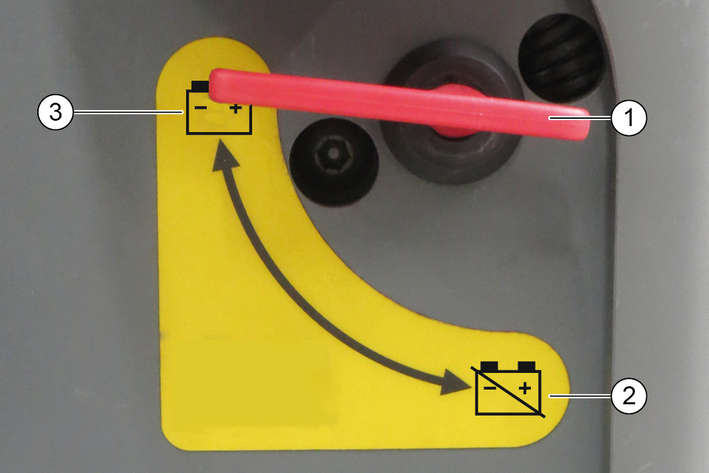
To start the engine, put the main switch into the "battery connected" position.
When the vehicle is parked, put the main switch into the "battery disconnected" position.
Risk of accidents and injuries!
Do not start up the vehicle when one item of the safety check is not fulfilled; make sure the item is repaired.
Check the operational and traffic safety of the vehicle before driving.
Check the cleanliness of the hydraulic couplings
Check the hydraulic lines for leaks
Check the hydraulic oil level
Check the engine oil level
Check the coolant level
Check the coolant for sufficient antifreeze if a danger of frost exists
Antifreeze in the appropriate concentration generally belongs in the cooling circuit (not in the expansion reservoir).
Check the electrical cables for damage
Check that all nuts and bolts are securely seated
Check the vehicle, engine and radiator grille for damage
Check the fluid level in the wiping water container
Check the detergent and frost protection, if applicable
Check the tyres for damage, filling pressure and wear and tear
In the vehicle
Check all pedals for ease of movement
Are the working hydraulics (PTO) switched off?
With the ignition switched on: Do the charge indicator and oil pressure warning lights light up?
Start the engine and check the following:
Do the charge indicator and oil pressure warning lights go out?
Are the temperature indicator and fuel level indicator functioning?
Are the lighting system, travel direction indicator and flasher system functioning correctly?
Danger of accident
Only adjust the driver’s seat when the device is standing.
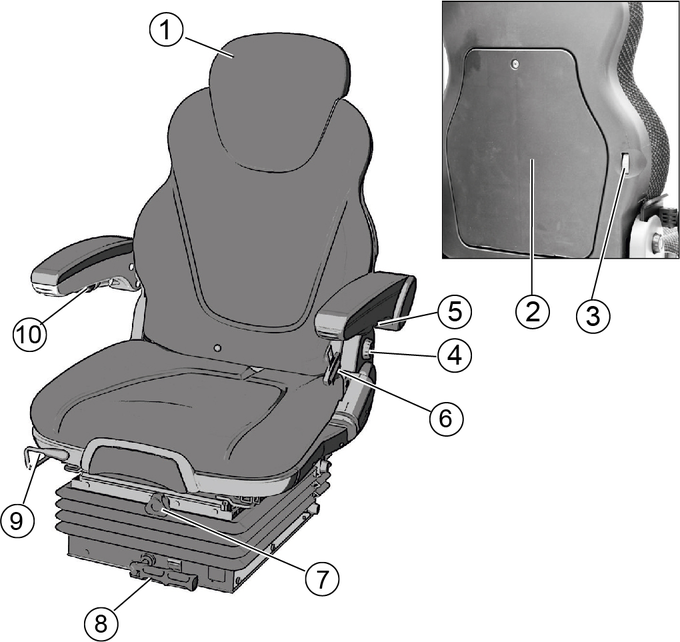
Adjust the driver's seat so that the pedals and steering wheel are easily reached.
Bring the left arm rest to the desired position.
Bring the right arm rest to the desired position.
Adjust the driver's seat to suit the weight of the driver so that vibration from road irregularities are minimised.
The driver's seat complies with class A, weight class I
Check the lock prior to travel commencement.
Danger of accident
Only adjust the driver’s seat when the device is standing.

Adjust the driver's seat so that the pedals and steering wheel are easily reached.
Bring the left arm rest to the desired position.
Bring the right arm rest to the desired position.
Adjust the driver's seat to suit the weight of the driver so that vibration from road irregularities are minimised.
Check the lock prior to travel commencement.
Danger of accident
Only adjust the position of the steering wheel when the device is standing.
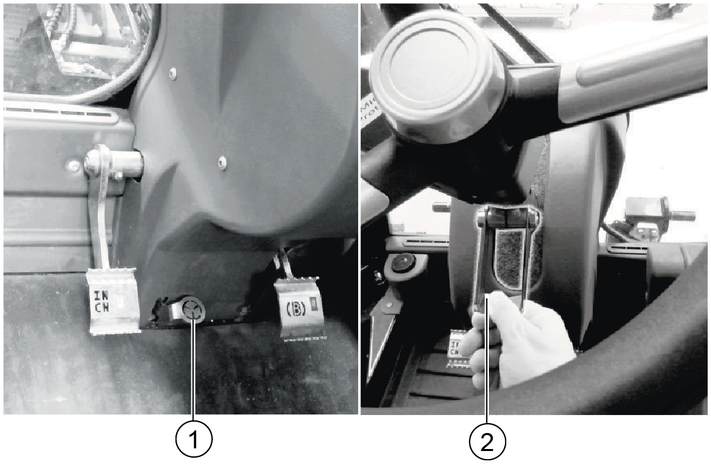
Release the height adjustment locking lever and set the steering wheel to the desired height.
Lock the locking lever.
Press and hold the inclination adjustment pedal and set the steering wheel to the desired inclination.
Release the pedal.
Check the locks prior to travel commencement.
Risk of explosion
Do not refuel in confined spaces.
Do not smoke and avoid open flames.
Ensure that no fuel gets on hot surfaces.
Switch off the ignition.
Open the tank cap.
Fill with fuel.
Only the fuel specified in the operating instructions may be used.
Wipe of any spilt fuel and close the tank cap.
Danger of crushing
Make sure that no persons are present in the vicinity of the articulated joint or vehicle during operation.
When using the vehicle for towing, make sure that no persons are located during operation between vehicle and trailer.
Risk of burns
Only use the vehicle if all panels are attached.
Risk of damage due to overheated hydraulic oil or overheated motor!
In case of excessive hydraulic oil temperature or an excessive coolant temperature, set the motor speed to idle mode (do not switch off the motor).
Perform the measures in the “Malfunctions” section
Risk of damage due to missing lubrication
If the warning light for the oil pressure lights up during operation, immediately move the vehicle out of the danger zone, switch off the motor immediately and rectify the fault.
Reduced stability due to attachments
Adjust the driving style.
Risk of damage
Only choose the operating program selection when the vehicle has been shut down.

Stop the vehicle.
Set the engine speed to low speed.
Travel direction selector switch to the NEUTRAL position (switch at central position).
The travel speed is regulated using the accelerator. Max. 40 km/h
In <Transport mode fast>, the traction of the vehicle is 50%; the maximum travel speed is at 100%. The speed follows the engine speed.
The travel speed is regulated using the accelerator. Maximum speed approx. 20 km/h
In <Transport mode slow>, the traction of the vehicle is 100%; the maximum travel speed is at 50%. The speed follows the engine speed.
Max. 20 km/h
More information on the <Working mode> is given in chapter MIC 70 multifunction display / display .
Forwards: Max. 5 km/h
Reverse: Max. 10 km/h
More information on the <Creeping mode> is given in chapter MIC 70 multifunction display / display .
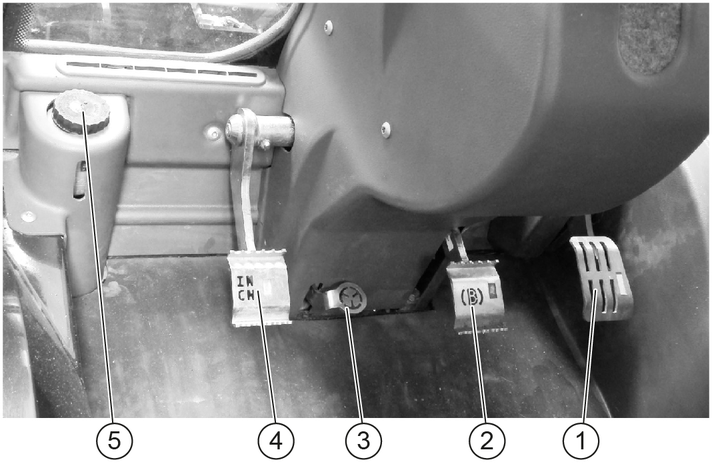
Other than in a normal motorcar, releasing the accelerator pedal abruptly reduces the speed.
The braking force applied when you release the accelerator pedal is weaker in higher gears and stronger in lower gears.
The braking force applied when you release the accelerator pedal in transport mode is significantly weaker than in working mode.
Pressing the accelerator pedal increases the engine speed.
The accelerator pedal is sprung. Releasing the accelerator pedal reduces the engine speed.
The hydrostatic drive brakes or stops the vehicle when the accelerator pedal is released.
 | The warning light in the multifunction display lights up when the parking brake is active. |
If the engine has stopped or if the travel direction switch is at NEUTRAL when the engine is running, then the parking brake is activated automatically.
If the travel direction switch is pressed when the engine is running (FORWARDS or REVERSE), then the parking brake will be released.
The brake pedal activates the front and rear wheel braking system.
The inching pedal regulates the speed in WORKING MODE and CREEPING MODE.
To decrease the travel speed, press the inching pedal.
The inching pedal can also be used as a brake pedal; to do so, step on the inching pedal to the floor.
The main switch must be switched on.
Sit in the driver's seat and put on your seat belt.
Insert the ignition key in the ignition lock.
Travel direction selector switch on the joystick to central position <Neutral/Stop>.
Switch on the ignition (position I).
Charge indicator and engine oil pressure warning lights have to light up.
In the event of low outside temperatures and a cold engine: Delay starting until the text display <Wait to start, preheating> goes out.
Start the engine (position II) - max. 10 seconds.
The charge indicator and engine oil pressure warning lights have to go out; if not, switch off the engine and remedy the fault.
In the event of ambient temperatures below 0°C: Before commencing with work, allow the engine to warm up at a low engine speed until the yellow warning light <Hydraulic temperature too low> goes out.
If the engine does not start, then repeat the starting procedure.
The Tempomat only works in WORKING MODE and CREEPING MODE.

Activating Tempomat
Select the desired working speed using the accelerator.
If the vehicle moves at the required speed, press SET on the Tempomat switch. Tempomat is activated.
Increasing the speed afterwards: Press SET +
Decreasing the speed afterwards: Press RES –
The speed can be reduced in the short term using the inching pedal. If the inching pedal is released, the vehicle will move at the set engine speed again.
Deactivating Tempomat
The brake pedal has to be pressed or the inching pedal stepped on in order to deactivate Tempomat. After deactivating Tempomat, pressing RES (during the run) will reactivate the previously saved speed.
The travel direction selector switch can be found on the joystick.
If the driver leaves the driver's seat whilst the travel direction selector switch is in "forwards" or "reverse", then the engine will switch off.
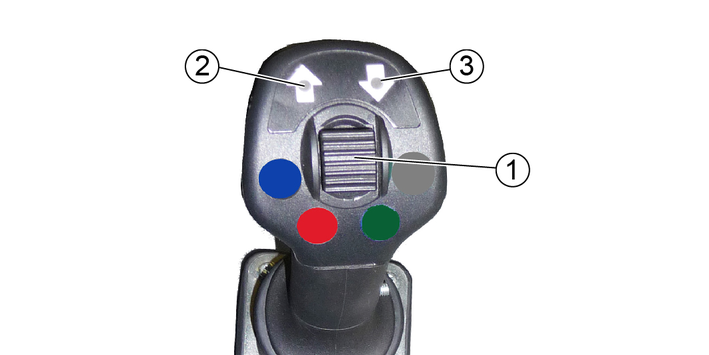
FORWARDS: The switch goes forwards; travel direction FORWARDS will be activated and the indicator for travel direction preselection "forwards" lights up.
The parking brake is automatically released in this position.
REVERSE: The switch goes backwards; travel direction REVERSE will be activated and the indicator for travel direction preselection "reverse" lights up.
The parking brake is automatically released in this position.
NEUTRAL: Switch setting is in the middle; a display does not light up.
In this position, the parking brake is automatically actuated; the vehicle does not move.
Risk of accident
Do not let go of the accelerator pedal abruptly during driving. The vehicle will be braked when the accelerator pedal is released. The vehicle will be decelerated to a lesser extent when the accelerator pedal is released in transport mode rather than in operating mode.
Risk of damage
Make sure that the vehicle does not become stuck when driving over obstacles.
Drive over obstacles up to 150 mm slowly and carefully at an angle of 45°.
Obstacles above 150 mm may only be driven over using a suitable ramp.
Risk of accident
When driving on public roads for transport purposes (and not when cleaning of public roads), switch off the PTO and close the lowering choke for the front power lift.
Switch off the PTO.
Carefully press the accelerator.
Steer the vehicle using the steering wheel.
Release the accelerator pedal.
The vehicle brakes automatically and comes to a standstill.
For a stronger braking effect or in case of an emergency, actuate the brake pedal.
Risk of injury
Lower the attachments before leaving the vehicle.
Stop the vehicle.
Travel direction selector switch on the joystick to central position <Neutral/Stop>.
Allow the engine to run in idle mode for 1 to 2 minutes.
Switch off the ignition and remove the ignition key.
Wait 30 seconds.
Turn the main switch to position 0.
A 4-point mount (option) can be fitted to the front power lift. The corresponding attachments can be attached to this. Certain attachments can also be directly attached to the front power lift.
Risk of injury and damage
Ensure that the permissible axle load is not exceeded when fitting attachments to the front power lift.
You are not permitted to operate the front power lift when persons are in the vicinity of the front power lift and fitted attachments.
Ensure that attachments fitted to the front power lift do not touch or damage the vehicle.

Switch off the PTO (working hydraulics).
Select the front power lift lowering speed using the rotary knob.
Turning clockwise: The lowering speed is reduced.
The front power lift is blocked at the limit stop
Note: This function is needed for transport journeys on public roads in order to disable the front power lift and thus the lowering of the attachments.
Turning anticlockwise: The lowering speed is increased
The attachment release is used in order to move the load from one attachment fitted on the front power lift towards the vehicle's front axle.
For example: If a mower deck is being used, the forces in the ground are reduced by the mower deck in order to reduce damage to the ground due to the wheels spinning; especially when driving uphill.
If the attachment is raised whilst the attachment release system is switched on, it will act like a load stabilisation system when driving.
Vibration dampening (optional) ensures a more comfortable and stable drive during transport journeys with a raised attachment on the front power lift.
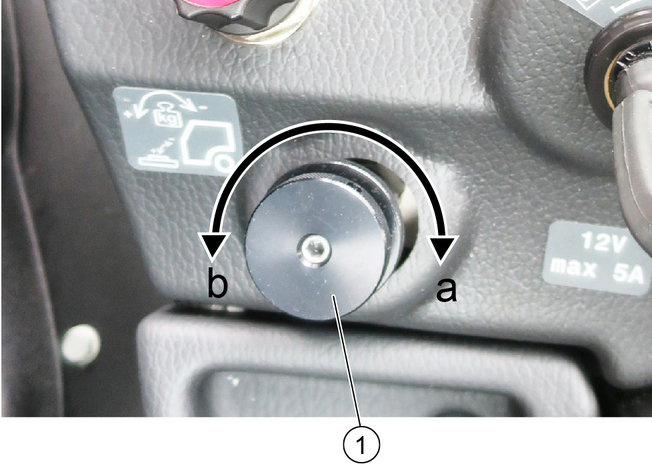
Switch on the attachment release system using the switch (on the centre console).
Change the shift in the centre of gravity using the attachment release rotary knob.
Turning clockwise: More weight on the front axle
Turning anticlockwise: Less weight on the front axle
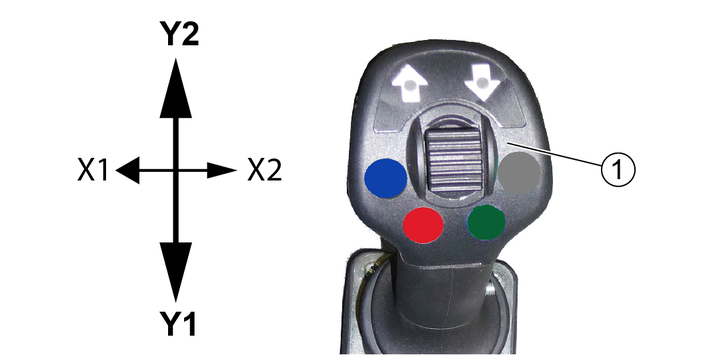
Pull the joystick backwards (direction Y1) to raise the front power lift.
Push the joystick forwards (direction Y2) to lower the front power lift.

The floating position is switched on and off using the floating position main switch.
The floating position must be switched off when driving on public roads for transportation purposes (not when cleaning public roads).
Press the joystick in the Y2 direction briefly to switch the floating position function on. The joystick then returns to the NEUTRAL position.
In the floating position, the attachment follows the ground contour.
Pull the joystick in the Y1 direction to switch the floating position function off.
Please read the attachment operating instructions before fitting an attachment.
Attachments are optional and can be fitted to the front power lift (see chapter Front power lift) or to the front or rear mounting frames.
Danger due to change to vehicle's centre of gravity and to driving characteristics. When transporting fluids, sloshing motion may occur, which will then rock the vehicle.
In the case of modifications, particularly when converting from winter to summer use and in the case of changes to load conditions, the driver must be prepared for the change in driving characteristics.
Risk of crushing when attaching attachments
Do not reach between the front power lift and the attachment.
Risk of burns from hot hydraulic couplings
Wear protective gloves when disconnecting the hydraulic couplings.
Wear suitable protective clothing, safety gloves and gloves when installing and removing attachments. This also applies during usage and application.
Please contact your responsible dealer before fitting attachments that are not specifically intended for this vehicle. Your dealer will check if installation and use of these attachments is permitted on your vehicle. This is important for the safety of the driver and the vehicle and also for any warranty claims.
Attachments that endanger the safety or stability of the vehicle may not be used.
Risk of damage
Keep hydraulic connections clean.
Clean the plug and coupling with a lint-free cloth before use.
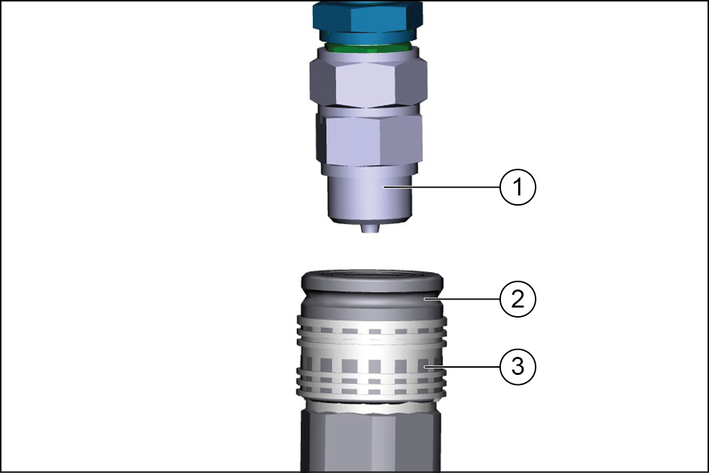
Pull the ring of the coupling sleeve downwards and hold.
Press the coupling connector of the attachment hydraulic hose into the coupling sleeve.
Release the coupling ring. Check that it is securely engaged.
To decouple, pull the ring downwards, hold it and pull out the hydraulic hose.
The front axle of the vehicle must always be loaded with at least 30% of the net weight of the vehicle, and the rear axle must always be loaded with at least 30% of the net weight of the vehicle.
Before purchasing the attachment, check that these requirements are met by weighing the vehicle-attachment combination.
The following data is required for determining the total weight, the axle loads, the tyre loading capacity and the required minimum ballast:
All weights in kg (weigh the vehicle if necessary)
All dimensions in meters (m)
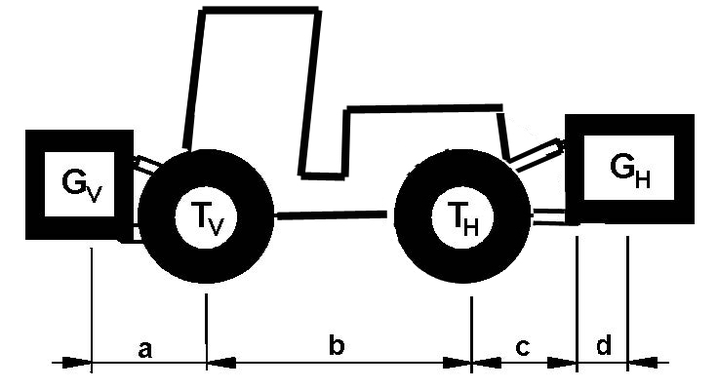
TL | (kg) | = | Net weight of the vehicle | * |
TV | (kg) | = | Front axle load of the empty vehicle | * |
TH | (kg) | = | Rear axle load of the empty vehicle | * |
GH | (kg) | = | Total weight rear attachment / rear ballast | ** |
GV | (kg) | = | Total weight of front attachment / front ballast | ** |
a | (m) | = | Distance between front attachment (front ballast) centre of gravity and middle of front axle, max. = 0.86 m | ** *** |
b | (m) | = | Wheelbase of the vehicle | * *** |
c | (m) | = | 0.56 | |
d | (m) | = | Distance between the centre of the equipment-side attachment point and the centre of gravity of the rear attachment / rear ballast | ** *** |
* See chapter "Technical data"
** See operating instructions of the attachment
*** Measure
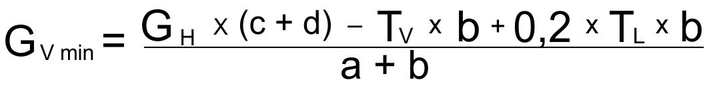
Enter the result into the table.
See the manufacturer's specifications for the value "x" or use a value of x = 0.45 if no specifications are available.
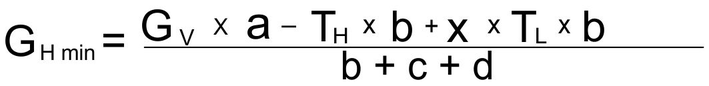
Enter the result into the table.
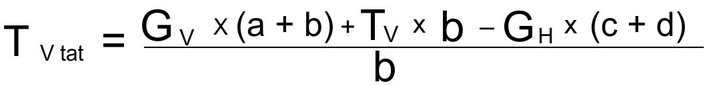
If the necessary minimum front ballast weight (GV min) is not reached with the front attachment (GV) then the weight of the front attachment must be increased to the minimum front ballast weight.
Enter the actual calculated permissible front axle load and the permissible front axle load specified in the work machine operating instructions into the table.

If the necessary minimum rear ballast weight (GH min) is not reached with the rear attachment (GH), then the weight of the rear attachment must be increased to the minimum rear ballast weight.

Enter the result into the table.
The 3-point mount is attached to the front power lift and secured with 2 bolts.
It has got one inclination adjustment system.
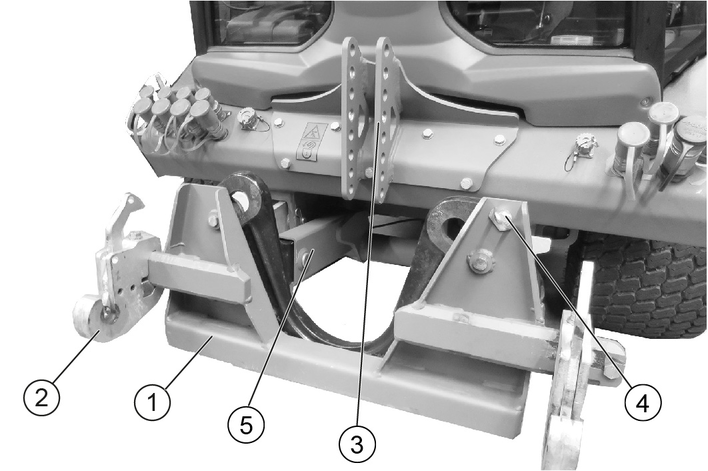
Inclination adjustment
Remove the bolt for the inclination function; the attachment is able to swing.
If the attachment is completely raised, the device will be aligned horizontally.
Risk of injury due to attachments
Do not move or fit any attachments if persons are in the hazard zone.
Risk of damage due to incorrect fitting
After fitting the attachment, check to see that the driver cabin or add-on parts are not damaged during the lifting process.
Observe the graphics and mounting guidelines provided for preventing erroneous installation.
Keep a sufficient gap to the driver cabin or superstructures. Any contact must be ruled out.
Bear in mind the weight of the attachment. Attach heavy superstructures as near as possible to the vehicle.
Drive up to the attachment.
Connect the lower link to the attachment.
Fix the attachment in place using 2 bolts and secure the bolts with locking pins.
Connect and secure the top link to the attachment.
Observe the following description pertaining to correct / erroneous installation of the top link.
Erroneous installation of the top link
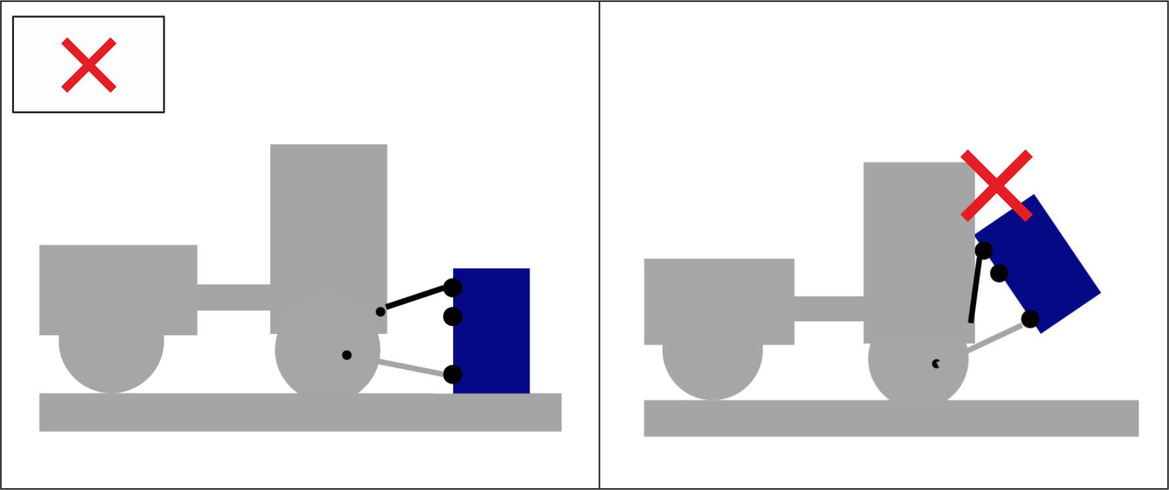
The upper connection (top link) of the vehicle for the attachment is not correctly installed. The angle to the lower mounting deviates too much.
If the attachment is raised in this way, this will lead to a sudden retraction towards the driver cabin and thus to damaging the windscreen, or other add-on parts.
The more the angle deviates from the upper to lower mounting, the more the attachment will be tilted backwards during the lifting process.
Correct installation of the top link
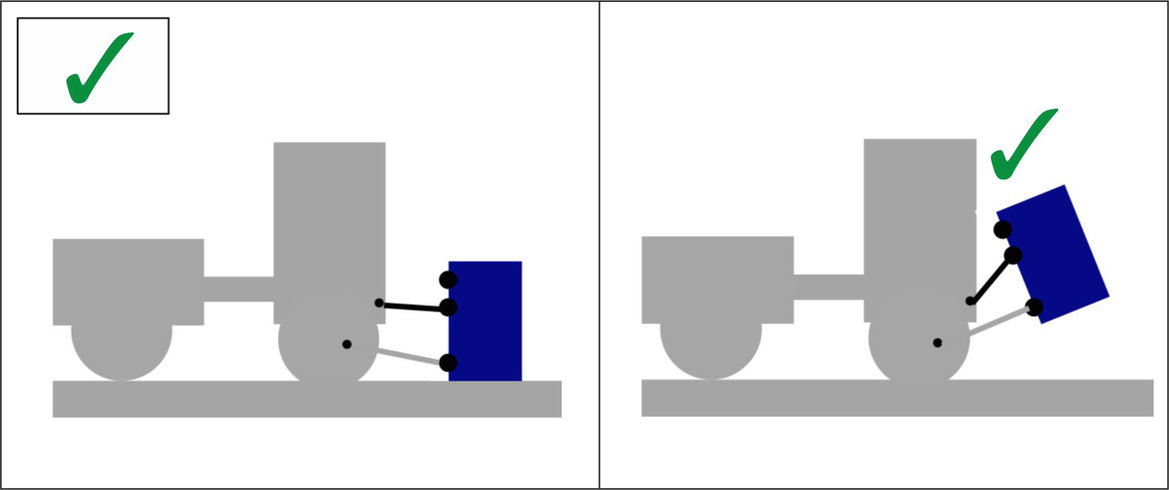
The upper connection of the vehicle for the attachment is correctly installed. The angle of the connection is much flatter than with an incorrectly installed connection. This prevents the driver cabin from being damaged when the attachment is being lifted.
The 4-point mount is attached to the front power lift and secured with 2 bolts.
It has got one inclination adjustment system.
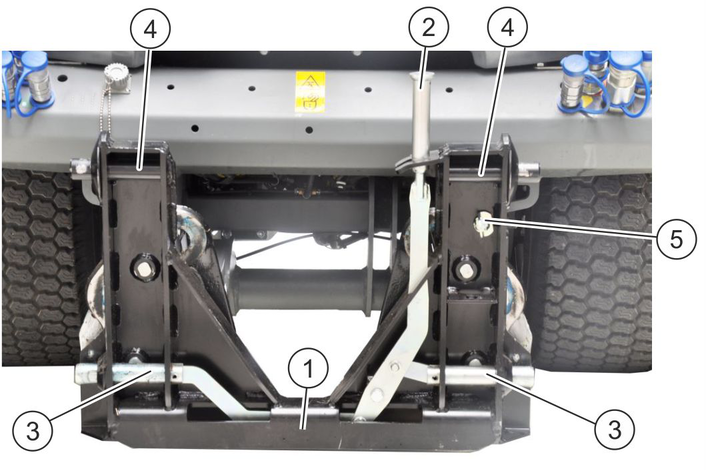
Inclination adjustment
Remove the bolt for the inclination function; the attachment is able to swing.
If the attachment is completely raised, the device will be aligned horizontally.
Risk of injury due to attachments
Do not move or fit any attachments if persons are in the hazard zone.
Drive up to the attachment.
Lower the front power lift far enough until the upper coupling points are beneath the mounts for the attachment.
Pull the lever for the central lock upwards, and push it to the right in order to open the lock.
Drive up to the attachment until the mounts come into contact.
Cautiously move the front power lift upwards until the attachment is lifted into the mounts and fixed in place.
Push the lever on the central lock to the left again; the lever must engage in the holder in order to lock the attachment.
Lift the attachment off the ground.
Release the central lock.
Lower the 4-point mount with front power lift far enough until the mounts of the attachment are exposed.
Drive away from the attachment.
Close the lever for the central lock again before the 4-point mount is raised upwards completely.
Certain attachments can be attached directly to the mounting frame for attachments.
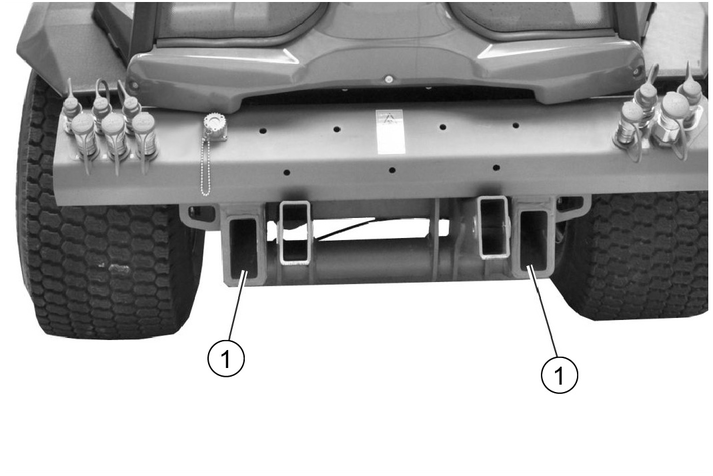
Push the attachment into the mounting frames and secure using 2 bolts.
Possible attachments on the attachment frame: Spreader, water drum or the grass / leaf vacuum container on a mower / vacuum combination.
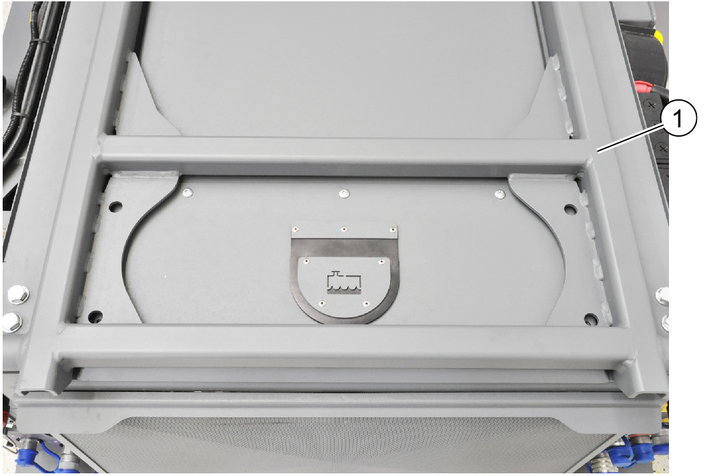
The attachments are fitted on a Kärcher interchangeable frame or on an integrated interchangeable frame from the attachment manufacturer, and are fitted and secured on the attachment frame.

The attachment frame is controlled using the control lever at the right of the joystick.

To activate, switch the switch over to "attachment frame with tipping function".
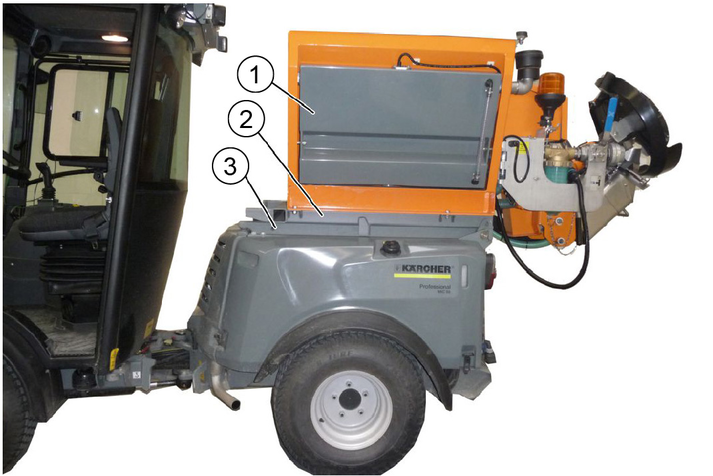
Attaching / removing is described using the example of a mounted spreader.
The setting for the fixing of the interchangeable frame must only be made during first installation or when fitting to another carrier vehicle.
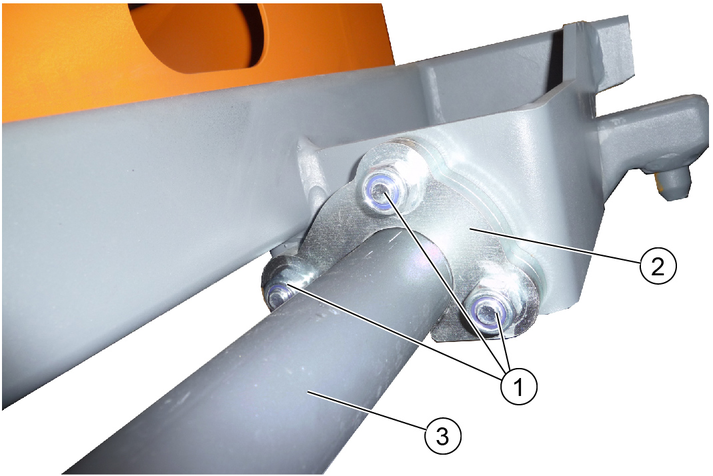
Undo the nuts to the left and right by about 1 revolution.
Fit the attachment to the attachment frame and secure it using retaining pins and retaining clips, see the following chapterFitting the attachment to the vehicle.
Completely lower the attachment frame.
Press the fixing hook against the attachment frame as shown.
Re-tighten the nuts to the left and right.
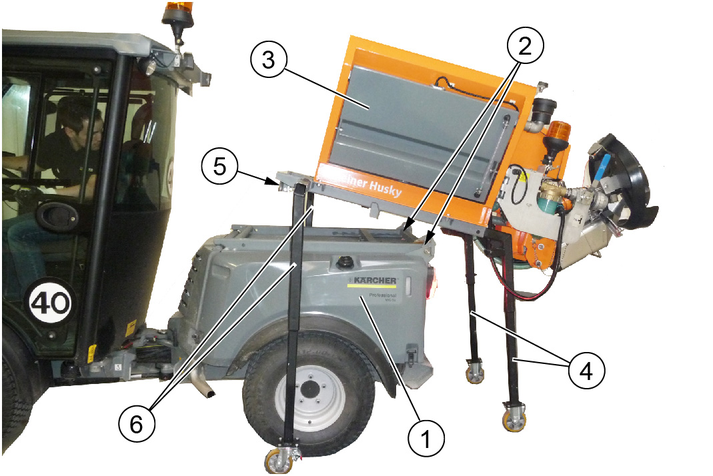
Remove the retaining pins from the attachment frame to the left and right (retaining pin and retaining clip are a part of the attachment frame).
With the vehicle rear centred and parallel, (carefully) drive under the attachment standing on supports as far as you can go.
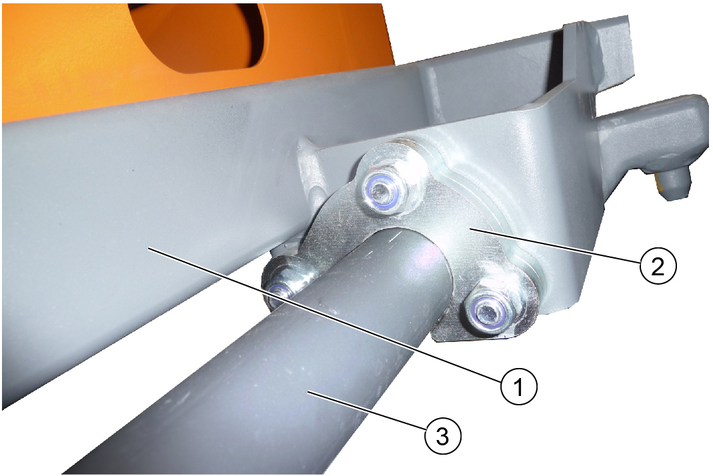
Cautiously lift the attachment frame until the front support feet come off the ground, whist making sure that the fixing hooks engage in the attachment frame.
Finally, check the secure fit of the fixing hooks.
Remove the front supports from the attachment.

Get in, and completely lower the attachment frame.
Remove the rear supports from the attachment.
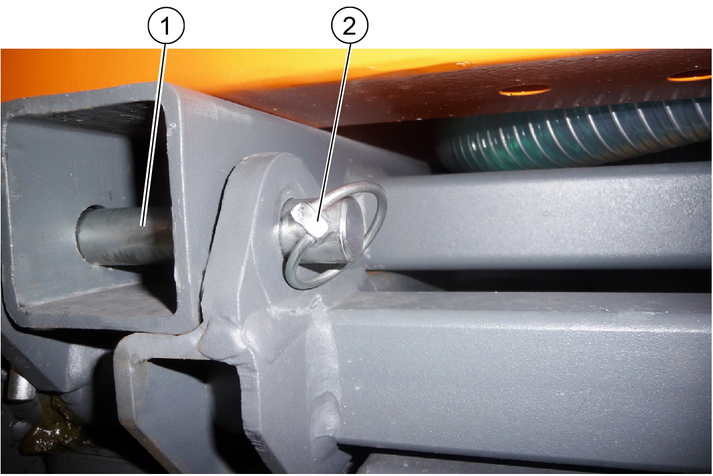
Secure the attachment to the left and right (retaining pin and retaining clip are a part of the attachment frame).
During first installation or when changing the carrier vehicle, the fixing must be set, see chapter Setting the fixing.
Deal with the hydraulic and electrical connections after doing the fitting.

Completely lower the attachment frame.
Disconnect the hydraulic and electrical connections prior to the dismantling.
Remove the retaining pins to the left and right.
Insert the two rear supports as far as they will go.
Lift the attachment frame far enough until the front supports can be inserted.
Get in, and completely lower the attachment frame.
Insert the two front supports as far as they will go.
Lower the attachment frame.
Cautiously drive the vehicle out.
Counterweights and certain attachments can be attached directly to the mounting frame for attachments.

Push the attachment into the mounting frames and secure using 2 bolts.
Make sure when coupling and decoupling that nobody is in the hazard zone.

For permissible support load and trailer load, see Technical data.
Only trailers fitted with an inertia braking system may be coupled.
The support load depends on the trailer coupling and the tyres.
Risk of injury due to incorrect transport
Mind the weight of the vehicle.
Slowly and carefully drive the vehicle onto the transport vehicle.
Damage to vehicle
Do not load the vehicle with the crane.
Do not use a forklift.
Slowly drive the vehicle onto the transport vehicle.
If the vehicle is not ready for running, see Chapter Towing the vehicle.
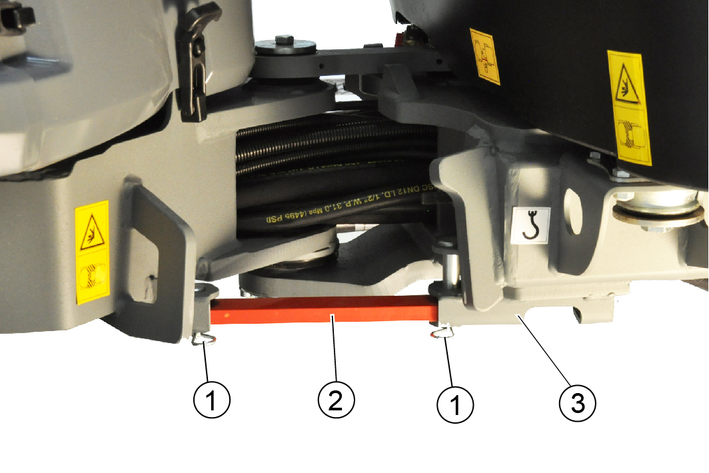
Pull out the safety cotters.
Pull out both bolts.
Remove the transport lock out from storage.
Attach the transport lock.
Insert the bolts.
Lock the bolts with safety cotters.
Danger of accident
Secure the vehicle against slipping during transport.
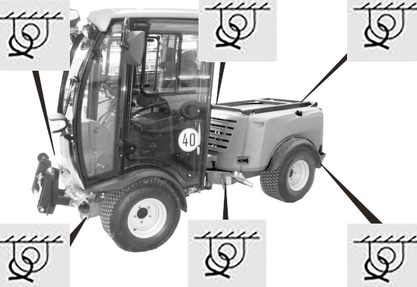
Park the vehicle.
Secure the vehicle with lashing straps on both sides of the illustrated fastening points.
Risk of damage due to incorrect towing
Towing a hydrostatically driven vehicle is possible only to a limited extent; mostly limited to a few metres. Therefore, only tow the vehicle out of the hazard zone of the moving traffic, and make sure you have transport facilities.
Only tow the vehicle at walking speed.
Approach slowly and not jerkily.
Only fasten the vehicle for towing purposes to the towing eye (front) or trailer coupling (rear).
Preferentially, use a suitable tow bar.
In order to tow the vehicle, the hydraulic brake cylinders must first be released and the two bypass valves opened.
The towing eye with retaining pin and locking pin can be found in the driver cabin.
In vehicles without EC type-approval, it is not in the scope of delivery, but can be ordered as accessories (order number 2.852-220.0).
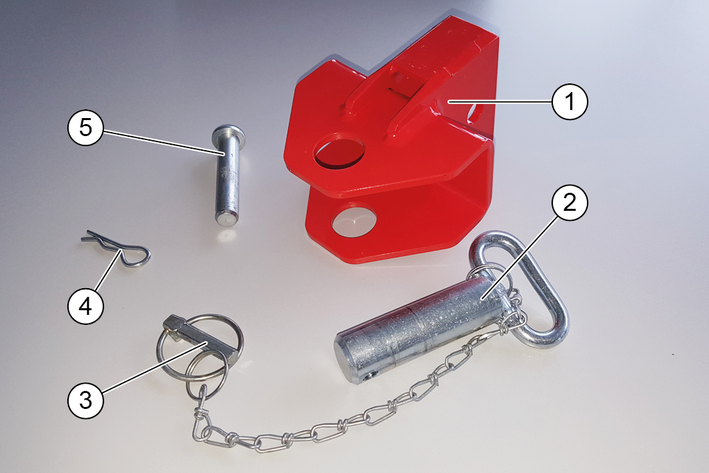
Take the towing eye out of the driver cabin.
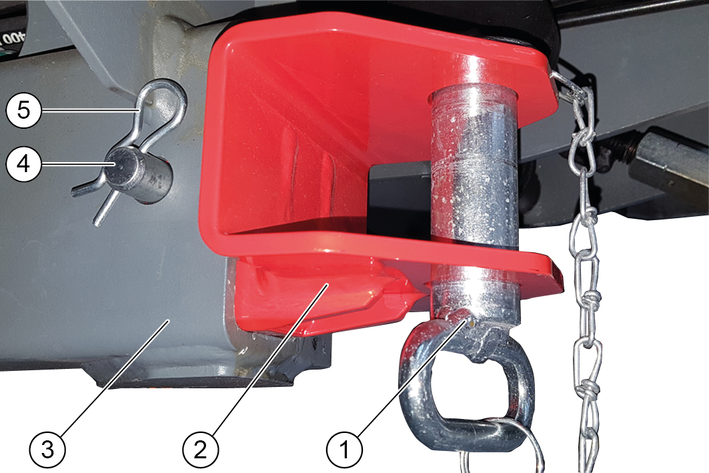
Attach the towing eye at the front of the vehicle chassis on the right-hand side.
Insert the retaining pin into the towing eye and secure with the locking pin.
The nuts for releasing the brake cylinders are located to the left and right of the articulated joint.
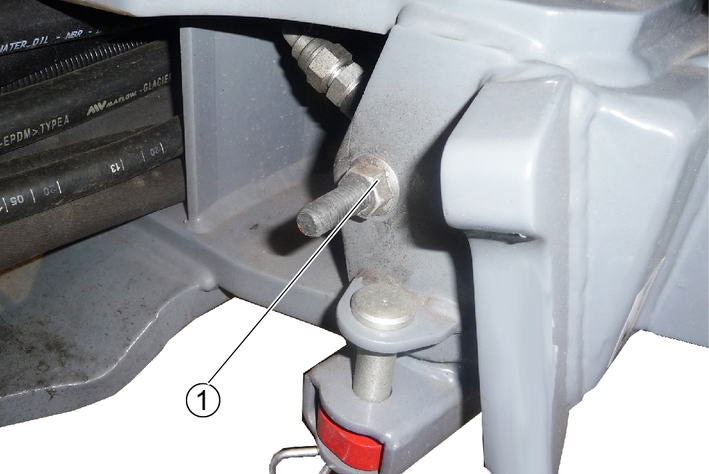
Release the nut on the hydraulic brake cylinder to the left and right.
The bypass valves are located on the bottom side, in the front area of the rear end.
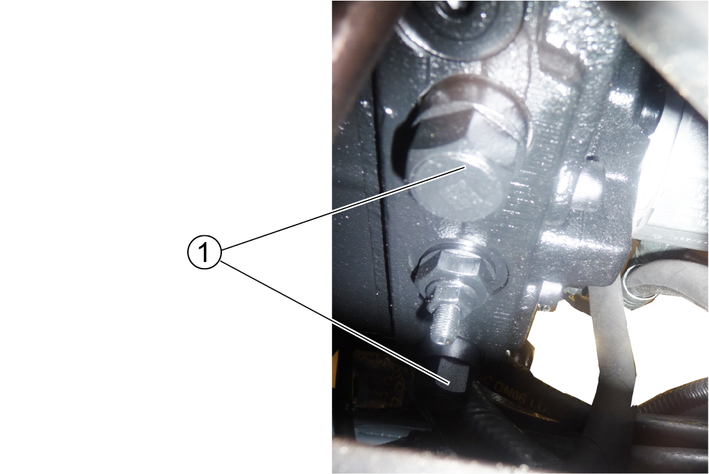
Unscrew the bypass valves 3 revolutions (width across flats 24 mm).
Fasten the tow rope on the towing eye at the front or rear.
Pull the vehicle slowly onto the transporting vehicle.
After towing, tighten the nuts on the brake cylinder again (tightening torque 70 Nm) and close the bypass valves.
Risk of injury and damage
Note the weight of the device.
Change the engine oil and engine oil filter.
If there is a danger of frost, check whether there is enough antifreeze in the coolant.
Clean the vehicle inside and out.
Place the vehicle in a dry, protected place on an even surface.
Turn the ignition key to the "Stop" position and remove it.
Switch off the main switch.
Jack up the vehicle when storing over one month.
Disconnect the battery.
Charge the battery every 2 months.
Risk of fatal injury from moving traffic
Prior to maintenance or repair work, get the vehicle out of the hazard zone of the moving traffic, and wear a warning vest.
Crush hazard
When working under raised attachments, ensure these are always mechanically locked (shimming).
Risk of injury and damage
Keep away from the drive area. Be aware of the engine after-running time after switching off (3-4 seconds).
Disconnect the battery before working on the electrical system.
Risk of injury due to inadvertently starting up vehicle.
Before you clean and service the vehicle, or exchange parts or adjust them to a different function, switch off the vehicle and remove the ignition key.
Risk of burns from hot surfaces and operating fluids
Allow the vehicle to cool down sufficiently prior to all maintenance and repair work.
Do not let fluids such as engine oil, hydraulic oil, brake fluid, diesel or coolants end up in the environment. Dispose of these fluids in an environmentally friendly manner.
Repair work may only be carried out by authorised customer service centres or by qualified staff in this area who are familiar with all relevant safety instructions.
Welding work on the vehicle or vehicle chassis is not allowed.
The service indicator lights up when the respective maintenance needs to be done.
The service indicator flashes on the display:
after 50 operating hours when the initial inspection needs to be performed.
Next service after 250 operating hours.
Then every 500 operating hours.
The service indicator must be reset by the Customer Service.
In order to preserve warranty claims, all servicing and maintenance work during the warranty period has to be performed by an authorised Kärcher Customer Service, in accordance with the inspection check list.
Daily before starting operation, see chapter Safety check.
Lubricate all bearings after washing the vehicle.
If necessary have the safety checks according to the applicable local regulations performed by the Customer Service department.
The intervals for inspection and maintenance work to be performed by the customer are listed in the following table.
Additional maintenance work is to be carried out by the Customer Service department in accordance with the inspection checklist after 250, 500 (annually), 1000, 1500 or 2000 operating hours. Please inform the Customer Service department in time.
Pos. | Assembly | Activity | Daily | Weekly | every 500 hours or once-a-year* |
|---|---|---|---|---|---|
1 | Cabin dust filter | Check for contamination. Clean or renew a contaminated dust filter. | X (depending on environmental conditions) | X | |
Renew | X (earlier if needed) | ||||
2 | Steering | Visual inspection | X | ||
Check the bearings on the steering cylinder for play. | X | ||||
3 | Coolant expansion reservoir | Check the coolant level. | X | ||
Check the mixing ratio water / antifreeze. | X | ||||
4 | V-belt | Check the tension. | X | X | |
5 | Screw connections | Visual inspection; tighten if needed. | X | X | |
6 | Engine air filter | Check for contamination. Clean or renew contaminated engine air filter. | X | ||
Renew | X (earlier if needed) | ||||
7 | Engine oil | Check the oil level prior to travel commencement. | X | ||
Renew | X | ||||
8 | Engine oil filter | Renew | X | ||
9 | Hydraulic oil tank | Check the hydraulic oil level. | X | X | |
10 | Hydraulic couplings and connections | Check for leaks. | X | X | |
11 | Battery | Check the battery for voltage, and is firmly in place and leak-proof. | X | X | |
Check the electrolyte level and electrolyte density in the cells (only low-maintenance battery). | X | X | |||
Check the battery poles for oxidation, brush off if necessary, and lubricate with terminal grease. Make sure the connection cables are firmly in place. | X | ||||
12 | Exhaust system | Check the condition of the connecting elements and make sure they are firmly in place. | X | X | |
Visual inspection of the exhaust system for cracking and leaks. | X | X | |||
13 | Parking brake | Check it is working correctly and is correctly set | X | X | |
14 | Radiator | Visual inspection of engine coolant, charge air and hydraulic oil cooler for damage, firm fit, tightness and contamination; clean if necessary. | X | X | |
Check the coolant level. Check the mixing ratio water / coolant. | X | X | |||
Check the coolant hoses for leaks and damage. | X | X | |||
15 | Tyres | Check the condition and filling pressure. | X | X | |
16 | Wiping water container | Check the filling level. | X | X | |
17 | Lighting and horn | Check for correction function. | X | X | |
18 | Air-conditioner / heater | Check for functionality and leaks. Disinfect the evaporator for the air-conditioner. | X | ||
19 | Warning sticker | Check the legibility, replace if necessary. | X | ||
20 | Dust caps and covers for hydraulics | Check, and replace any missing or damaged ones. | X | ||
21 | Hoses and cable clamps | Visual inspection of all hydraulic connections that they are correctly fitted and leakproof. | X | X | |
22 | Fuel lines and connections | Check for leaks. | X | X | |
23 | Bowden cables and moving parts | Check for freedom of movement. | X | ||
24 | Alternator | Clean (not with high-pressure cleaner) | X | ||
25 | Electrical cables | Check for damage. | X | ||
26 | Bearings / lubrication points | Lubricate, see chapter Lubrication plan | X |
* depending on which occurs first
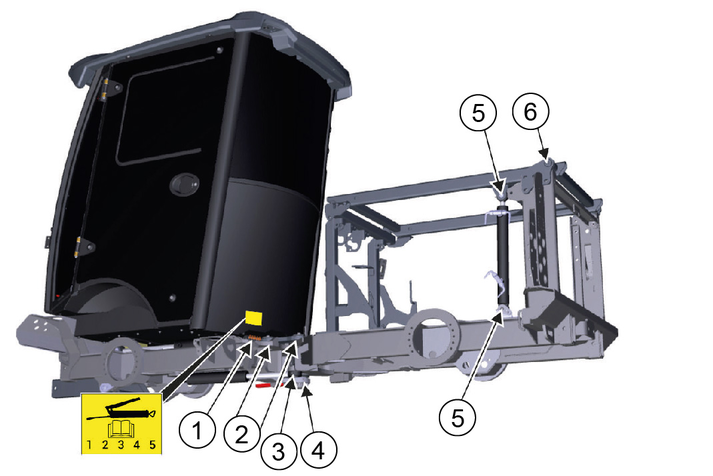
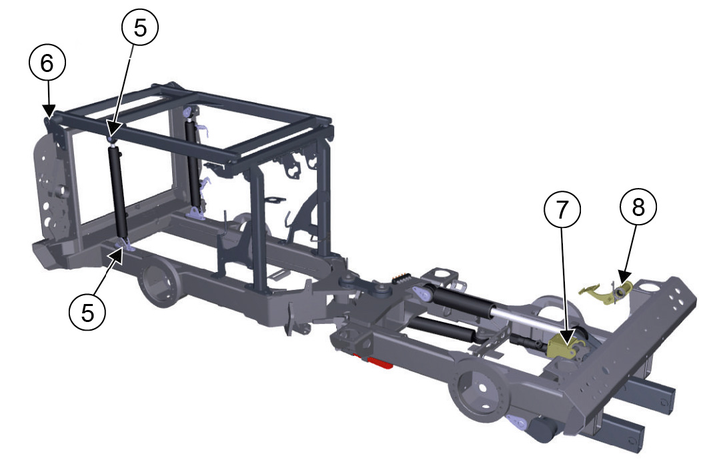
Lubrication point | Quantity | Interval | |
|---|---|---|---|
1 | Central lubricating strip for
| 1 | Daily |
2 | Articulated joint at centre of vehicle | 2 | Daily |
3 | Steering cylinder | 2 | Daily |
4 | Lower bearing for articulated joint | 1 | Daily |
5 | Lifting cylinder for lifting platform | 4 | Every 25 h |
6 | Slew bearing lifting platform | 2 | Daily |
7 | Accelerator | 1 | Every 100 h |
8 | Brake pedal deflection lever | 1 | Every 100 h |
Use high-grade multi-purpose grease.
Lubricate the grease nipples in accordance with the lubricating intervals (Table) using a grease gun.
Keep the V-belt clean and free of grease.
Park the vehicle on a level surface.
Set the engine speed to idle mode.
Switch off the ignition and remove the ignition key.
Secure the vehicle against rolling away.
Set the main switch to position "0".
The raised attachment frame is automatically secured by a special valve on the vehicle side. It is not necessary to secure it manually.
Set the switchover valve to the attachment frame position.
Completely raise the attachment frame.
Risk of burns from hot surfaces
Allow the vehicle to cool down sufficiently prior to removing the panels / covers.
In order to carry out various maintenance work, the panels / covers have to be removed.

Removing the side cover:
Open both locks.
Lift the side cover and pull it out to the side.
Attaching the side cover:
Insert the side cover at the side.
Mount the side cover at the upper edge and into the fixing slot.
Slide the side cover into the correct position and secure it using the locks.

Removing the front cover:
Remove both side covers.
Open the left and right lock on the front cover.
Lift and remove the front cover.
Attaching the front cover:
Mount the front cover and fix it in place using both locks.
Install both side covers.

Removing the radiator protective grille:
Lift the radiator protective grille at the top.
Move out the lower part
Remove the radiator protective grille in a downward direction.
Attaching the radiator protective grille:
Engage the radiator protective grille at the bottom, then snap shut at the top.
Risk of injury
Observe the safety instructions on the handling of batteries.
Disconnect the minus terminal first when removing the battery.
Protect the battery terminals and terminal clamps with a sufficient quantity of terminal grease.
Remove the covering caps from the terminal clamps.
Release the terminal clamp (black cable) on the minus terminal (-).
Release the terminal clamp (red cable) on the plus terminal (+).
Unscrew the bracket on the battery base.
Take the battery out of the battery holder.
Fit the battery into the battery holder.
Screw the bracket on the battery base tight.
Connect the terminal clamp (red cable) to the plus terminal (+).
Connect the terminal clamp (black cable) to the minus terminal (-).
Plug the cover caps onto the terminal clamps.
Risk of injury
Only charge the battery with a suitable charger.
Observe and follow the instructions for use from the charger manufacturer.
Observe the safety instructions on the handling of batteries.
Disconnect the minus terminal at the battery.
Connect the charger to the battery.
Insert the mains plug and switch on the charger.
Charge the battery with as small a charging current as possible.
After charging, disconnect the charger from the mains first and then from the battery.
Risk of fatal injury from flowing road traffic
Bring the vehicle out of the hazard zone of flowing road traffic before starting any repair work.
Switch on the warning flashers.
Erect a warning triangle.
Don warning clothing.
Danger of accident
Ensure that the ground is level and solid. If necessary, place a large-scale, stable surface under the jack.
Perform the wheel change only if you are familiar with the necessary steps for changing a wheel. Otherwise, seek expert assistance.
Use only suitable and undamaged tools for changing a wheel.
Use a suitable commonly available vehicle jack.
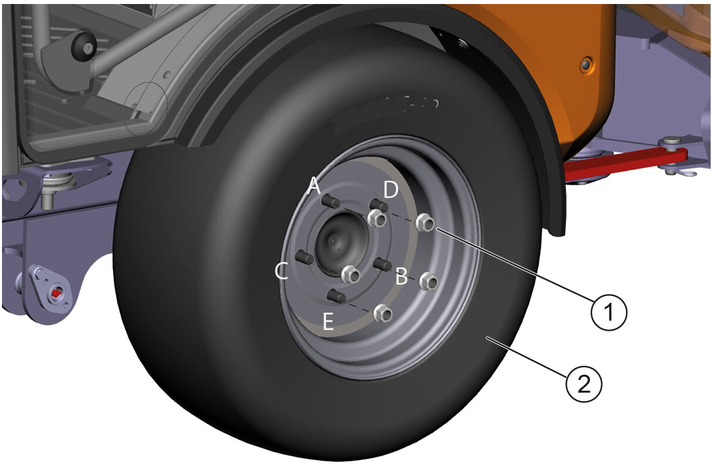
Park the vehicle on level and solid ground.
Engage the parking brake and additionally secure the vehicle against rolling away.
Secure the articulated joint.
Remove the ignition key.
Use a suitable tool to release the wheel nuts by approx. 1 turn.
Fit the jack to the (marked by the corresponding symbol) mounting point at the front or rear wheel and raise the vehicle with the jack.
Additionally support the vehicle with safety stands.
Unscrew the wheel nuts.
Remove the wheel.
Clean any dirty wheel nuts and threaded studs.
Fit the new wheel and tighten all wheel nuts lightly all the way to their end stops.
Tighten the wheel nuts in the specified order (A - E) step by step.
Finally, tighten the wheel nuts in the specified order using a correctly working torque wrench to 180 Nm.
Pull out the safety stands and lower the vehicle with the jack.
Danger of burns
Allow the vehicle to cool down long enough so that there is no longer a risk of burns.
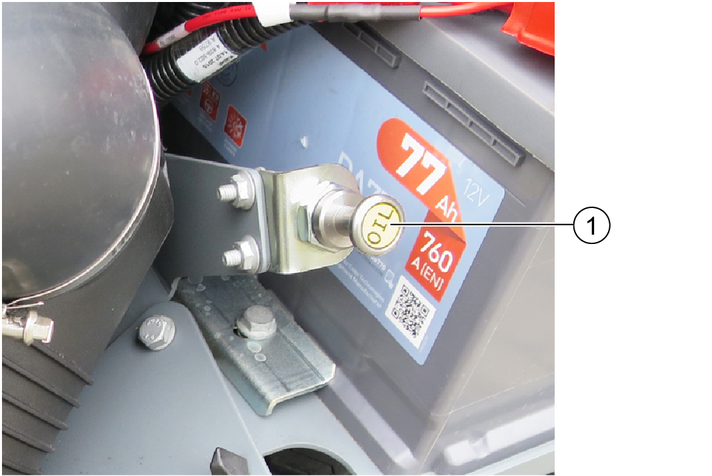
Park the vehicle on a level surface.
Switch off the ignition and remove the ignition key.
Remove the right-hand side cover.
Pull out the oil dipstick.
Wipe the oil dipstick and insert it.
Pull out the oil dipstick.
Read off the oil level on the oil dipstick.
If the oil level is below the lower mark (MIN), top up the engine oil.
Danger of burns
Allow the vehicle to cool down long enough so that there is no longer a risk of burns.
Risk of damage
An excessive high oil level leads to engine damage. If the oil level is higher than the upper marking on the oil dipstick, then oil must be drained until the correct oil level is reached.
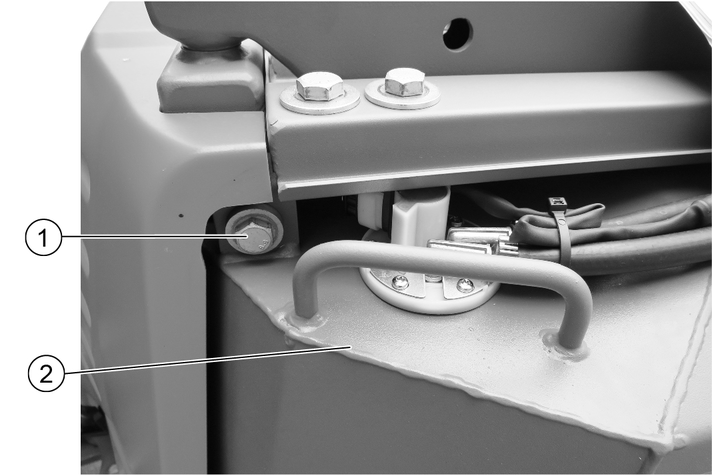
Remove the left-hand side cover.
Unscrew the screw for the fuel tank.
Pivot the fuel tank outwards using the handle.
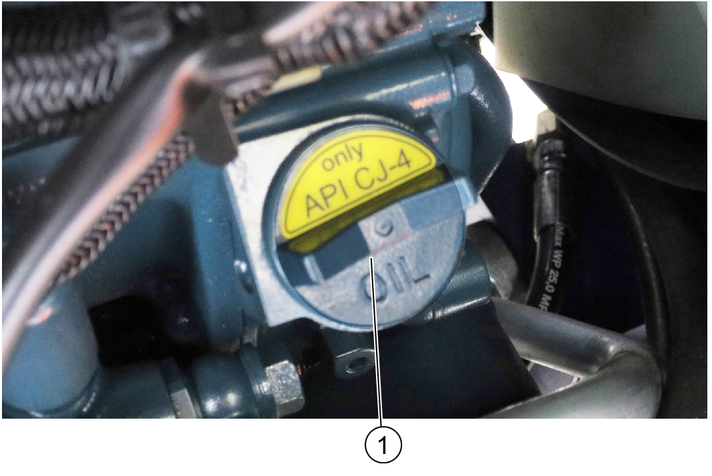
Remove the oil filler cap.
Top up the engine oil.
For the engine oil specifications, see chapter (→).
Do not fill the engine oil above the "MAX" mark.
Check the engine oil level after 5 minutes.
Top up the engine oil if necessary.
Risk of burns from hot engine oil!
Allow the vehicle to cool down long enough so that there is no longer a risk of burns from hot engine oil and the engine oil filter.
A warm engine facilitates the draining of engine oil.
Park the vehicle on a level surface.
Provide a catch pan for at least 10 litres of oil.
Switch off the engine.
Remove the oil filler cap.
Unscrew the oil drain plug.
Drain the engine oil.
Unscrew the engine oil filter.
Clean the mount and sealing surface.
Coat the seal of the new engine oil filter with oil.
Screw in the new engine oil filter and manually tighten it sufficiently.
Renew the sealing ring for the oil drain plug and tighten the oil drain plug to 60 Nm.
Pour in the engine oil.
For the fill volume and oil grade, see chapter (→).
Close the oil filler cap.
Allow the engine to run for approx. 30 seconds.
Wait at least 5 minutes.
Check the engine oil level.
Top up the engine oil if necessary.
Check the tightness of the sealing ring and engine oil filter.
Dispose of waste oil in an environmentally friendly manner (collection points).
If the fuel tank was run empty or the fuel filter was changed, then the fuel system must be bled.
Make sure that the fuel tank is filled.
Turn the ignition key for 2 to 5 minutes in position I until the fuel pump audibly runs quietly.
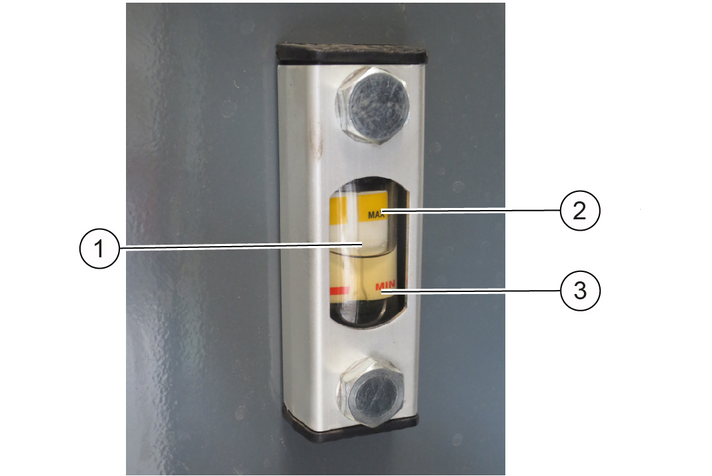
Check the hydraulic oil level.
Note
The hydraulic oil level must be between the upper (MAX) and lower mark (MIN).
Top up the hydraulic oil if necessary.
Note
Lacking hydraulic oil can be topped up using a special tool which is connected up to the leakage coupling on the vehicle. If required, request the order no. at Kärcher or have Kärcher Customer Service do the topping up.
For the hydraulic oil grade, see chapter (→).
Risk of burns due to hot components
Do not touch any parts of the cooling system when the engine is hot. Open the cooling system only when the engine is cold.
Material damage due to incorrect coolant
Top up the coolant only when the engine is cold.
Use the water frost protection mixture.
Do not mix the antifreeze.
Only use soft or distilled water.
For the coolant, see chapter (→).
Check the filling level when the engine is cold.
When the engine is warm, the coolant level could also be just over the upper mark.
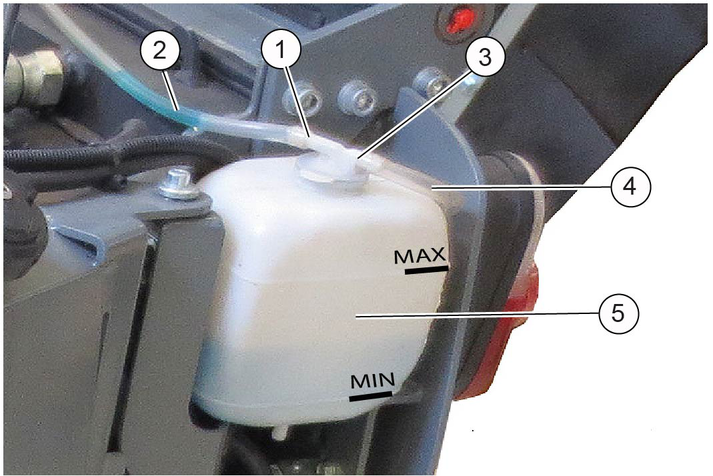
Remove the left-hand side coverSide covers.
Check the filling level in the expansion reservoir.
Note
The coolant level must be between the upper (MAX) and lower (MIN) mark.
Top up fresh coolant if necessary.
Also check the filling level in the radiator, see chapter (→).
If the expansion reservoir is totally empty, top up the radiator first.
Risk of injury due to pressurised cooling water
Do not unscrew the radiator cap until the cooling system has cooled down and is no longer under pressure.
Risk of burns due to hot components
Do not touch any parts of the cooling system when the engine is hot. Open the cooling system only when the engine is cold.
Material damage due to incorrect coolant
Top up the coolant only when the engine is cold.
Use the water frost protection mixture.
Do not mix the antifreeze.
Only use soft or distilled water.
For the coolant, see chapter (→).
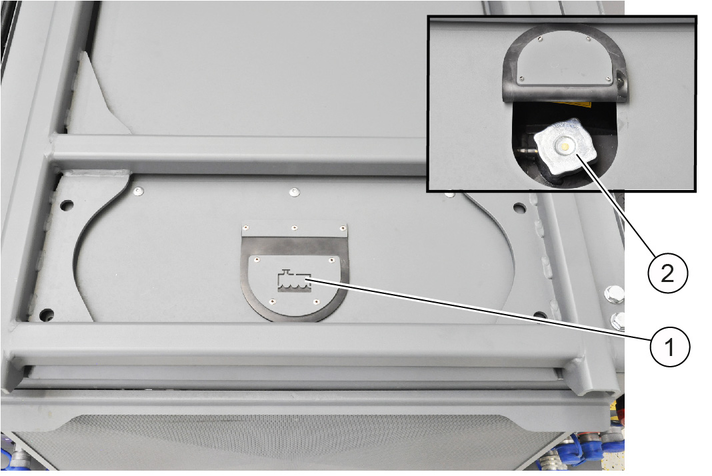
Tilt up the radiator cap cover.
Turn the radiator cap one click to drain pressure from the radiator.
Unscrew the radiator cap when the radiator has depressurised.
Slowly fill the radiator bubble-free up to the outlet for the coolant expansion reservoir.
Screw the radiator cap on tight.
Refill the coolant expansion reservoir. See chapter Checking the coolant level and topping up the coolant.

Remove the right-hand side cover.
Undo the wing screw, do not unscrew.
Pivot the complete air filter unit outwards as far as it will go.
Tighten the wing screw.
Open the locks on the air filter housing.
Remove the air filter housing.
Pull out the filter cartridge and safety cartridge.
Clean the air filter housing on the inside.
Knock the dust out of the filter cartridge on a hard surface.
Do not blow out the filter cartridge with compressed air.
Check that the filter cartridge and sealing surfaces are clean and undamaged.
Renew a heavily soiled or damaged filter cartridge.
Renew the safety cartridge.
Do not re-use a used safety cartridge.
Insert the cleaned filter cartridge.
Fit the air filter housing.
Close the lock on the air filter housing.
After assembly, pivot the complete air filter unit inwards and tighten it using the wing screw.
Attach the right-hand side cover.
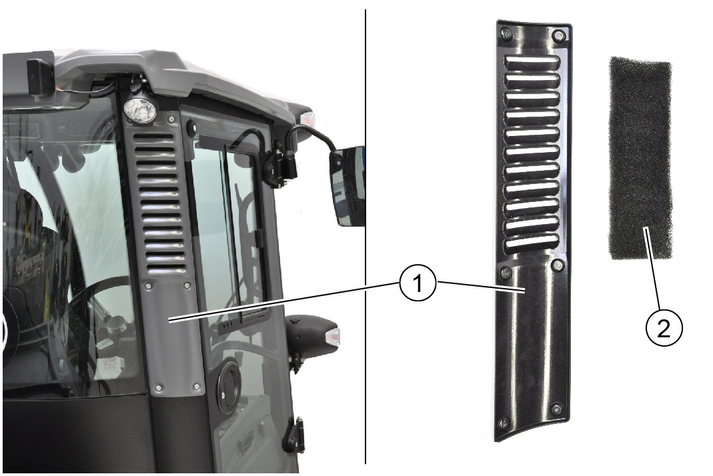
Fine filter filter grade F8 (available as option)
Unscrew the 6 screws for the cover.
Remove the cover.
Take out the dust filter.
Blow out the slightly contaminated dust filter using compressed air (reduced pressure). Renew severely contaminated dust filter.
Insert the new or cleaned filter.

Fine filter filter grade F8 (available as option)
Release the clamping lever.
Remove the cover in an upward direction.
Take out the dust filter.
Replace the dust filter.
Check that the seal and dust filter are correctly fitted during installation.
Attach the cover.
Actuate the clamping lever.
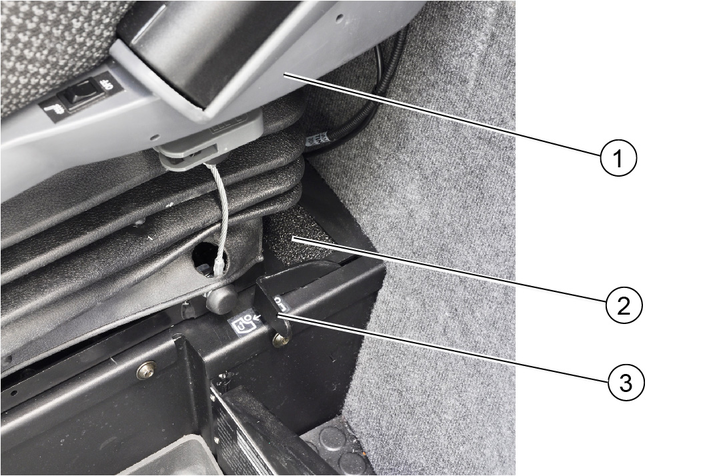
Push the driver's seat completely forwards.
Take out the dust filter.
Replace the dust filter.
Push the driver's seat backwards.
Risk of injury and damage
Always secure the tipping mechanism.
Park the vehicle on a level surface.
Switch off the ignition and remove the ignition key.
Apply the parking brake.
Switch off the main switch.
Clean the vehicle daily after finishing work.
Risk of damage through incorrect cleaning
The articulated joint, tyres, radiator fins, hydraulic hoses and valves, seals, electrical and electronic components must not be cleaned using a high-pressure cleaner.
Observe the respective safety regulations when cleaning the vehicle with a high-pressure cleaner.
Do not use aggressive cleaning agents.
Wash the vehicle only when the engine is switched off to protect the air filter.
To avoid a risk of fire, check the vehicle for escaping oil and fuel. Have leaks repaired by Customer Service.
Clean all plant residues and oil from the engine, muffler, battery and fuel tank to avoid a risk of fire.
If necessary, clean the engine with a brush, compressed air or with low water pressure if necessary.
Clean the wheel mudguards.
Overheating due to contamination
Always keep the radiator grille, suction mesh and blower clear of damage, plant residues and other types of contamination.
Remove the radiator protective grille.
see chapter Radiator protective grille
Remove coarse dirt deposits from the engine radiator, hydraulic oil cooler and air-conditioner radiator (option).
Clean the radiator with a soft brush, compressed air (max. 5 bar) or with low water pressure.
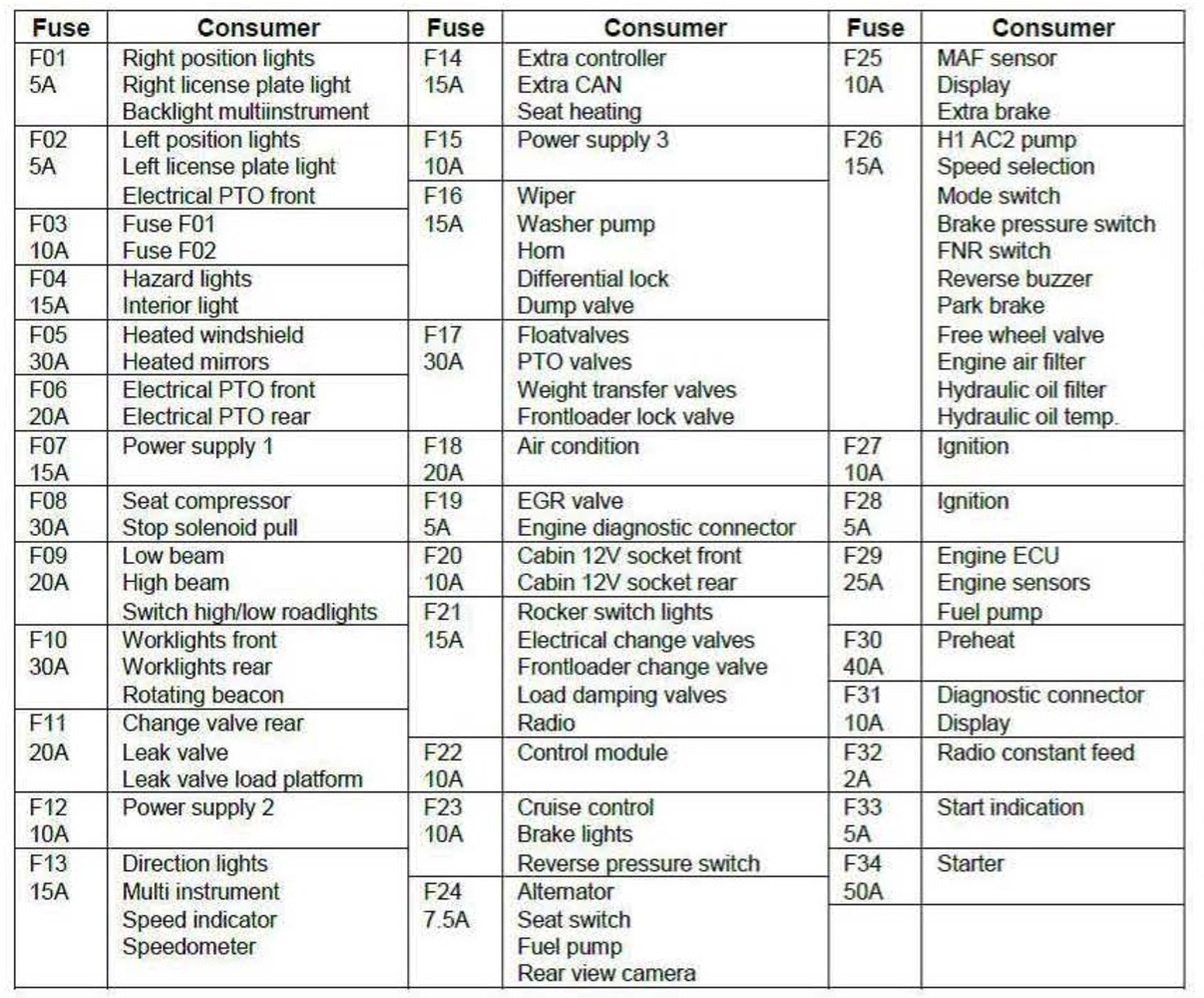
The fuses are located on a board behind the cover, on the right-hand side of the driver cabin.
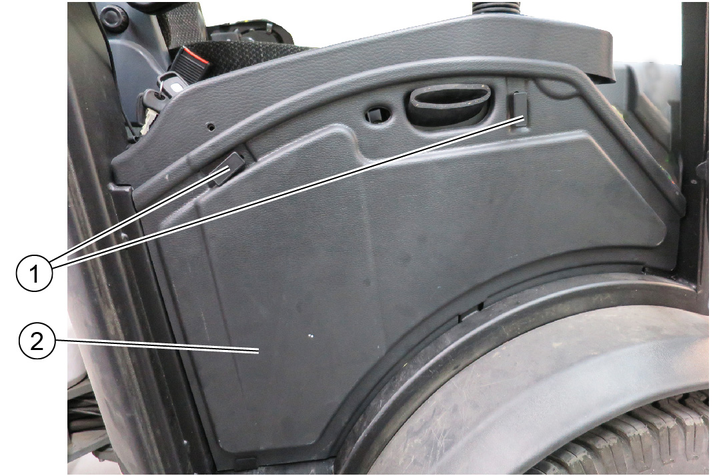
Open the right-hand door of the driver cabin.
Actuate the clamping lever.
Remove the cover.
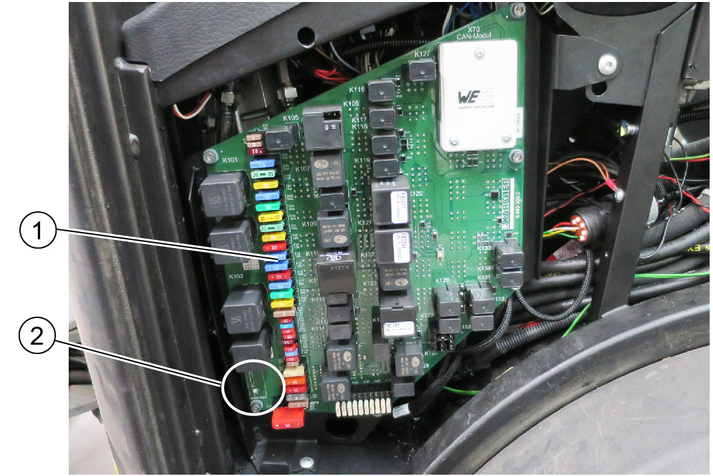
Only works when the main switch is switched on
Pull out the supposedly defective fuse.
Insert the fuse in a fuse tester, and check it.
If the green LED lights up, then the fuse is not damaged.
If the green LED does not light up, then the fuse is defective.
Replace a defective fuse with a new fuse using the nominal value specified in the table.
Attach the cover.
Actuate the clamping lever.
Close the door.
Risk of burns due to the regeneration process
Only start manual regeneration in non-flammable areas. During the regeneration process, the deposited soot particles will be burned and very hot exhaust gases (up to 600 °C) could escape.

The vehicle is equipped with a diesel particulate filter.
The diesel particulate filter holds back the soot particles until they are burned at very high temperatures; this process is called regeneration. The regeneration process is carried out either automatically in driving mode but can also be started manually if required.
The more frequently the vehicle is driven at high speeds or with loads, the less often will a regeneration process have to take place.
The regeneration process takes place in various stages, depending on the stored amount of soot.
The regeneration process can be preselected: <Auto> or <Inhibit> (locked). The settings can be selected when the start display is booting up.
If <Auto> is selected, the control electronics automatically start the regeneration process if there are too many soot particles in the diesel particulate filter.
If <Inhibit> (locked) is selected, automatic regeneration is prevented and only <Parked Regeneration> is possible. The vehicle needs to be parked for <Parked Regeneration>.
A detailed description of the regeneration process can be found in the following chapters.
 | This display lights up during automatic regeneration. |
 | The display also temporarily lights up during the regeneration process. |

 | If the amount of soot particles in the diesel particulate filter necessitating regeneration is reached, then this will be shown together with the text message in the display. |
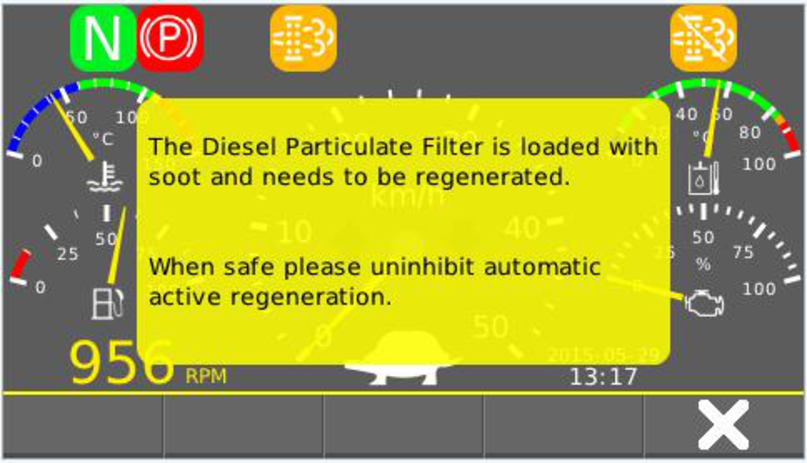
Stage 1: Press <x> to start automatic regeneration.
 | If automatic mode is disabled, or the control electronics cannot start the regeneration process, the display will flash and text messages will appear. |
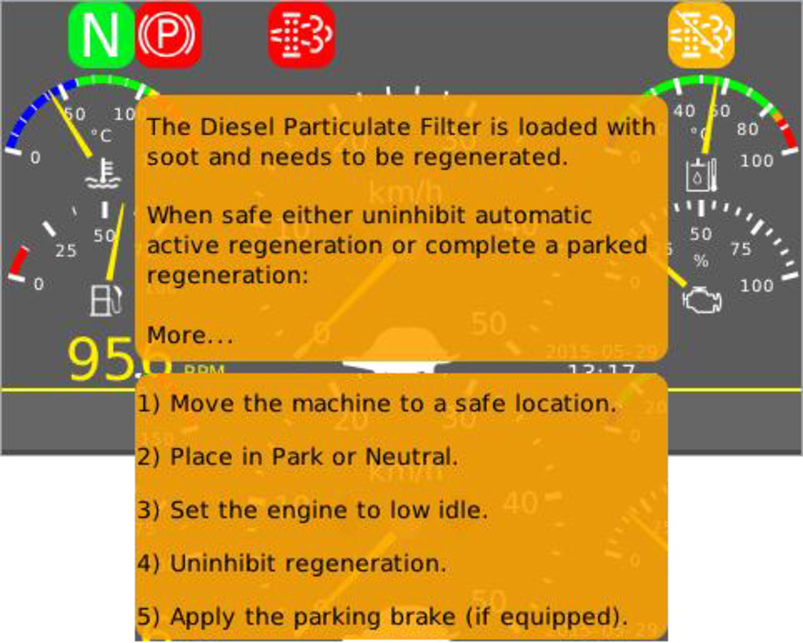
Stage 2: Automatic regeneration is now still possible or starting a <Parked Regeneration>. Press <x>.
The regeneration process <Parked Regeneration> is described in a later chapter.
By now at the latest, the regeneration process has to be started.
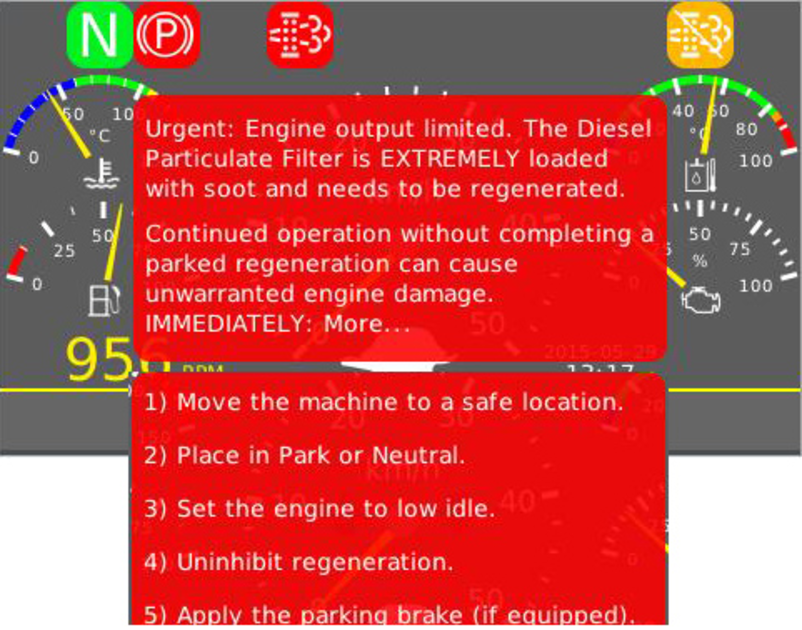
Stage 3: Only a <Parked Regeneration> is possible now. The vehicle can only drive at a limited speed.
The regeneration process <Parked Regeneration> is described in a later chapter.
Regeneration must be carried out by Kärcher-Service or by an authorised Kubota workshop.
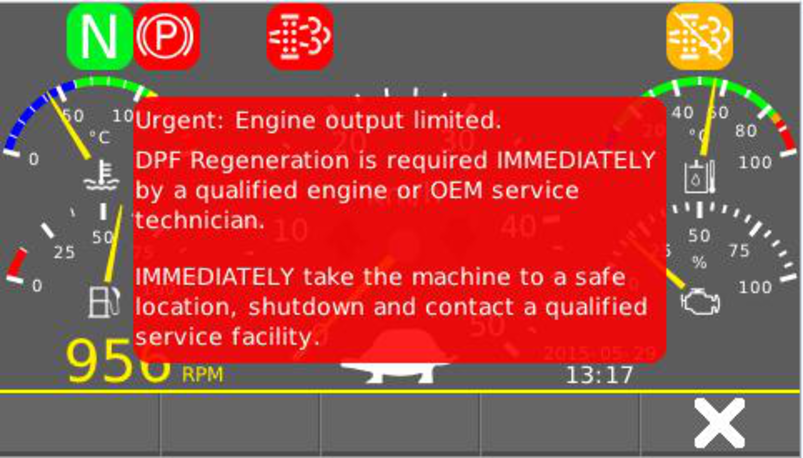
Stage 4: The vehicle can only drive at a limited speed.
IMPORTANT: Drive the vehicle to the next safe place and park it.
Regeneration is no longer possible. The diesel particulate filter must be exchanged and the control program needs a restart. This is only possible through Kärcher Service or through an authorised Kubota workshop.
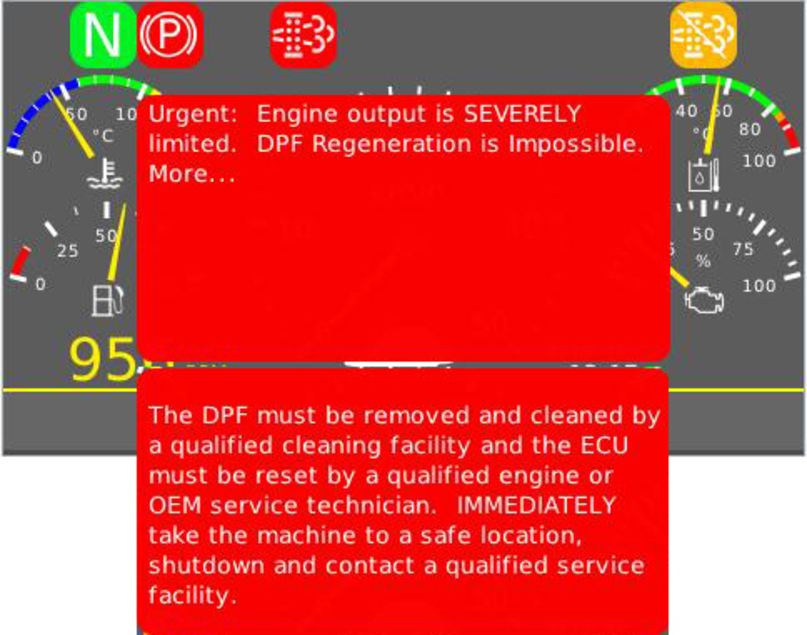
Stage 5 and last stage: The vehicle can only drive at a limited speed.
IMPORTANT: Drive the vehicle out of the hazard zone of the traffic, and to the next safe place and park it.
Regeneration is only possible if the following conditions are met. As soon as a condition is changed, the regeneration process will stop.
Neutral position
Parking brake activated (automatic in neutral position)
No display of error codes
Accelerator not actuated
Never interrupt the regeneration process, unless it is urgently needed!
Drive to a safe place.
Park the vehicle in neutral position.
Text message: <Place in Park or Neutral>
Select idle speed.

Depending on the display, press <Un-inhibit Regen> or <Inhibit Regen>.
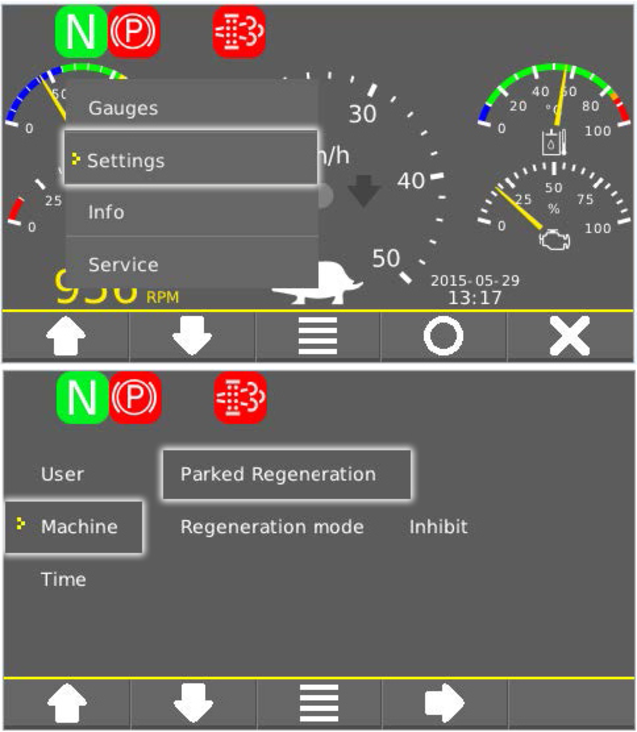
Navigate to the menu <Settings | Machine | Parked Regeneration> in order to start the regeneration process.
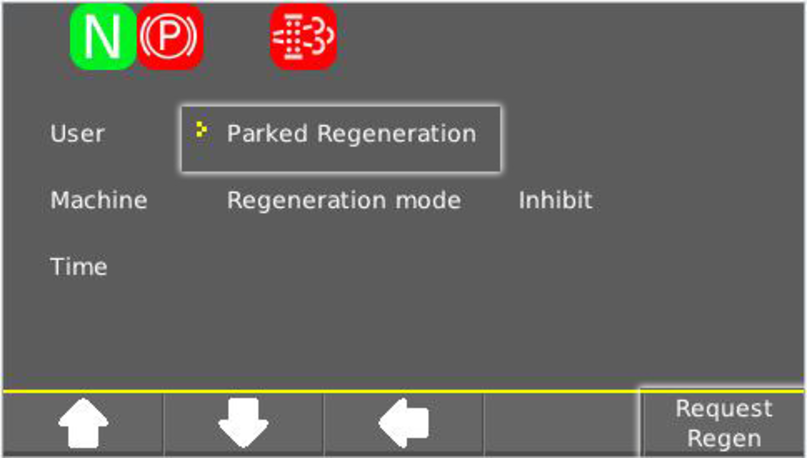
Press <Request Regen>.
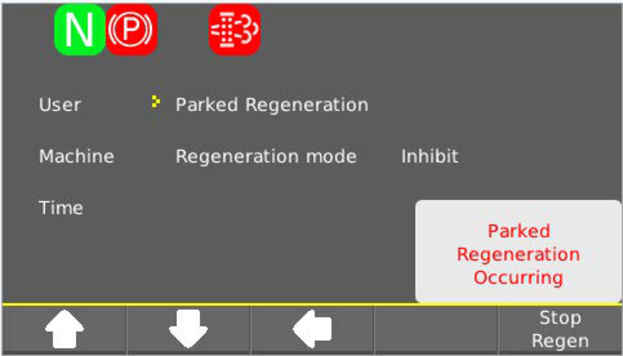
The text message <Parked Regeneration Occurring> appears in the display.
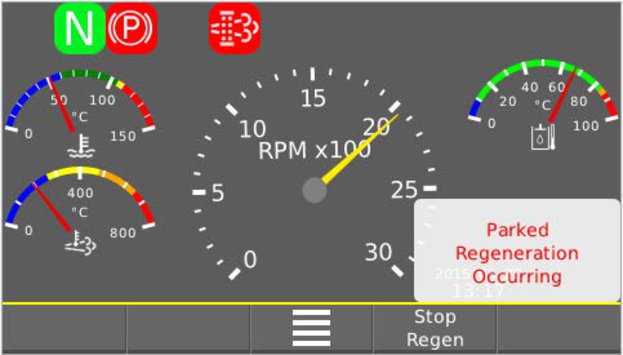
If the request is successful, the display automatically switches over.
The control unit increases the speed to 2000 rpm in order to, when necessary, increase the engine temperature, and switches permanently to regeneration.
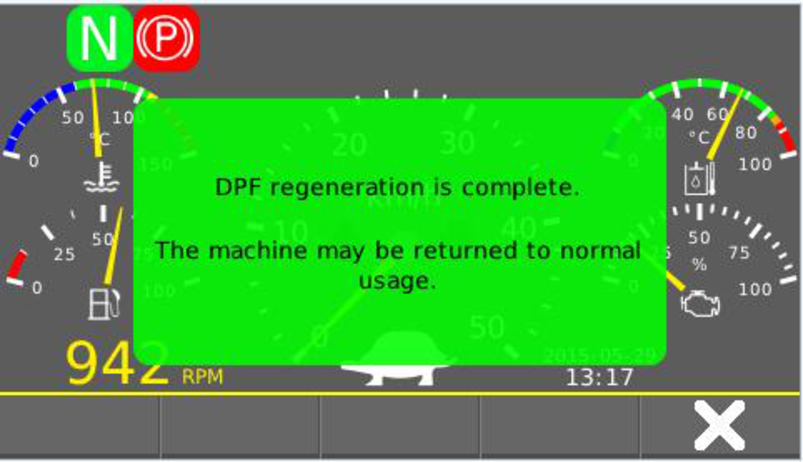
After the regeneration process has expired, the engine runs at idle speed and the following text message appears.
Confirm message with <x>.
You can remedy minor faults using the following overview.
If in any doubt, please contact your authorised Customer Service.
Risk of electric shock
Switch off the vehicle before carrying out any care and maintenance work, and remove the key.
Repair work and work on electrical components must only be performed by your authorised Customer Service.
Cause:
Hydraulic oil temperature too high
Remedy:
Operate the engine in idling mixture (supply) until the warning light goes out.
Cause:
Hydraulic oil temperature too low
Remedy:
Cautiously warm up the engine until the warning light goes out.
Cause:
Battery is not charging
Remedy:
Call Customer Service.
Cause:
Fault has many causes
Remedy:
Call Customer Service.
Cause:
Fault in the drive
Remedy:
Call Customer Service.

+ Code P0217
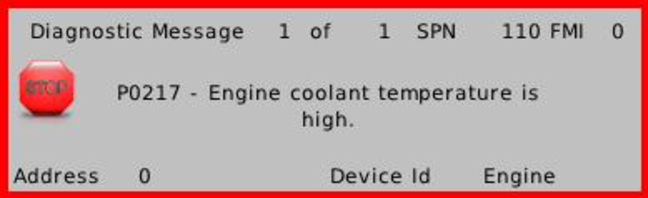
Cause:
Engine temperature too high
Remedy:
Set the engine speed to idle mode.
Clean the radiator.
Check the level of coolant in the engine.
If the warning light does not go out within 5 minutes, switch off the engine and call Customer Service.
Code P0217
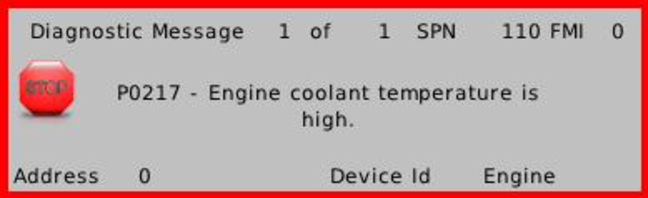
Cause:
Fault has many causes
Remedy:
Call Customer Service.
Remedy:
Check / charge the battery.
Switch on the main switch.
Sit in the driver's seat (seat contact switch is activated).
Travel direction selector switch on the joystick to central position <Neutral / Stop>.
Fill up fuel, bleed the fuel system.
Check, clean / replace the fuel filter.
Check the fuel connections and lines.
Contact an authorised Customer Service department.
Cause:
Remedy:
Clean/replace the air filter.
Check, clean and/or replace the fuel filter.
Fill up fuel, bleed the fuel system.
Check the fuel connections and lines.
Contact an authorised Customer Service department.
Cause:
Remedy:
Observe the warning light for drive hydraulic oil filter.
Check the hydraulic oil level.
Switch off the working hydraulics PTO if no attachment is connected up.
In working mode: Increase the speed.
In the event of freezing temperatures and cold hydraulic oil: Allow the device to warm up.
Cause:
Remedy:
Contact an authorised Customer Service department.
The following coded error messages can occur when operating the V2403-CR-T-EW03 (V) motors.
If a fault occurs while the engine is running, the indicator light flashes, and an error code may still be displayed.
NCD error | Indicator light flashes |
|---|---|
U0076 | 1 Hz (every 1 second) |
P0102 | 1 Hz (every 1 second) |
PCD Error | Indicator light flashes |
|---|---|
P3014 | 0.5 Hz (every 2 seconds) |
P1A28 | 0.5 Hz (every 2 seconds) |
P3015 | 0.5 Hz (every 2 seconds) |
P2455 | 0.5 Hz (every 2 seconds) |
Order no. | Description | |
|---|---|---|
6.587-011.0 | Narrow V-belt (2x) 1250 mm | |
9.667-589.0 | V-rib belt XPA 707 6AXP | |
6.422-114.0 | Engine air filter | |
6.422-115.0 | Engine air filter safety cartridge | |
6.422-110.0 | Engine oil filter | |
6.288-012.0 | Engine oil 10W40 (CI-4) 4 litres | |
6.288-144.0 | Hydraulic oil (Shell) 20 litres | |
6,288-129.0 | Hydraulic oil (Renol) Bulk size upon consultation | |
2.851-290.0 | Hydraulic oil filling system | |
5.987-000.0 | Cabin dust filter | 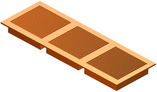 |
6.996-448.0 | Light bulb H4 12V 60/55 W | 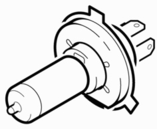 |
7.651-027.0 | Lamp 12V 21 W |  |
7.651-025.0 | Lamp 12V 21/5 W |  |
7.651-028.0 | Lamp 12V 5 W |  |
6.681-198.0 | Allglas lamp 12V 5 W |  |
6.288-094.0 | Battery terminal grease 50g | |
6.288-038.0 | Grease cartridge 400g | |
6.289-118.0 | Antifreeze for radiator 5 litres | |
--- | Window washing water concentrate standard |
Mini
Standard (Form C DIN 72581-3)
Maxi (SAE J1888)
Order no. | Description | Fuse protection | Size |
|---|---|---|---|
7.644-028.0 | Blade-type fuse | 2 | Standard |
6,644-606.0 | Blade-type fuse | 5 | Mini |
6,644-607.0 | Blade-type fuse | 7.5 | Mini |
7.644-007.0 | Blade-type fuse | 7.5 | Standard |
6.644-608.0 | Blade-type fuse | 10 | Mini |
7.644-017.0 | Blade-type fuse | 10 | Standard |
6.644-609.0 | Blade-type fuse | 15 | Mini |
7.644-018.0 | Blade-type fuse | 15 | Standard |
7.644-005.0 | Blade-type fuse | 20 | Standard |
6.644-042.0 | Blade-type fuse | 30 | Mini |
7.644-040.0 | Blade-type fuse | 30 | Standard |
6.644-278.0 | Blade-type fuse | 30 | Maxi |
7.644-027.0 | Blade-type fuse | 40 | Standard |
6.644-246.0 | Blade-type fuse | 40 | Maxi |
9.667-909.0 | Blade-type fuse | 50 | Maxi |
Internal combustion engine | |
Engine type | Kubota V2403-CR-T-EW03
Kubota V 2403-CR-EU1 |
Type | Four-cylinder 4-stroke diesel engine |
Engine capacity | 2434 cm3 |
Cooling type | Water cooling |
Engine performance | 48,0 kW |
Engine speed | 2700 1/min |
Device performance data | |
Travel speed | 40 km/h |
Working speed (max.) | 20 km/h |
Climbing ability (max.) | 25 % |
Turning circle | 1,74 m |
Electrical system / battery | |
Battery type | Maintenance-free - |
Working voltage of the battery | 12 V |
Battery capacity | 80 Ah |
Dimensions and weights | |
Length | 2.947 mm |
Width | 1.368 mm |
Height | 1.998 mm |
Net weight (transport weight) | 1650 kg |
Approved total weight | 3500 kg |
Maximum permissible front axle load | 2000 kg |
Maximum permissible rear axle load | 2000 kg |
Trailer coupling vertical load | 250 kg |
Trailer load, inertia-braked | 3000*
* The maximum permissible total weight with trailer must never be exceeded kg |
Unbraked trailer load | 750*
* The maximum permissible total weight with trailer must never be exceeded kg |
Operating materials | |
Fuel type | Diesel |
Fuel tank capacity | 50 |
Engine oil type | SAE 10W-40
(CI-4, CH-4, CG-4, CF-4, CF) |
Engine oil volume | max. 9,5 l |
Type of coolant | Havoline XCL Antifreeze
(SAEJ814C) |
Amount of coolant | 14 l |
Type of hydraulic oil | Renol B HV 46
(HVLP, Shell HF-E 46) |
Hydraulic oil quantity | 43 l |
Determined values in acc. with EN 60335-2-72 | |
Noise at the driver's ear according to Regulation (EU) 1322/2014, App. XIII | 75 dB(A) |
The tyre pressures for various different axle loads and different speeds are listed in the following table. |
K500 (112, A8) 26 x 12.00 - 12 | Axle load (1400 kg) | Axle load (1600 kg) | Axle load (1800 kg) | Axle load (2000 kg) |
|---|---|---|---|---|
Speed 30 km/h | 0.250 MPa | 0.350 MPa | 0.400 MPa | 0.500 MPa |
Speed 40 km/h | 0.300 MPa | 0.350 MPa | 0.450 MPa | 0.550 MPa |
195/75 R14 C 205/65 R 16 C | Axle load (2000 kg) |
|---|---|
0.475 MPa |