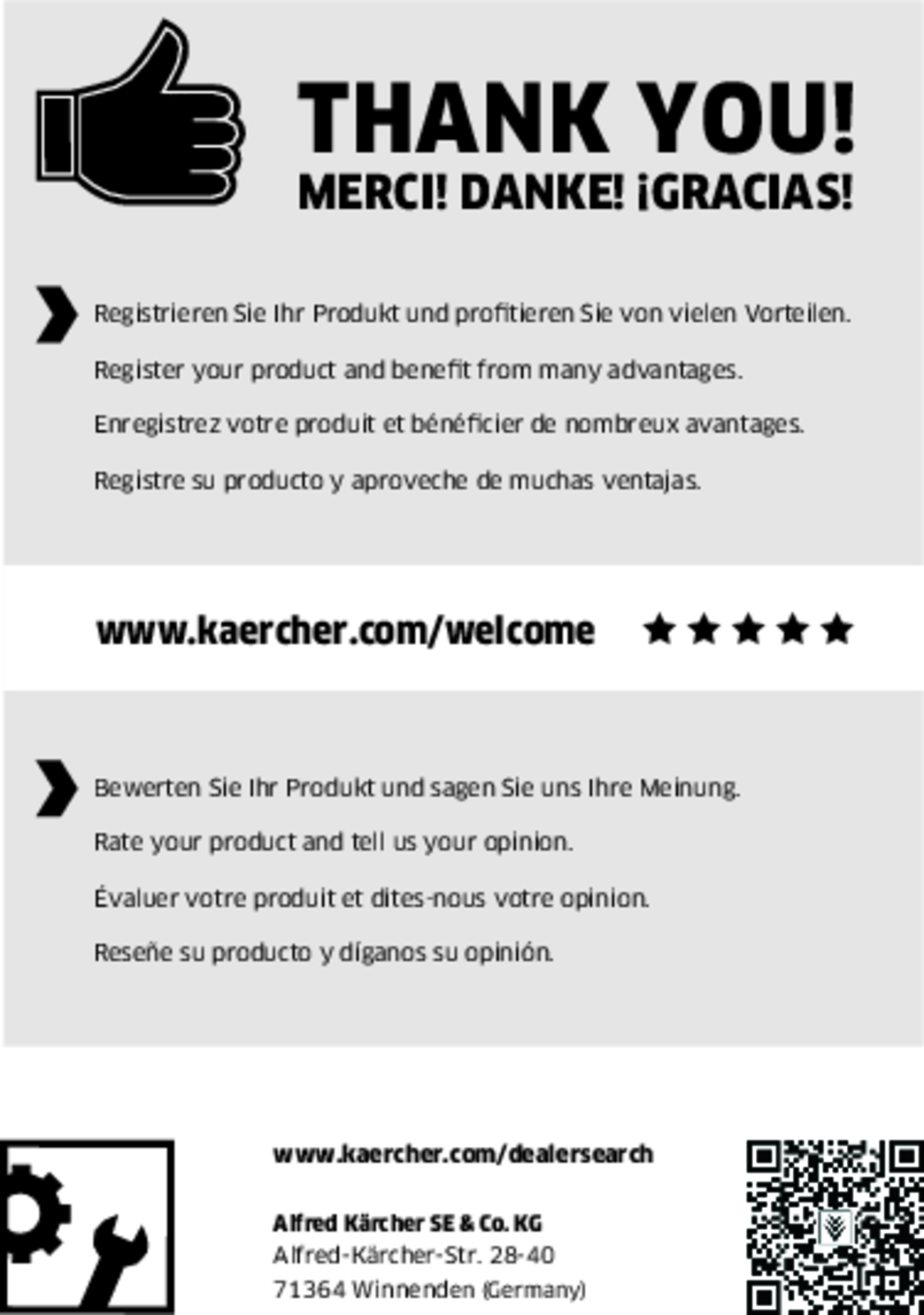FC 7 CordlessFC 7 Cordless Premium

59694260 (01/23)

59694260 (01/23)
When using this product basic precautions should always be followed, including the following:
READ ALL INSTRUCTIONS BEFORE USING THIS MACHINE
This device is exclusively intended for private household use.
To reduce the risk of fire, electric shock, or injury:
Unplug from outlet when not in use and before servicing.
The device is not a toy. Exercise special care when using the device in the presence of children.
Do not expose to rain. Store indoors.
Use only as described in this manual.
Use only accessories recommended by the manufacturer.
Do not use with damaged battery charger output cord or plug. If appliance is not working as it should, has been dropped, damaged, left outdoors, or dropped into water, have the device checked by our Customer Service department before using it.
Do not pull or carry by the battery charger output cord, do not use battery charger output cord as a handle, do not close a door on the battery charger output cord, or pull battery charger output cord around sharp edges or corners. Do not run appliance over battery charger output cord. Keep battery charger output cord away from heated surfaces.
Repairs must only be performed by an authorized service agent in accordance with national and local safety regulations. Unauthorized repairs could cause injury or ma-chine damage.
Check that the mains voltage matches the information on the type plate.
Do not modify or attempt to repair the appliance or the battery pack (as applicable) except as indicated in the instructions for use and care.
Do not unplug by pulling battery charger output cord. To unplug, grasp plug.
Do not handle battery charger or appliance with wet hands.
Exercise caution when using the device on stairs.
Never fill solvents, solvent-containing liquids or undiluted acids (e.g. detergents, petrol, paint thinner, and acetone) into the water reservoir as these substances corrode the materials used in the device.
Never insert objects into the device openings. Do not use the device if the device openings are blocked.
Do not charge the unit outdoors.
Use only the charger supplied by the manufacturer to recharge.
Do not incinerate the appliance even if it is severely damaged. The batteries can explode in fire.
Short circuit hazard! Do not insert conductive objects (such as screwdrivers or similar) into the charger plug.
You may recharge the battery using only the original charger provided with the appliance or a charger approved by KÄRCHER.
In case of visual damage, replace the charger with original manufacturer suggested parts.
Under abusive conditions, liquid may be ejected from the battery; avoid contact. If contact accidentally occurs, flush with water. If liquid contacts eyes, additionally seek medical help. Liquid ejected from the battery may cause irritation or burns.
Do not use a battery pack or appliance that is damaged or modified. Damaged or modified batteries may exhibit unpredictable behavior resulting in fire, explosion or risk of injury.
Recharge only with the charger specified by the manufacturer. A charger that is suitable for one type of battery pack may create a risk of fire when used with another battery pack.
Follow all charging instructions and do not charge the battery pack or appliance outside of the temperature range specified in the instructions. Charging improperly or at temperatures outside of the specified range may damage the battery and increase the risk of fire.
Store and use the charger in dry rooms only.
Do not expose a battery pack or appliance to fire or excessive temperatures. Exposure to fire or temperatures above 265°F (130°C) may cause explosion.
Store and use the charger in dry rooms only, ambient temperature 41 - 104°F (5 - 40°C).
Store and operate the device at temperatures from 41 - 104°F (5 - 40 °C).
The battery has been tested as per the relevant directives for international transport and can be trans-ported/shipped.
Never immerse the device in water or other liquids.
Never use the device in pools containing water.
Do not service the device when it is plugged in.
Do not clean over floor electrical outlets.
Create stability for the device prior to any work on or with the device to prevent accidents or damage.
Keep hair, loose clothing, fingers, and all parts of the body away from openings and moving parts.
Keep your hands protected while cleaning the suction head - risk of injury from sharp objects (e.g. splinters).
The device may not be operated in explosive atmospheres.
The air vents on the device must not be blocked up.
Do not add acetic acids, descaling agents, essential oils or similar substances to the fresh water tank. Also ensure that the substances are not drawn in.
Only use this device on sealed hard floors (e. g. varnished parquet, enamelled tiles, Linoleum).
Store the device indoors in a cool, dry place.
Only carry the device by the carrying handle.
The device must not be used for the intake of sharp or large objects (e.g. shards, pebbles, toy parts).
Do not use the device for cleaning of carpets or carpeted floors.
Do not use the device over the floor vents of convector heaters. The device is not able to take in the water discharged when used above vents.
Do not overfill the tank. Do not exceed the maximum filling level.
Only switch on the device when the fresh water tank and waste water tank are fitted.
Do not let the device operate in the same spot too long, as this may damage the floor.
To Reduce the Risk of Fire and Electric Shock due to internal component damage, use only KÄRCHER cleaning fluid intended for use with this appliance. See Chapter Cleaning and care agents.
PROP 65 WARNING | |
|---|---|
 | This product may contain one or more chemicals known to the state of California to cause cancer and birth defects or other reproductive harm. Wash hands after handling. |
SAVE THESE INSTRUCTIONS
Indication of an imminent threat of danger that will lead to severe injuries or even death.
Indication of a potentially dangerous situation that may lead to severe injuries or even death.
Indication of a potentially dangerous situation that may lead to minor injuries.
Indication of a potentially dangerous situation that may lead to damage to property.
Missing or modified safety devices
Safety devices are provided for your own protection.
Never modify or bypass safety devices.
 |
|
Symbols for device cleaning mode after finishing work are:
engraved in the bowl of the cleaning station,
as a sticker on the back of the fresh water tank.
Symbols for unlocking the dirty water tank / parking station are located:
as a sticker on the unlocking button for waste water tank / parking station
The application and description of the symbols (see chapter Floor head cleaning by a rinsing process).
Battery | |
|---|---|
Device type:
Use the following adaptor (6.195-096.0 charger): | |
 |
Use the floor cleaner exclusively for cleaning hard floors in your private household and only on waterproof hard floors.
Do not clean water-sensitive floor coverings such as e.g. untreated cork floors, since the moisture can penetrate and damage the floor.
The device is suitable for cleaning PVC, linoleum, tiled, stone, oiled and waxed parquet, laminate and all water-resistant floor coverings.
The owner and/or user must have an understanding of the manufacturer’s operating instructions and warnings before using this device.
Warning information should be emphasized and understood.
If the operator is not fluent in English, the manufacturer’s instructions and warnings shall be read to and discussed with the operator in the operator’s native language by the purchaser/owner, making sure that the operator comprehends its contents.Owner and/or user must study and maintain for future reference the manufacturer’s instructions.
Your device must be registered in order to help with any questions or issues that you have. You can register your device at www.karcher-register.com if located in the U.S.A., www.karcher.ca if located in Canada, or www.karcher.com/mx if located in Mexico.
In the case of a warranty claim, you can contact customer support. Please see the contact information listed below for either the USA, Canada or Mexico. You MUST provide your proof of purchase in order to file a warranty claim either via e-mail, phone or fax.
You can contact our Customer Service department by phone at 1-800-537-4129 or via the website at www.karcher-help.com.
You can contact our Customer Service department by phone at 01-800-024-1313 or via the website at www.karcher.com/mx.
You can contact our Customer Service department by phone at 1-800-465-4980 or via the website at www.karcher.com/ca/support.
The scope of delivery for the appliance is shown on the packaging. During unpacking, check the contents for completeness. If any accessories are missing or in the event of any shipping damage, please notify our Customer Service department as stated above either by phone or via the website.
Electrical connection | |
Voltage | 100 - 240 V |
Phase | 1 ~ |
Frequency | 50 - 60 Hz |
Protection class | IPX4 |
Device protection class | III |
Charger protection class | II |
Nominal power of device | 80 W |
Nominal voltage of battery | 25.55 V |
Battery type | Li-ion |
Operating time when battery is fully charged | 45 min |
Charging time for an empty battery | 4 h |
Charger output voltage | 30 V |
Charger output current | 0.6 A |
Device performance data | |
Roller revolutions per minute cleaning level 1 | 450 RPM |
Roller revolutions per minute cleaning level 2 | 490 RPM |
Roller revolutions per minute boost function | 530 RPM |
Filling quantity | |
Fresh water tank volume | 13.53 (400) oz (ml) |
Waste water tank volume | 6.76 (200) oz (ml) |
Dimensions and weights | |
Weight (without accessories) | 6.76 (4.3) lbs (kg) |
Length | 12.2 (310) in (mm) |
Width | 9.06 (230) in (mm) |
Height | 47.64 (1210) in (mm) |
1.055-733.0 | |
The maximum equipment is described in these operating instructions. Depending on the model, there are differences in the scope of delivery (see packaging).
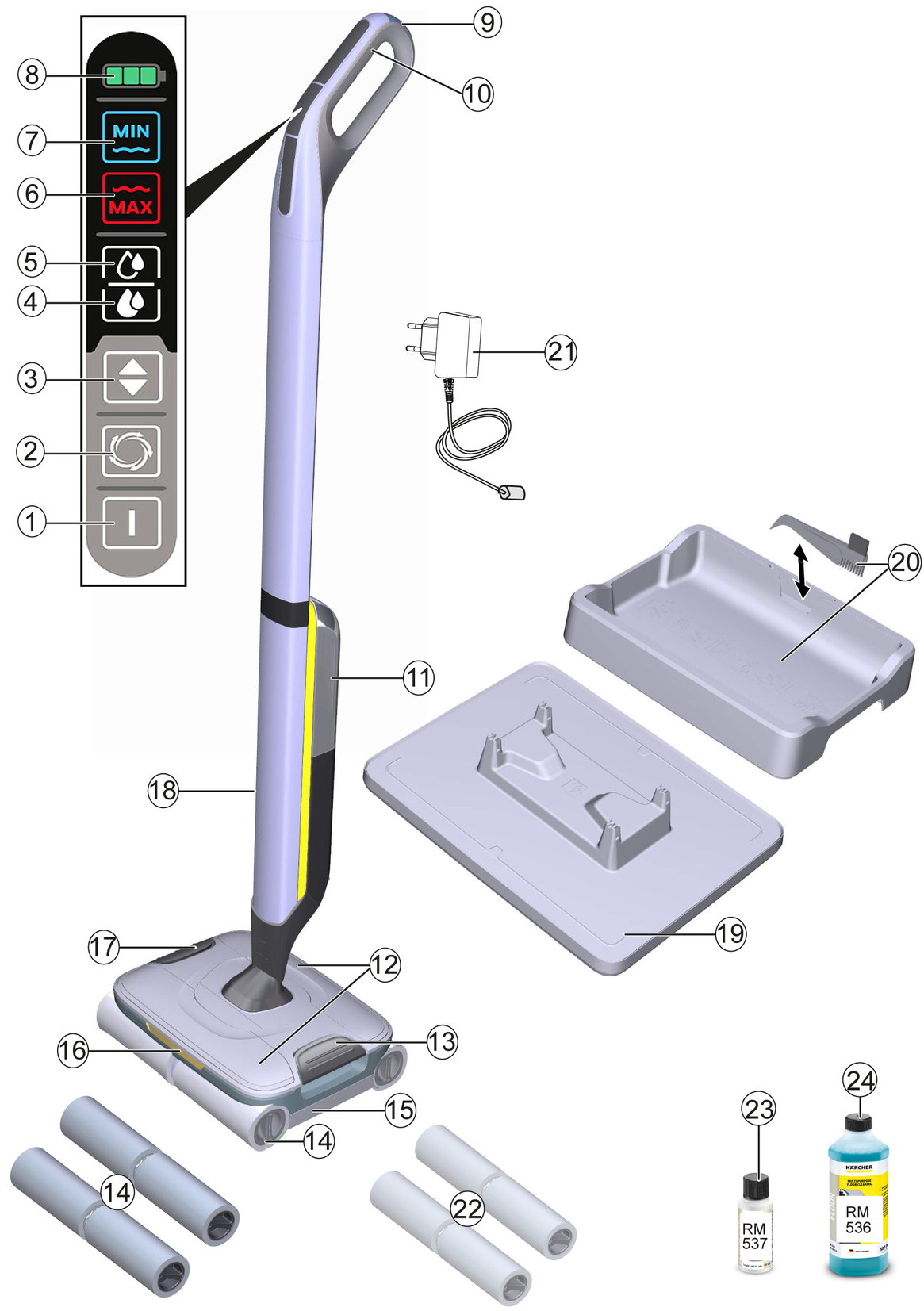
* FC 7 Cordless Premium
Hold the basic unit firmly.
Insert the cable into the guide of the plastic connector and fix it in place.
Insert the handle bar into the basic unit as far as it will go, until it audibly clicks into place. The handle bar must sit firmly in the device.
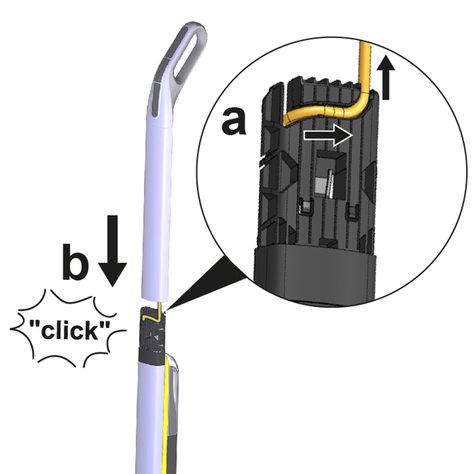
Plug the charging cable of the charger into the charging socket on the device.
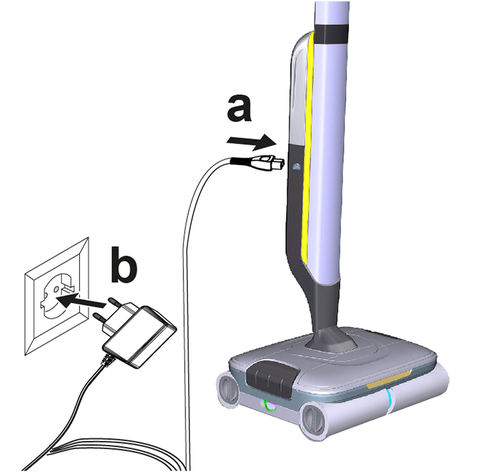
Plug the power plug of the charger into the socket.
The LED indicator lights show the current charging state of the battery.
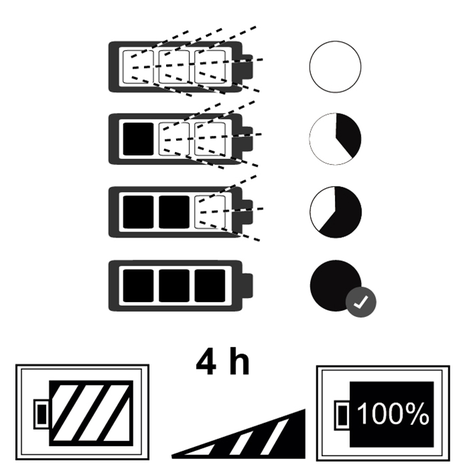
When charging the completely empty battery, all 3 LED indicator lights flash one after the other from bottom to top.
When the battery is 1/3 charged, the bottom LED lights up continuously, the two top LEDs continue to flash.
When the battery is 2/3 charged, the two lower LEDs light up continuously, the uppermost LED continues to flash.
The battery is fully charged after 4 hours.
After the battery has been charged, the 3 LED indicator lights will remain lit for 60 minutes. After this period of time, the LED indicator lights go out.
Unplug the power plug for the charger from the socket after charging.
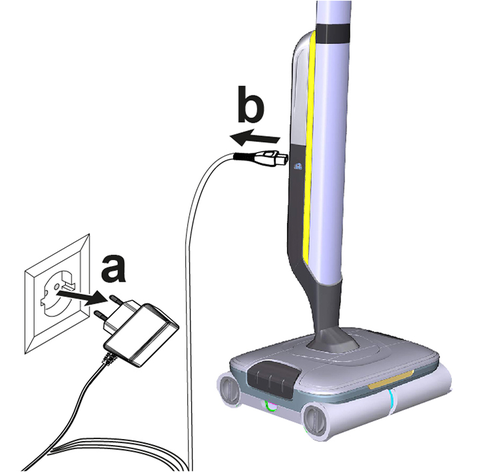
Pull the charging cable out of the device.
Place the device in the middle of the waste water tank so that it is positioned between the rollers, and then audibly clicks into place. The position of the tank is not important here, as it can be used in both longitudinal directions in the device.

The waste water tank must sit firmly in the device.
Grasp the fresh water tank by the recessed grips on the side, and remove it from the device.
Open the tank cap and turn it to the side.
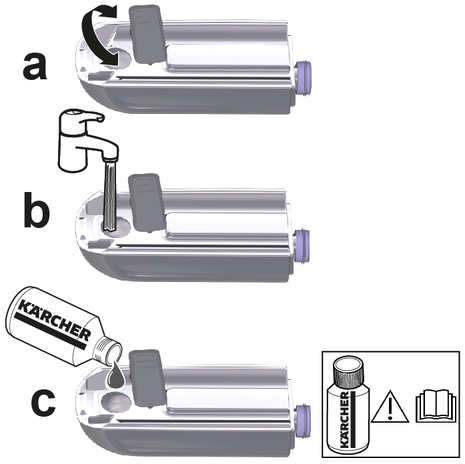
Fill the fresh water tank with cold or lukewarm tap water.
If necessary, add KÄRCHER detergent or care agent to the fresh water tank.
Overdosing or underdosing of detergent or care agent
Can lead to poor cleaning results.
Pay attention to the dosage recommendations for the detergent or care agent.
Close the tank cap.
Insert the fresh water tank into the device.
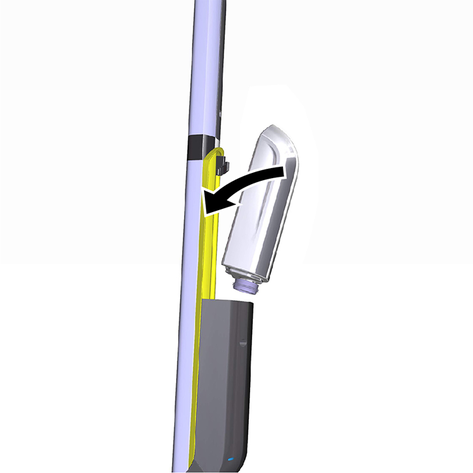
The fresh water tank must sit firmly in the device.
Moisture
Damage to sensitive floors
Before using the device, check the floor in an inconspicuous place for water consistency.
Do not clean any water-sensitive coverings such as untreated wood or other porous soft flooring material, as moisture can penetrate and damage the floor.
Machine damage
Damage to the device can occur from large, pointed, bulky objects.
The device must not be stored or used on hard, coarse dirt or objects, as the parts can become jammed under the waste water tank and scratch the floor and tank.
Before starting work and storing the device, remove objects such as shards of glass, pebbles, screws or toy parts from the floor.

To avoid striped patterns, test the device on an inconspicuous area before using on sensitive surfaces, e.g. wood or fine stone.
Do not allow it to remain in one area, but keep it in motion.
Observe the instructions for the floor covering manufacturer.
Work backwards towards the door so that no footprints are left on the freshly mopped floor.

The floor is cleaned by moving the device back and forth at the same speed as when vacuuming.
Activate the boost function for heavy soiling. To do this, press and hold the boost function button. When the boost function is activated, the roller speed and the amount of water are increased. The boost function can be switched on at cleaning level 1 and cleaning level 2. When the boost function is activated, the display of the corresponding cleaning level flashes. Let the device slide slowly across the floor without exerting pressure on the device.

Different rollers are available depending on the scope of delivery. The color of the rollers shows which application they are especially suitable for.
Gray / yellow universal rollers: versatile
Rollers with black stripes: Cleaning of insensitive hard floors (e.g. stone, ceramics); not suitable for sensitive natural stone floors (e.g. marble, terracotta)
For optimal cleaning results, wash the rollers in the washing machine at MAX 140 °F (60°C before using them for the first time.
Material damage due to loose rollers
Washing machine can be damaged.
Place the rollers in a laundry net and load the washing machine with extra laundry.
Uncontrolled movement
Uncontrolled movement can lead to equipment and material damage.
As soon as the device is switched on, the cleaning rollers start rotating.
Hold the handle so that the device does not move by itself.
Fresh or waste water tank not inserted
Fresh or waste water tank not inserted can lead to damage to device as well as surroundings.
Before starting the cleaning work, make sure that the fresh water tank is filled with water, and the waste water tank is inserted in the device.
Press the ON / OFF switch.
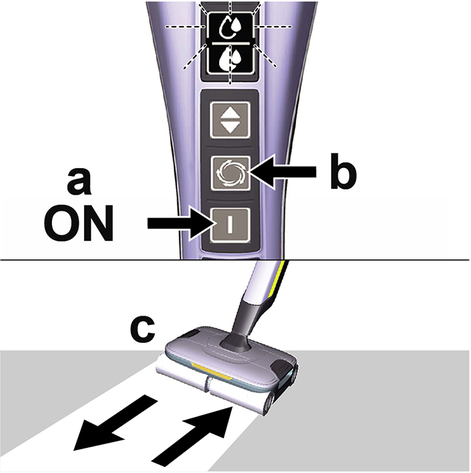
The device switches on.
The cleaning level 1 indicator for normal roller speed and normal water quantity lights up.
Moisten the rollers.
Press and hold the boost function button.
Move the device back and forth until the rollers are sufficiently moistened.
If the rollers block immediately after switching on, remove the rollers, moisten them under the tap and reinsert them.
If necessary, switch to cleaning level 2 with the button for setting the cleaning level.
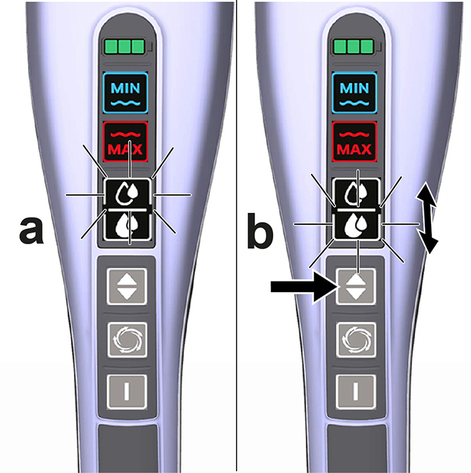
The roller speed and the amount of water are increased.
The cleaning level 2 display lights up.
The setting of cleaning level 1 or cleaning level 2 depends on the surface to be cleaned (e.g. wood or stone floor).
The device is set to cleaning level 1 for the initial start-up.
After an interruption in work or restarting, the last cleaning level setting is always activated.
If necessary, activate the boost function for cleaning stubborn dirt (see also chapter General information on operation).

The display "Battery" shows the battery run time:
3 LEDs light up - 3/3 (full) battery run time
2 LEDs light up - 2/3 battery run time
1 LED lights up - 1/3 battery run time
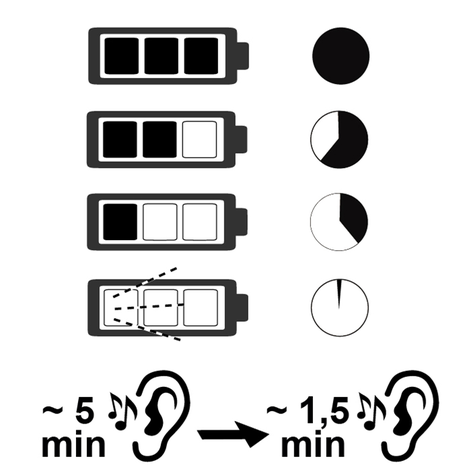
Acoustic or optical signals warn of an empty battery.
Approx. 5 minutes before the battery is empty, an acoustic signal sounds twice and the bottom LED flashes.
Approx. 1.5 minutes before the battery is empty, an acoustic signal sounds twice and the bottom LED continues to flash.
After the battery is empty and the device has switched off, the bottom LED flashes faster for 60 seconds.
If the waste water tank is full, the display "MAX" (red) lights up and an acoustic signal sounds.
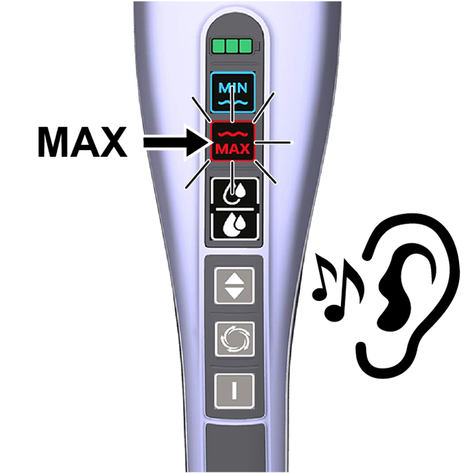
After 60 seconds, an acoustic signal sounds for the second time and the device switches off.
As soon as the device is switched off, the display "MAX" (red) flashes for 10 seconds.
As long as the waste water tank is full and the display "MAX" (red) lights up, the process starts again and the following two steps are repeated:
The device can be switched on again.
The device runs for another 60 seconds and then switches off again.
Press the ON / OFF switch.
The device switches off.
Press the unlocking button for the waste water tank with your foot and lift the device.
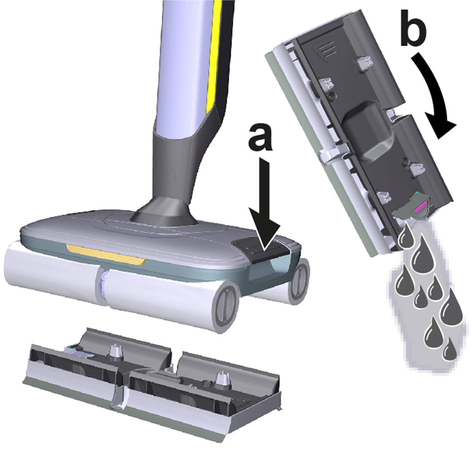
The waste water tank detaches from the device.
To empty the waste water tank, do not use the top cover to transport it, but use both hands horizontally on the narrow sides.
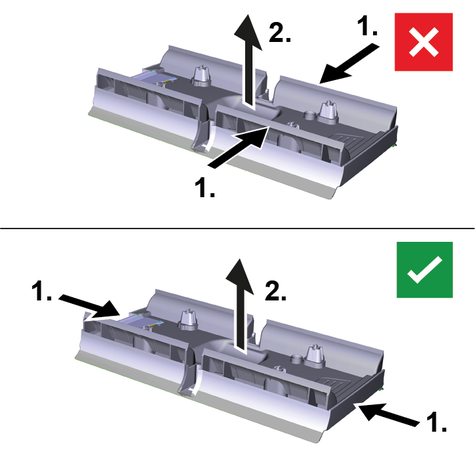
Empty the waste water tank through the opening in the cover. In the case of stubborn soiling, remove the cover of the waste water tank, and rinse out the waste water tank with tap water.
Insert the waste water tank (see chapter Inserting the waste water tank).
If the fresh water tank is empty, the display "MIN" (blue) lights up and an acoustic signal sounds.
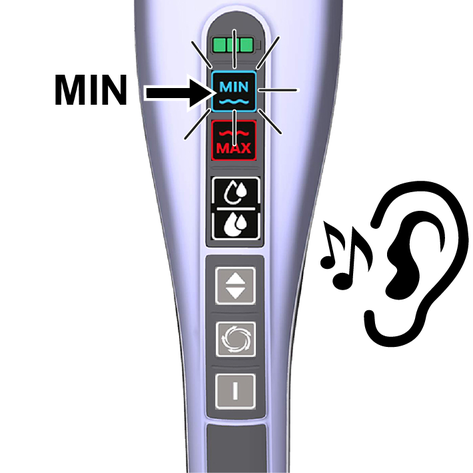
As a reminder, the acoustic signal sounds once a minute.
Fill the fresh water tank (see chapter Filling the fresh water tank).
Moisture damage on sensitive floors
Moisture rollers left on surface can couse damage to sensitive floors.
When taking longer breaks, place the device on the parking station to avoid damage to sensitive floors from moist rollers.
Press the ON / OFF switch.
The device switches off.
Place the device on the parking station.
If the device is placed on the parking station without a waste water tank, the unlocking button must be pressed to remove the device.
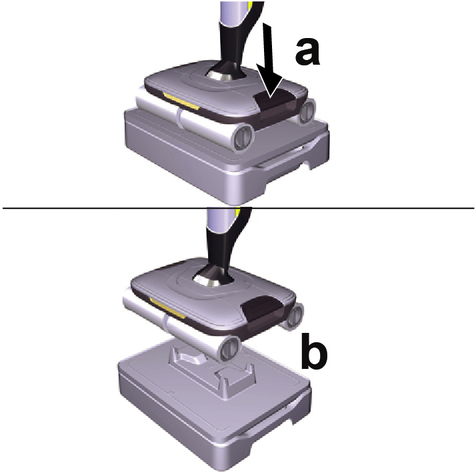
Press the ON / OFF switch.
The device switches off.
Place the device on the parking station.
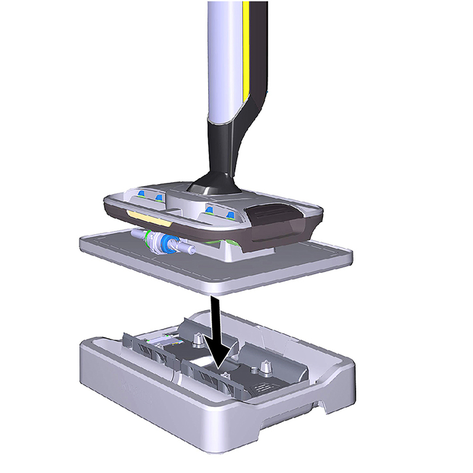
Stuck dirt
Stuck dirt can permanently damage the device.
We recommend cleaning the device completely after each use.
Clean the device (see chapter Care and service).
Liquids / moist dirt
If the device still contains liquids / moist dirt during storage, this can lead to an odor.
When storing the device, completely empty the fresh water tank and the waste water tank.
Use the cleaning brush to remove hairs and dirt particles from the hair filter on the floor head cover.
Let the cleaned rollers air dry, e.g. mounted on the device on the parking station. Do not place the wet rollers in enclosed spaces to dry.
Place the empty waste water tank in the cleaning station to dry.
Place the device on the parking station and let it click into place.
Then place the device with the parking station on the cleaning station.
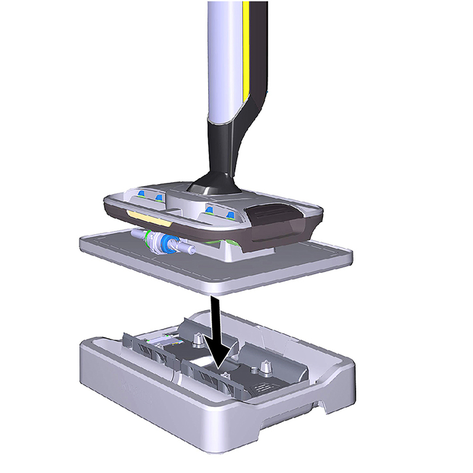
Mount the cleaned rollers on the device to dry.
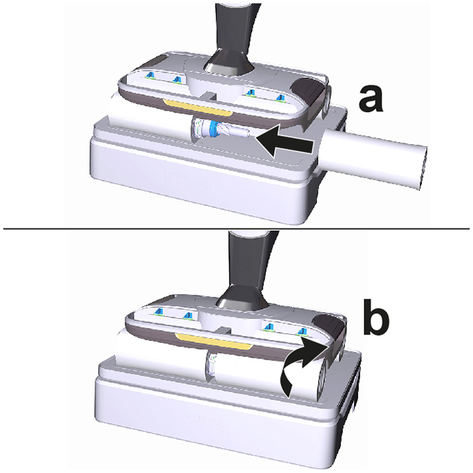
Charge the battery (see chapter Charging process).
Store the device in a dry room.
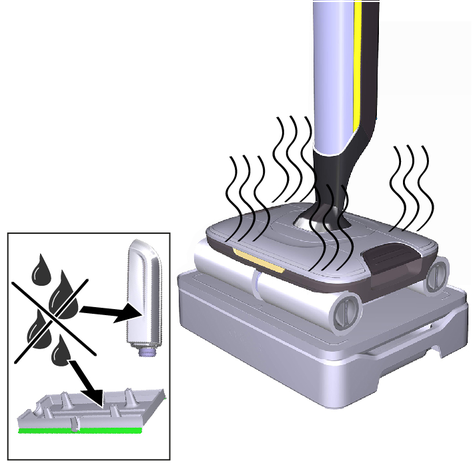
Dirt or detergent residues
The waste water tank and the hair filters must be cleaned regularly to ensure that dirt does not accumulate in the tank and hair filters. Dirt particles can clog the hair filters and slots if the device is not cleaned after use. Furthermore, the accumulation of dirt and bacteria can cause an unpleasant odor in the device.
After finishing work, place the device in the cleaning station and start the rinsing process.
Only clean the floor head in the cleaning station with the automatic rinsing process and not by separately pouring water into the station. Make sure the waste water tank is in place.
Do not clean the device or the top or bottom of the floor head under running water or under a shower spray, otherwise water may enter.
As long as the display "MAX" (red) lights up, and the waste water tank has not been emptied, the rinsing process cannot be started.
The LED lighting on the floor head is switched off during the rinsing process.
Press the ON / OFF switch.
The device switches off.
Empty and reinsert the waste water tank (see chapter Inserting the waste water tank).
Place the device with the empty waste water tank in the cleaning station.
Fill the fresh water tank with 200 ml fresh water without detergent or care agents (see chapter Filling the fresh water tank).
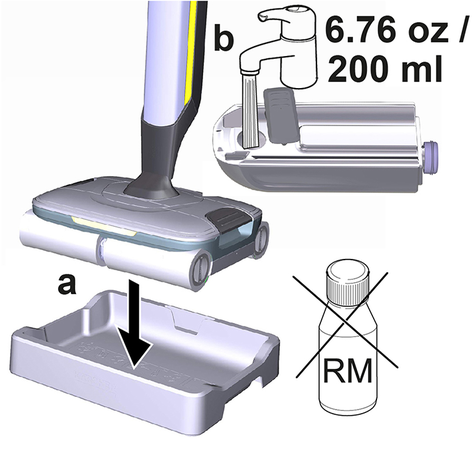
It is not necessary to add detergents during the rinsing process.
Hold the ON/OFF switch and the cleaning level adjustment button simultaneously pressed for 3 seconds.
A signal tone sounds.

The display indicators light up repeatedly from top to bottom.
The rinsing process begins and takes about 2 minutes.

At the beginning of the rinsing process, the water runs from the fresh water tank onto the rollers for about 80 seconds. During this time, the device is noiseless. Only at the end of the rinsing process do the rollers begin to turn for approx. 30 seconds.
When the rinsing process is complete, a signal tone sounds and the display "MAX" (red) lights up.
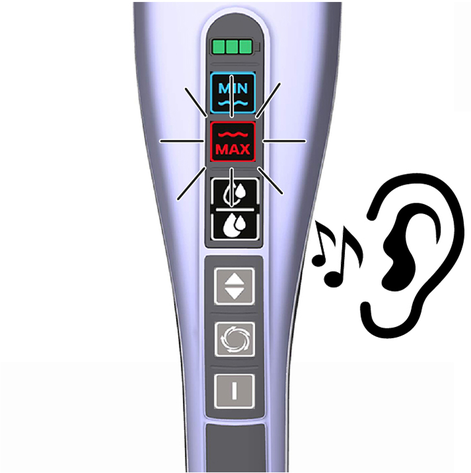
Press the unlocking button for the waste water tank and place the device on the parking station. The waste water tank remains in the cleaning station.
If you try to switch the device on again when the waste water tank is full, the display "MAX" (red) flashes for 10 seconds.
It is not possible to continue to clean.
Push the unlocking button for the hair filters inwards.
The hair filters come off.
Place the hair filters in the cleaning station.
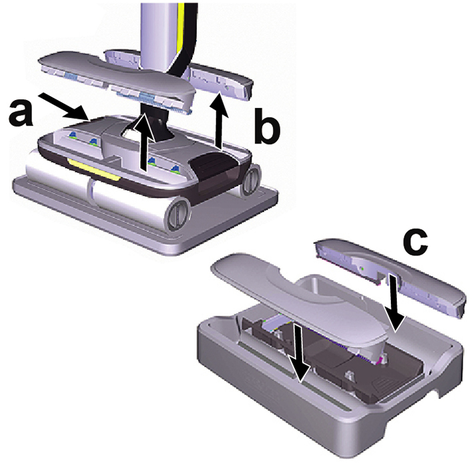
Remove the rollers and place them in the cleaning station.
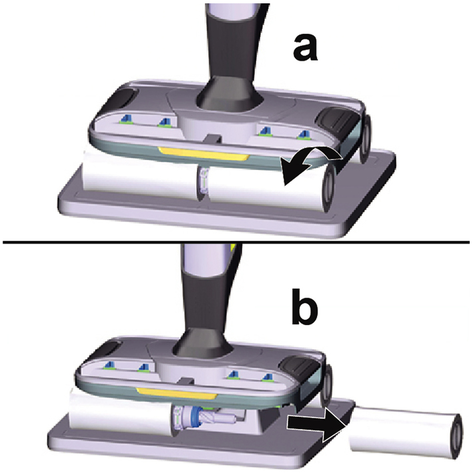
Transport the cleaning station with waste water tank, hair filters and rollers to the toilet, sink or trash can as required.
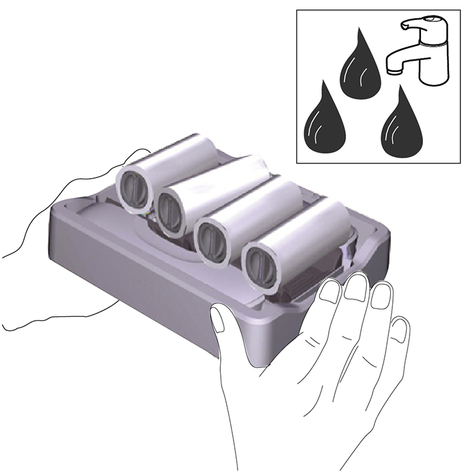
Clean the waste water tank (see chapter Cleaning the waste water tank).
Clean the rollers (see chapter Cleaning the rollers).
Clean the hair filters (see chapter Cleaning the hair filters).
Clean the underside of the floor head and the roller drive with a moist cloth.
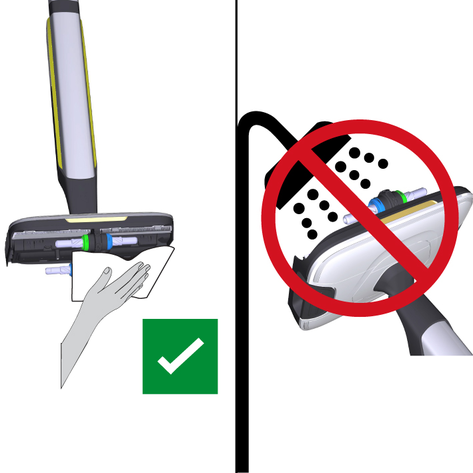
Do not clean the device or the top or bottom of the floor head under running water or under a shower spray, otherwise water may enter.
Empty and dry the cleaning station.
If there is still water in the fresh water tank, remove the fresh water tank and empty it.
Stuck dirt
Stuck dirt can permanently damage the device.
Clean the waste water tank regularly.
For information about the display of the waste water tank and the procedure for cleaning the waste water tank, see chapter Emptying the waste water tank.
Remove the cover of the waste water tank.
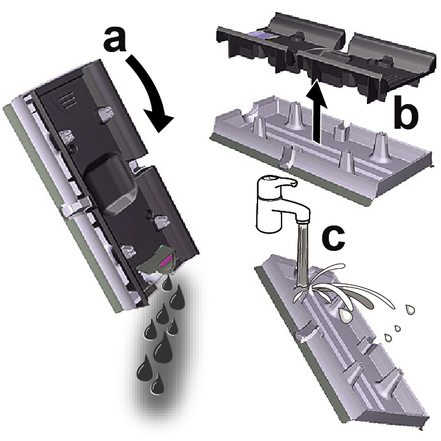
Clean the waste water tank and the cover using tap water.
Alternatively, the waste water tank can be cleaned in the dishwasher.
The rubber coating of the waste water tank flap can become sticky after cleaning in the dishwasher. The tightness is not impaired and does not impact the effectiveness of the device.
Detergent residues in the rollers
Detergent reside in rollers can cause foaming.
Wash the rollers under running water after each use, or clean the rollers in the washing machine.
Damage can be caused by cleaning the rollers with fabric softener or using a tumble dryer
Damage to the microfibers
Do not use fabric softener when cleaning in the washing machine.
Do not put the rollers in the tumble dryer.
Press the ON / OFF switch.
The device switches off.
Place the device using the parking station.
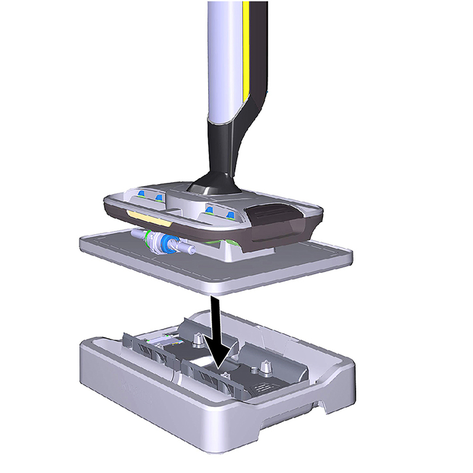
Unscrew the cleaning rollers on the recessed grip.
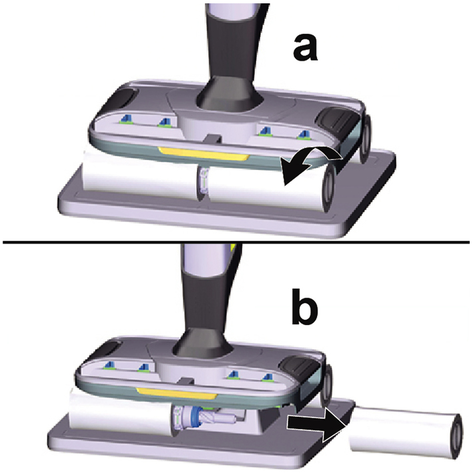
Clean the cleaning rollers under running water, or wash them in the washing machine at max. 140°F (60°C).
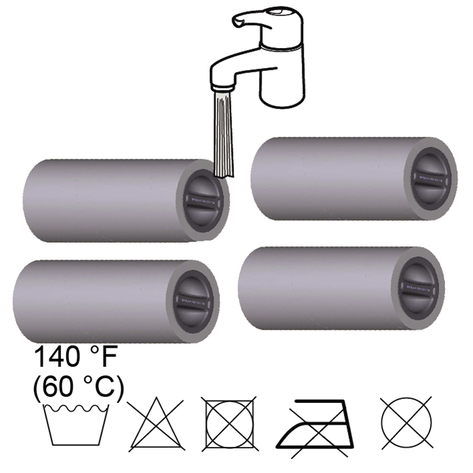
Rotate the cleaning rollers onto the roller holder until they stop. Pay attention to the color assignment of the inside of the roller and roller holder on the device (e.g. blue to blue).
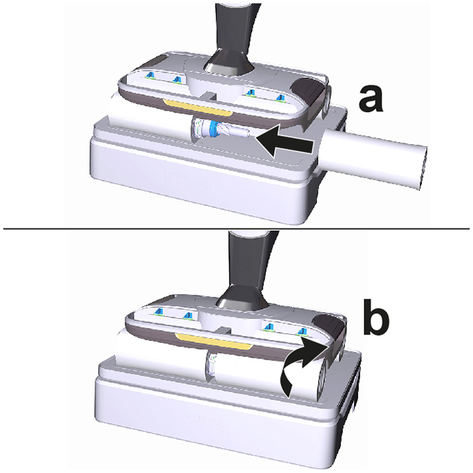
Let the rollers dry while installed on the device and sitting on the parking station.
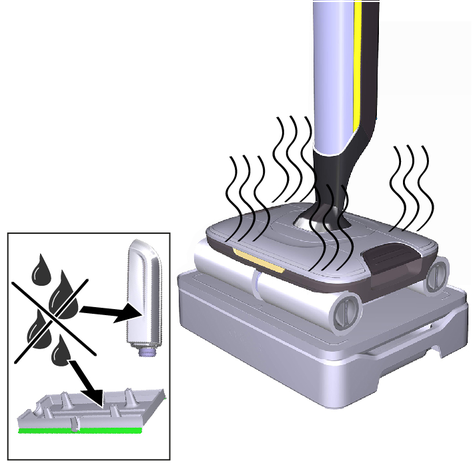
Stuck dirt
Stuck dirt can permanently damage the device.
We recommend cleaning the device completely after each use.
Stuck dirt
Stuck dirt can permanently damage the device.
Clean both hair filters regularly with the cleaning brush.
Damage from cleaning the hair filters in the dishwasher
The rinsing process can cause the scraper edge to warp and thus no longer press properly on the rollers. This deteriorates the cleaning result.
Do not clean the hair filters in the dishwasher, but under running water.
Press the ON / OFF switch.
The device switches off.
Place the device on the parking station.
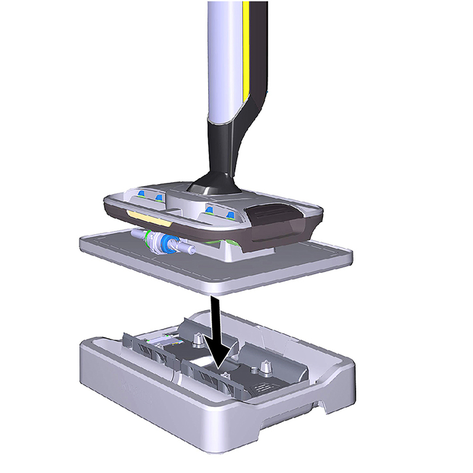
Push the unlocking button for the hair filters inwards.
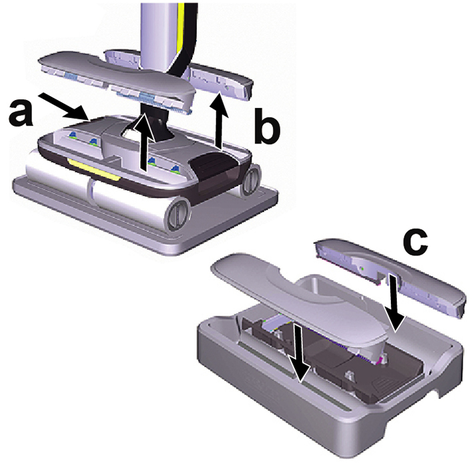
The hair filters come off and can be removed.
Clean both hair filters under running water.
Remove stuck dirt, e.g. in the filter comb, with the cleaning brush.
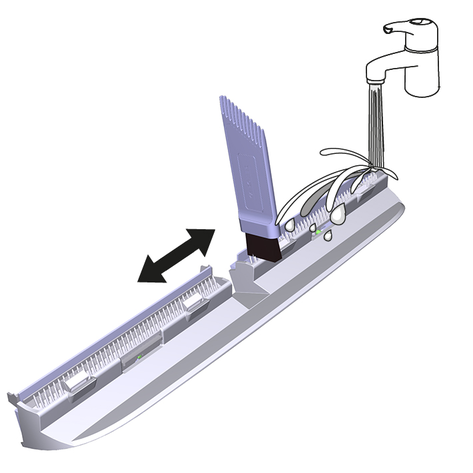
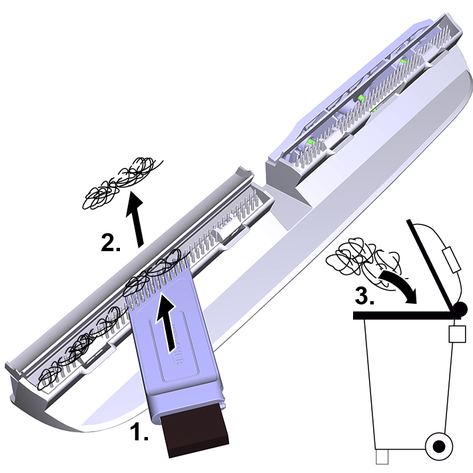
Insert the hair filters into the floor head and let them click into place. Both hair filters must be firmly seated in the device.
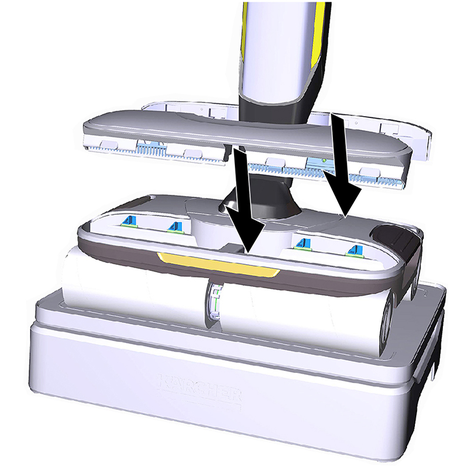
Use of unsuitable detergents and care agents
The use of unsuitable detergents and care agents can damage the device and void the warranty.
Use only KÄRCHER detergents.
Pay attention to the correct dosage.
Use KÄRCHER detergents or care agents for floor cleaning as required.
When dosing the detergents and care agents, pay attention to the manufacturer's specifications.
To avoid foam formation, first fill the fresh water tank with water and then with the detergent or care agent.
To avoid overflowing, leave space for detergents or care agents when filling with water.
Malfunctions often have simple causes that you can remedy yourself using the following overview. When in doubt, or in the case of malfunctions not mentioned here, please contact your authorized Customer Service.
As soon as a fault occurs, the device is locked for 3 seconds.
The device can only be switched on again after troubleshooting.
The battery is not being charged
Cause:
The charging plug / power cord is not connected correctly.
Remedy:
Connect the charging plug / power cord correctly.
Cause:
The battery is empty.
Remedy:
Charge the battery (see chapter Charging process).
Cause:
An incorrect or defective power supply unit is being used.
Remedy:
Use the original power supply.
Replace the defective power supply.
Cause:
The device overheats during operation (e.g. at high ambient temperatures).
Remedy:
Interrupt operation and allow the device to cool down.
If the device switches off, let the device cool down.
The device can only be switched on again when it has cooled down accordingly.
The rollers do not turn and the cleaning level 1 and cleaning level 2 displays flash at the same time
Cause:
The device has a motor blockage, e.g. due to too much pressure on the rollers or from driving against a wall or corner.
Remedy:
Switch the device off and on.
Cause:
The rollers are blocked.
Remedy:
Remove the rollers and check whether an object has jammed in the rollers.
Check whether the rollers are screwed into the roller holder as far as they will go.
Check whether dirt has accumulated in the hair filters in the floor head and remove it.
Check that the hair filters are inserted correctly. To do this, remove the hair filters and insert them again.
Cause:
The hair filters block the rollers. The rollers are not sufficiently moistened.
Remedy:
Press the ON / OFF switch.
The device switches off.
Push the unlocking button for the hair filters inwards and remove the hair filters.
Press the ON / OFF switch.
The device switches on.
Moisten the rollers.
Press and hold the boost function button.
Move the device back and forth until the rollers are sufficiently moistened.
If the rollers are not sufficiently moistened, remove the rollers, moisten them under the tap and reinsert them.
Insert the hair filters.
The display lights up repeatedly from top to bottom
Cause:
The device is in the 2-minute rinsing process for floor head cleaning
Remedy:
Wait approx. 2 minutes, then the rinsing process is finished and the display no longer lights up (see chapter Floor head cleaning by means of rinsing process).
The display indicator "Fill fresh water tank" lights up although the fresh water tank is filled.
Cause:
The sensor of the fresh water tank holder is dirty.
Remedy:
Remove the fresh water tank and clean the sensor of the fresh water tank holder, e.g. with a cotton swab.
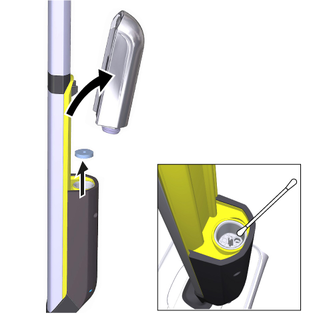
The device cannot be switched on
Cause:
The battery is empty.
Remedy:
Charge the battery.
Cause:
The charging cable is still in the device.
Remedy:
Remove the charging cable, as operation is not possible with the charging cable plugged in.
The device does not pick up the dirt
Cause:
There is no water in the fresh water tank. The display "MIN" (blue) lights up and a signal sounds.
Remedy:
Refill water in the fresh water tank.
Cause:
The fresh water tank is not seated properly in the device.
Remedy:
Insert the fresh water tank so that it is firmly seated in the device.
Cause:
The waste water tank is missing or not properly seated in the device.
Remedy:
Insert the waste water tank into the device so that it audibly clicks into place.
Remedy:
Check whether the cover of the waste water tank is put on correctly (filler tab must be placed in the recess provided).
Cause:
The hair filters are missing or not properly seated in the device.
Remedy:
Insert the hair filters correctly into the device.
Cause:
The rollers are missing or not properly seated in the device.
Remedy:
Insert the rollers or turn the rollers onto the roller holder as far as possible.
Cause:
The rollers are dirty or worn.
Remedy:
Clean or replace the rollers.
The rollers are too dry
Cause:
The rollers are not sufficiently moistened.
Remedy:
Moisten the rollers.
Press and hold the boost function button.
Move the device back and forth until the rollers are sufficiently moistened.
If the rollers are not sufficiently moistened, remove the rollers, moisten them under the tap and reinsert them.
Cause:
The fresh water filter is dirty.
Remedy:
Clean the fresh water filter.
Remove the fresh water tank and take out the fresh water filter.
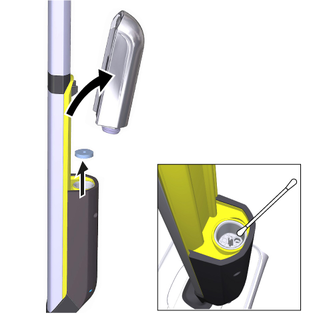
Clean the fresh water filter under running water.
Insert the fresh water filter again.
Not a good cleaning result
Cause:
Rollers were not washed before first use.
Remedy:
Wash rollers at MAX 140°F (60°C) in the washing machine.
Cause:
The rollers are dirty.
Remedy:
Clean the rollers.
Cause:
The rollers are not sufficiently moistened.
Remedy:
Moisten the rollers.
Press and hold the boost function button.
Move the device back and forth until the rollers are sufficiently moistened.
Cause:
The wrong detergent or dosage used.
Remedy:
Use only KÄRCHER detergents and ensure the correct dosage.
Cause:
There are residues of foreign detergents on the floor.
Remedy:
Thoroughly remove detergent residues from the rollers with water.
Clean the floor several times using the device and clean rollers, without using detergent.
The detergent residue on the floor is removed.
The water absorption is not optimal
Cause:
The hair filters are not seated properly in the device.
Remedy:
Insert the hair filters correctly into the device.
Cause:
The rollers are worn out.
Remedy:
Replace the rollers.
The device is losing waste water
Cause:
The waste water tank is full.
Remedy:
Empty the waste water tank immediately.
Cause:
The waste water tank is not seated properly in the device.
Remedy:
Insert the waste water tank into the device so that it audibly clicks into place. The waste water tank must sit firmly in the device.
Cause:
The hair filters are not seated properly in the device.
Remedy:
Check that the hair filters are inserted correctly.
Cause:
The waste water tank is damaged.
Remedy:
Contact the authorized Customer Service.
The device switches itself off
Cause:
As soon as the waste water tank has exceeded a volume of 6.76 oz (200 ml), the automatic device shutdown is activated.
The use of detergents from other manufacturers can lead to severe foam formation, and the device shutdown is activated before 6.76 oz (200 ml) is reached.
Remedy:
Empty the waste water tank.
Remedy:
Use only KÄRCHER detergents and ensure the correct dosage.
The device hooks into joints during use
Cause:
The knobs on the underside of the waste water tank are damaged or worn.
Remedy:
Contact the authorized Customer Service.
Water on the floor under the cleaning station
Cause:
Too much water has been added to the cleaning station. To avoid damage to the device, the capacity has been limited to 6.76 oz (200 ml).
Remedy:
The capacity of the cleaning station must not exceed 6.76 oz (200 ml).
Frequent removal of the handle
The components of the handle can be damaged by frequent removal.
Do not remove the handle from the basic unit after assembly.
The handle may only be removed from the basic unit if the device is being sent for service purposes.
Improper removal of the handle
Improper removal of the handle can result in device damage.
Make sure that the connection cable between the basic unit and the handle is not damaged.
Insert the screwdriver at a 90° angle into the small opening on the back of the handle, and remove the handle.
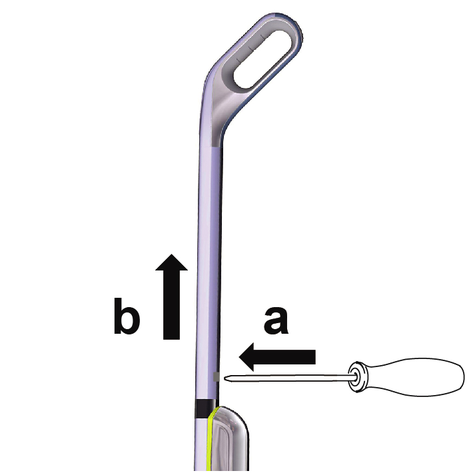
 WARNING WARNING | |
This device contains Lithium-Ion rechargeable batteries. The Lithium-Ion batteries must be removed and disposed of in accordance with the applicable federal and state regulations. Please note the following RBRC™ SEAL information. |  |
THE RBRC SEAL™
The RBRC seal™ (Rechargeable Battery Recycling Corporation) seal on the Li-Ion battery (or battery pack) indicates that KÄRCHER have already paid the costs for recycling the battery (or battery pack) at the end of its service life. In collaboration with KÄRCHER and other battery manufacturers, the RBRC™ has established a program in the USA making it easer to collect used Li-Ion batteries. Help to protect our environment and preserve our natural resources by bringing the used battery to an authorized KÄRCHER Service Center or your local recycling company. RBRC™ is a registered trademark of the Rechargeable Battery Recycling Corporation.
Remove the rechargeable battery from the device before disposal.
Do not throw the battery into a fire or into water.
The device can be recycled because KÄRCHER devices are made of high-quality recyclable materials.
The batteries must be recycled or disposed of in accordance with the local laws and regulations.