Air Purifier AF 30 / AF 50

59699460 (02/23)

59699460 (02/23)
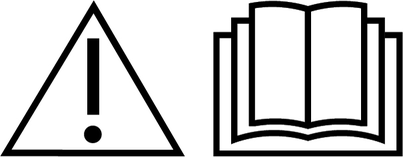 Read these original instructions and the safety instructions chapter before using the device for the first time. Act in accordance with them.
Read these original instructions and the safety instructions chapter before using the device for the first time. Act in accordance with them.
Keep these original instructions for future reference or for future owners.
Indication of an imminent threat of danger that will lead to severe injuries or even death.
Indication of a potentially dangerous situation that may lead to severe injuries or even death.
Indication of a potentially dangerous situation that may lead to minor injuries.
Indication of a potentially dangerous situation that may lead to damage to property.
Only connect the device to alternating current. The voltage indicated on the type plate must match the voltage of the power source.
Never touch the mains plug and socket with wet hands.
Risk of asphyxiation. Keep packaging film out of the reach of children.
Operation in explosive atmospheres is prohibited.
Persons with reduced physical, sensory or mental capabilities, or those with a lack of experience and knowledge, are only allowed to use the appliance if they are supervised or have been instructed with respect to using the appliance safely, and understand the resultant dangers involved.
Children from the age of 8 may use the appliance if they are supervised or have been instructed in its use by a person responsible for their safety, and if they have understood the resultant dangers involved.
Children must not play with the appliance.
Children must be supervised to prevent them from playing with the appliance.
Children may only perform cleaning work and user maintenance under supervision.
Check the power supply cable with mains plug for damage before operation each time. Do not put the device into operation with a damaged power supply cable. Have a damaged power supply cable replaced immediately by the authorised customer service / qualified electrician.
Switch off the device immediately and remove the mains plug before performing any care and service work.
Do not pull the mains plug out the socket using the power supply cable.
Have repair work, installation of spare parts and work on electrical components carried out by the authorised customer service only.
It is prohibited to cover the air inlet and outlet.
Switch off the device after each use and remove the mains plug.
Do not place the device near a heat source.
The device is not a replacement for appropriate ventilation.
The device must be placed on an even, firm subsurface.
Only use accessories and spare parts which are approved by the manufacturer. Only original accessories and original spare parts ensure that the appliance will run fault-free and safely.
Do not use the device in damp conditions or in rooms with high ambient temperatures, e.g. bathroom.
In accordance with the descriptions and safety instructions listed in these operating instructions, use the device only as an air purifier.
The device is intended for use as an air purifier.
The device is suitable for both private and commercial use.
The device is intended only for indoor use.
 The packing materials can be recycled. Please dispose of packaging in accordance with the environmental regulations.
The packing materials can be recycled. Please dispose of packaging in accordance with the environmental regulations.
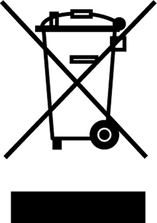 Electrical and electronic devices contain valuable, recyclable materials and often components such as batteries, rechargeable batteries or oil, which - if handled or disposed of incorrectly - can pose a potential danger to human health and the environment. However, these components are required for the correct operation of the device. Devices marked by this symbol are not allowed to be disposed of together with the household rubbish.
Electrical and electronic devices contain valuable, recyclable materials and often components such as batteries, rechargeable batteries or oil, which - if handled or disposed of incorrectly - can pose a potential danger to human health and the environment. However, these components are required for the correct operation of the device. Devices marked by this symbol are not allowed to be disposed of together with the household rubbish.
Current information on content materials can be found at: www.kaercher.de/REACH
Only use original accessories and original spare parts. They ensure that the appliance will run fault-free and safely.
Information on accessories and spare parts can be found at www.kaercher.com.
The scope of delivery for the appliance is shown on the packaging. Check the contents for completeness when unpacking. If any accessories are missing or in the event of any shipping damage, please notify your dealer.
The warranty conditions issued by our sales company responsible apply in all countries. We shall remedy possible malfunctions on your device within the warranty period free of cost, provided that a material or manufacturing defect is the cause. In a warranty case, please contact your dealer (with the purchase receipt) or the next authorised customer service site.
You can find more detailed information at: www.kaercher.com/dealersearch
For the illustrations, refer to the graphics page.
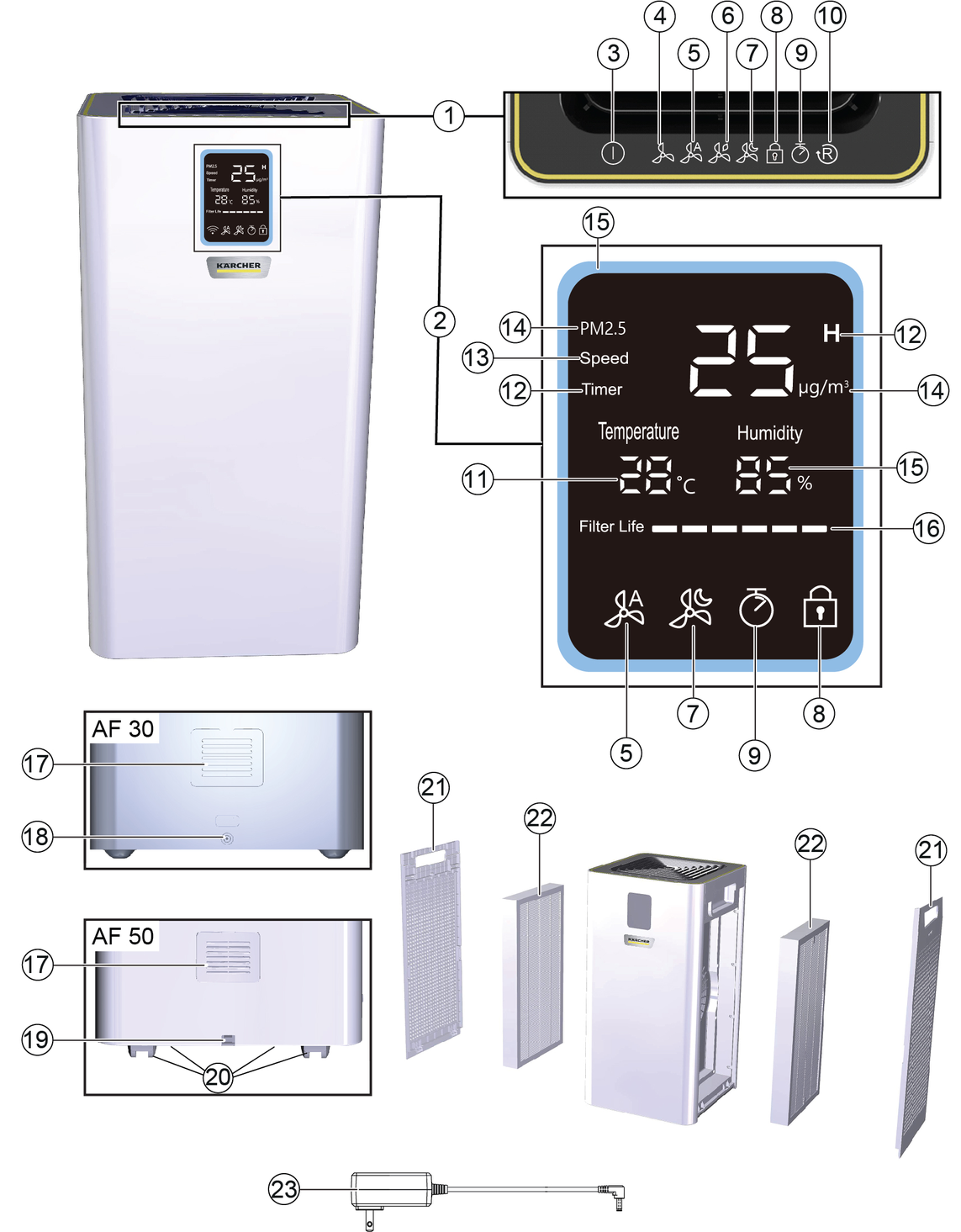
The function settings are only possible via the operation buttons and not via the displays.
Before initial start up, the fine filters already installed in the unit must be unpacked.
Open the two filter covers on the recessed grip and remove them with both hands.


Remove the packed filters from the casing using the tabs.

Unpack the filters.
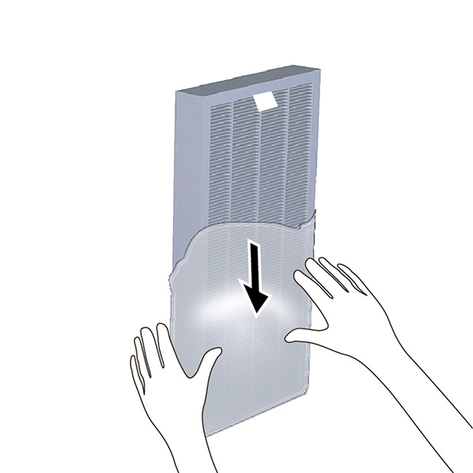
Insert the unpacked filters.

Insert the filter cover firmly with both hands.
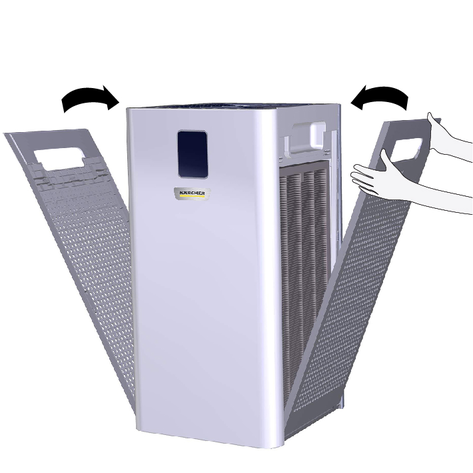
Place the device on a level surface. Ensure that a distance of 0.30 m is maintained to each side.
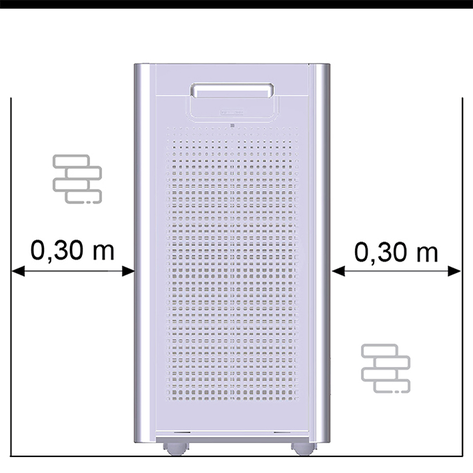
Make sure that the air intake and air outlet openings are not blocked.
Do not place the device on hot surfaces or in the immediate vicinity of the room heating.
Do not allow any liquids or foreign bodies (e.g. metallic objects) to enter the device.
AF 30: Insert the unit plug of the power supply unit into the device.
Plug the mains plug of the power supply unit into a socket.
AF 50: Plug the mains plug of the device into a mains socket.
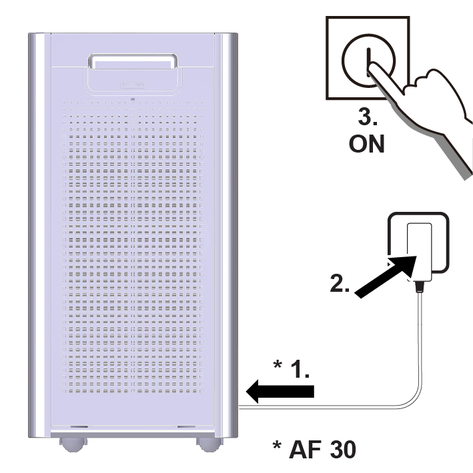
The device is ready for operation.
The first time you use the device, we recommend allowing it to run overnight to perform an initial basic cleaning of your room.
The table with the hours of the display symbols for the filter service life, see Replacing the filter
To switch on the device: Press the on/off button on the device.
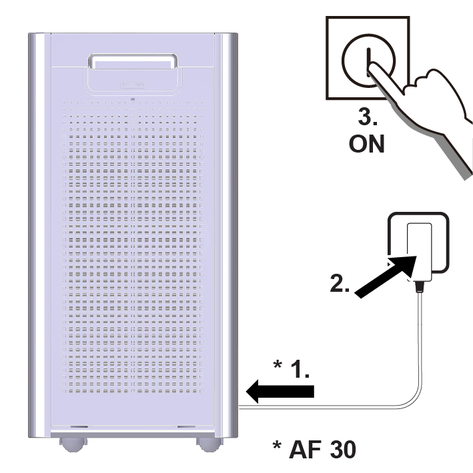
The device starts automatically.
After the system is switched on, the displays and buttons on the control panel light up briefly. The integrated air quality sensor measures the air quality in the room automatically.
If required, the following functions, for example, can be set via the operation buttons:
Fan level
Auto mode
ECO mode
Sleep mode
Lock control panel
Timer
Filter reset
To switch off the device: Press the On/Off switch of the device.
The displays and buttons on the control panel go out. The device is switched off.
Depending on the air quality, the fan level can be manually set to level 1, 2, 3, 4 or 5. If the air quality is poor, for example to filter out smoke, the blower should run at maximum speed (level 5) for 15 - 20 minutes.
To clean the air effectively, keep windows and doors closed while the air purifier is switched on.
Symbol Operation button for the fan level:
 |
Press the fan level operation button repeatedly until the desired level is reached.
The selected fan level is displayed on the control panel.
When selecting the fan level manually, the selected speed is shown on the display for 3 seconds before the PM 2.5 index values are shown again on the display.
In auto mode, the air purifier sets the appropriate fan level (level 1, 2, 3, 4, 5) depending on the air quality.
In the event of poor air quality, for example, the fan level is automatically set high.
Symbol Operation button and indicator for auto mode:
 |
Press the Auto mode operation button. The automatic mode is switched on or off.
Switch power saving mode on / off
Symbol Operation button and indicator for ECO / power saving mode
 |
The device is in working mode:
Press the ECO mode operation button.
The device switches to power saving mode and the display is switched off.
The device is in power saving mode:
Press the ECO mode operation button.
The device switches to working mode, the display lights up.
In sleep mode, the fan runs at the lowest speed and is therefore very quiet.
Press the sleep mode operation button. The sleep mode is switched on or off.
Symbol Operation button and indicator for sleep mode:
 |
After the sleep mode operation button has been pressed, all display symbols (except sleep mode) go out.
After 10 seconds, the sleep mode operation button also goes out.
To exit sleep mode, press any operation button (except the on/off button).
To prevent accidental change of settings, e.g. by children or pets, the control panel can be locked.
Symbol for the lock operation button and display for control panel:
 |
Lock: Press the button for 3 seconds.
Unlock: Press the lock button for 3 seconds.
The timer can be set to the desired run time (max. 12 h). When the set time has elapsed, the device switches off automatically. The blower speed can be changed at any time.
Symbol Operation button and indicator for timer:
 |
Switching on: Press the Timer operation button repeatedly until the desired run time is reached. The set run time is displayed in the display.
Switching off: Press the timer operation button until the display shows "0".
If set to "0", the timer function is cancelled.
After the filter lifespan has expired, the filters must be changed. For more information, see chapterReplacing the filter
Symbol Operation button for filter reset:
 |
The display shows the concentration of fine dust (PM 2.5) numerically in the unit µg/m³. In addition, a colour index provides information about the air quality:
PM 2.5 | Air quality | Colour |
|---|---|---|
0 - 60 | Good | Blue |
61 - 120 | Moderate | Yellow |
>120 | Poor | Red |
Failure to observe the weight
Risk of injury and damage
Be aware of the weight of the device during transport and storage.
Store the device only in dry indoor rooms.
Danger of death from electric shock
Liquids can conduct electricity and thus cause serious or fatal injuries.
Always disconnect the power supply unit from the socket before cleaning and maintenance work.
Never immerse the device or the power supply unit in water.
Never use wet cloths to clean the device or the power supply unit.
Switch off the device.
Unplug the power supply unit from the socket.
Wipe the device with a soft, dry cloth. Do not use abrasive or corrosive detergents.
The filter should be changed after 2500 - 3000 hours of operation at the latest. If the device gets louder, an unpleasant smell emanates from the device (filter) or the filter is visibly dirty, also earlier. If the filter service life is less than 150 hours, the symbol flashes in the display (flashing frequency 2x/second) to remind you to change the filter.
Depending on the service life, the following number of symbols is displayed:
Display for service life of filter (h) | |
|---|---|
2501 - 3000 |   |
2001 - 2500 |  |
1501 - 2000 |  |
1001 - 1500 |  |
501 - 1000 |  |
1 - 500 |  |
Switch off the device, and disconnect the power supply unit or mains plug from the socket and device.
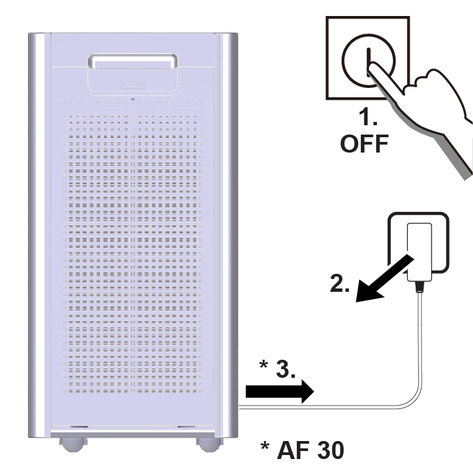
Open the two filter covers on the recessed grip and remove them with both hands.


Remove the filters from the casing using the tabs.

Unpack the new filters.
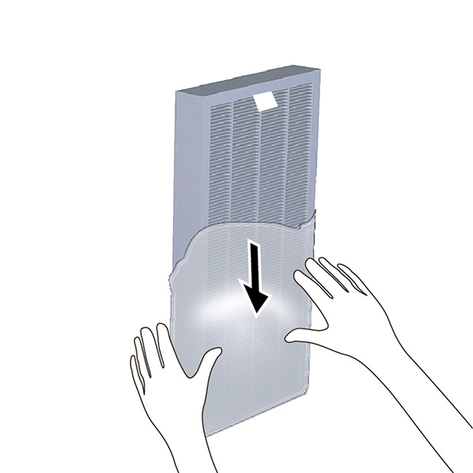
Insert the unpacked filters.

Insert the filter covers.
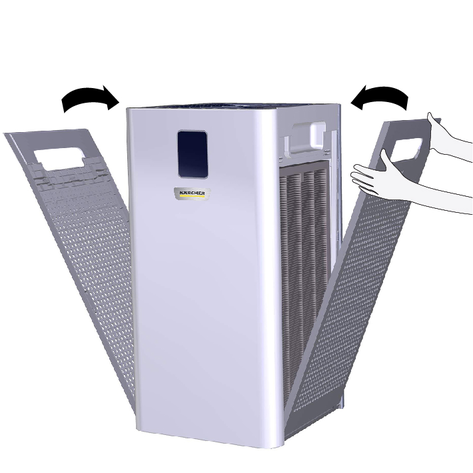
Connect the power supply unit to the device and socket.
Switch the device on.
To reset the filter (Reset), press the symbol  for 3 seconds.
for 3 seconds.
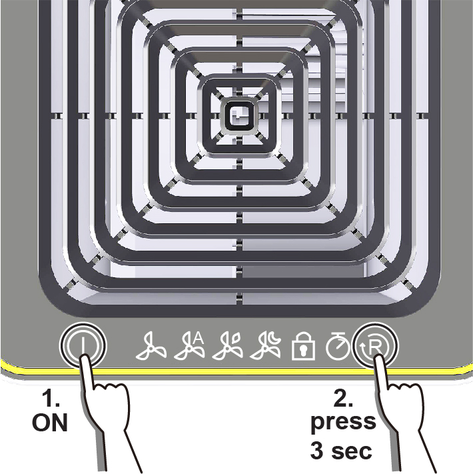
Malfunctions often have simple causes that you can remedy yourself using the following overview. When in doubt, or in the case of malfunctions not mentioned here, please contact your authorised Customer Service.
The device cannot be switched on
Cause:
No electrical voltage present
Remedy:
Check the socket and the power supply fuse.
Insert the plug of the power supply unit into another socket.
Cause:
Power supply unit defective
Remedy:
Contact Customer Service to replace the power supply unit.
Cause:
Device defective
Remedy:
Contact Customer Service.
Cause:
Filter cover not inserted correctly
Remedy:
Insert the filter cover correctly, making sure that the filters are seated correctly.
Airflow is reduced
Cause:
Filter clogged
Remedy:
Changing the filter, see chapter Replacing the filter.
Cause:
Filter not unpacked
Remedy:
Unpacking the filter, see chapter Initial Start-Up.
Cause:
Fan level too low
Remedy:
Increasing the fan level, see chapter Setting the fan level.
Cause:
Air outlet is blocked
Remedy:
Remove foreign bodies.
Odour elimination ineffective
Cause:
Poor ambient air quality
Remedy:
Open windows to improve ventilation.
Cause:
Filter used up or used too long
Remedy:
Replace the filter.
Cause:
Fan level too low
Remedy:
Increasing the fan level, see chapter Setting the fan level.
Poor air quality
Cause:
Fan level too low
Remedy:
Increasing the fan level, see chapter Setting the fan level.
Cause:
Draught
Remedy:
Close the windows and doors while the device is working.
Cause:
AF 20: Room size clearly above 20 m²
Remedy:
Observe the maximum room size.
Cause:
AF 30: Room size clearly above 30 m²
Remedy:
Observe the maximum room size.
Cause:
AF 50: Room size clearly above 50 m²
Remedy:
Observe the maximum room size.
Cause:
Air slots on the device blocked
Remedy:
Keep the required distances from the device.
Do not place anything on the device.
Cause:
Filter not unpacked
Remedy:
Unpacking the filter, see chapter Initial Start-Up.
Cause:
Filter clogged or contaminated.
Remedy:
Changing the filter, see chapter Replacing the filter.
Electrical connection | |
Mains voltage | DC24V V |
Phase | 1 ~ |
Power frequency | 50-60 Hz |
Nominal power | 36 W |
Standby | < 0,5 W |
Device performance data | |
Maximum airflow | 320 m3/h |
Floor space | * 30 m2 |
Filter efficiency at 0.3 μm | 99,95% |
Maximum filter working time (depending on environment) | 3000 h |
5 Ventilation levels | |
Dimensions and weights | |
Weight | 5.8 kg |
Length x width x height | 260x260x480 mm |
Ambient conditions | |
Ambient temperature | -10 °C - +40 °C °C |
Determined values in acc. with EN 60335-2-69 | |
Sound pressure level | 26-51 dB(A) |
Electrical connection | |
Mains voltage | 220-240 V |
Phase | 1 ~ |
Power frequency | 50-60 Hz |
Nominal power | 50 W |
Standby | < 0,5 W |
Device performance data | |
Maximum airflow | 520 m3/h |
Floor space | * 50 m2 |
Filter efficiency at 0.3 μm | 99,95% |
Maximum filter working time (depending on environment) | 3000 h |
5 Ventilation levels | |
Dimensions and weights | |
Weight | 7.7 kg |
Length x width x height | 290x290x560 mm |
Ambient conditions | |
Ambient temperature | -10 °C - +40 °C °C |
Determined values in acc. with EN 60335-2-69 | |
Sound pressure level | 29-53 dB(A) |
