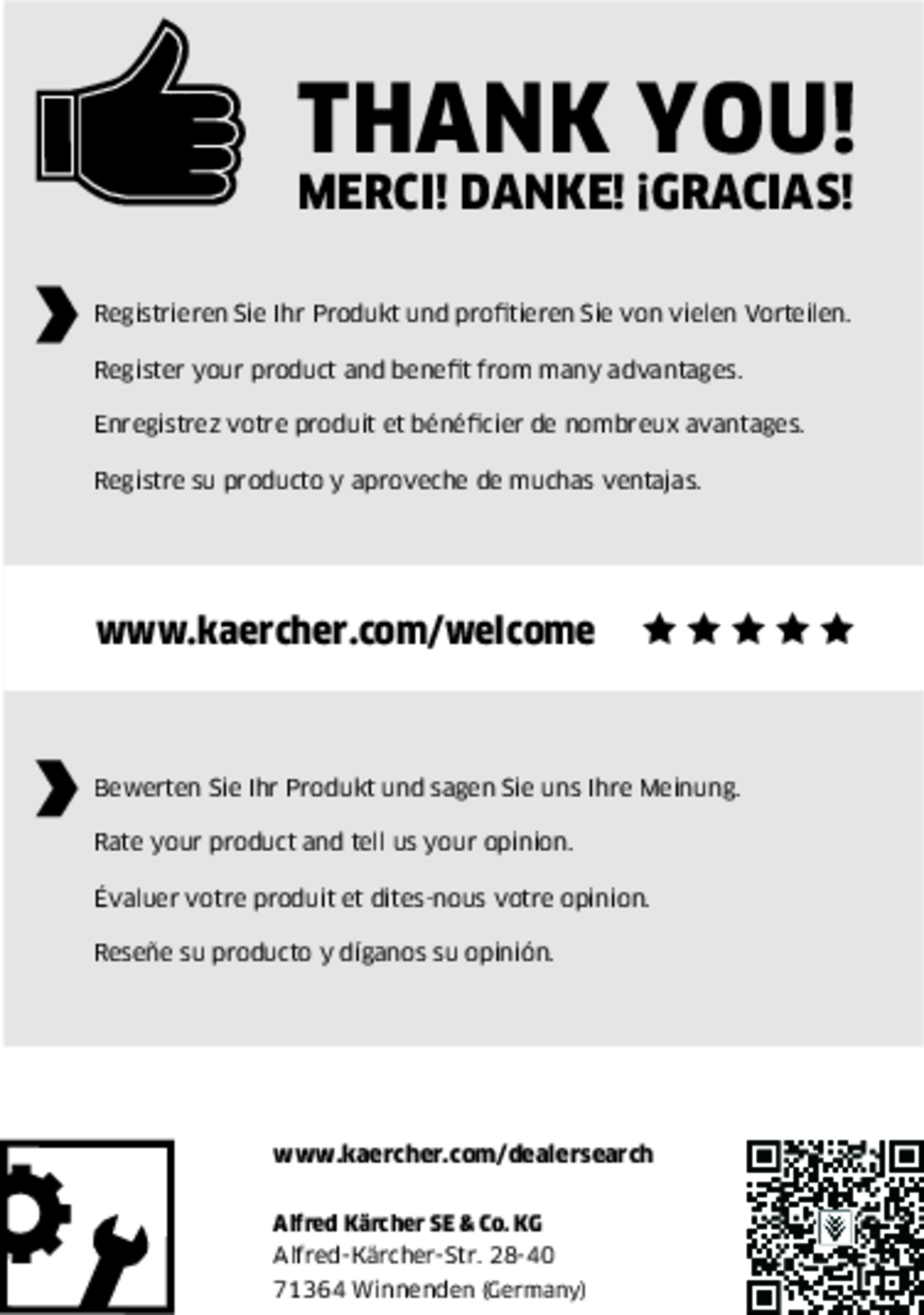B 110 R Classic Bp D75B 110 R Classic Bp Pack D75B 110 R Classic Bp R75B 110 R Classic Bp Pack R75
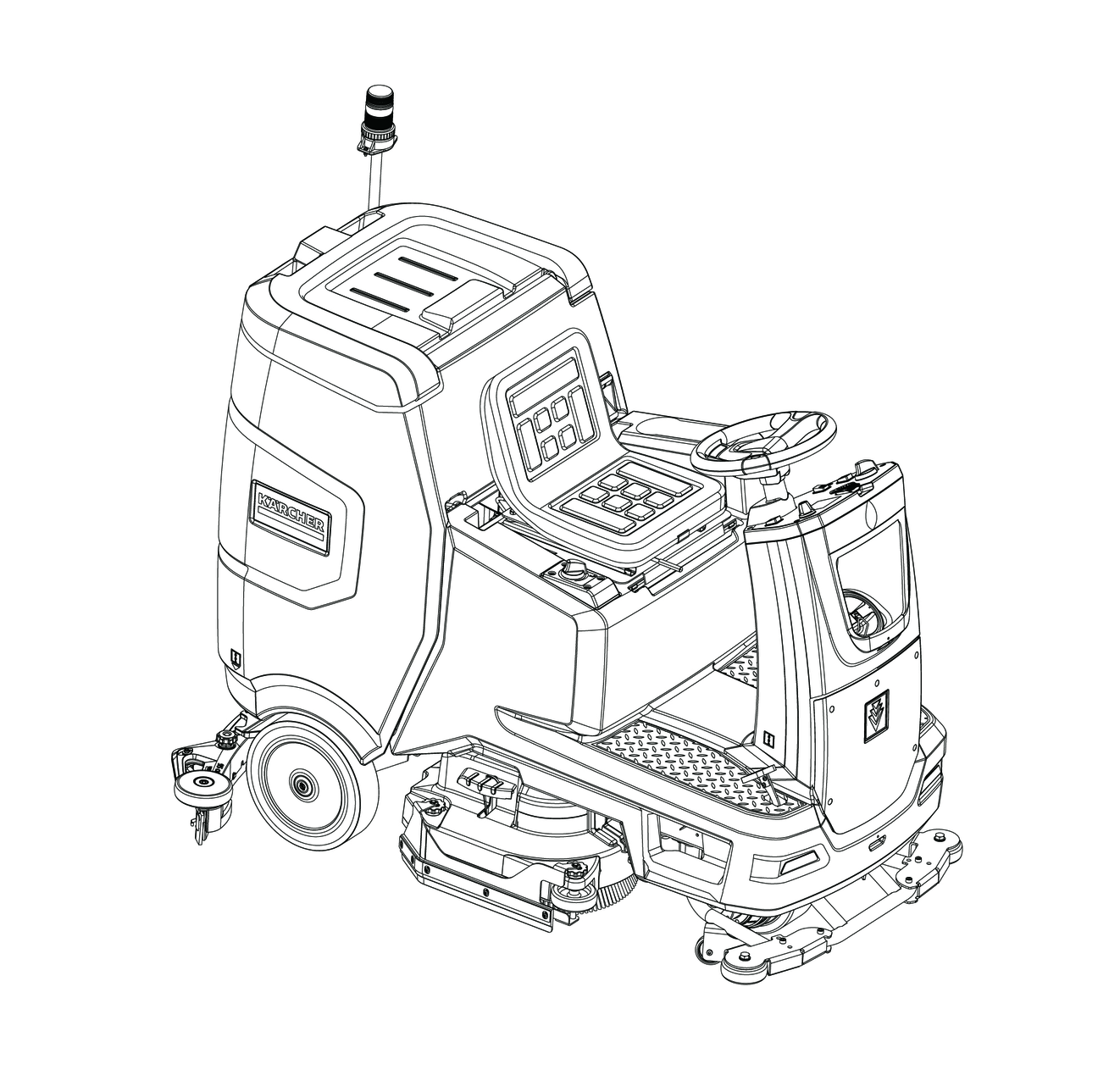
97722320 (04/22)
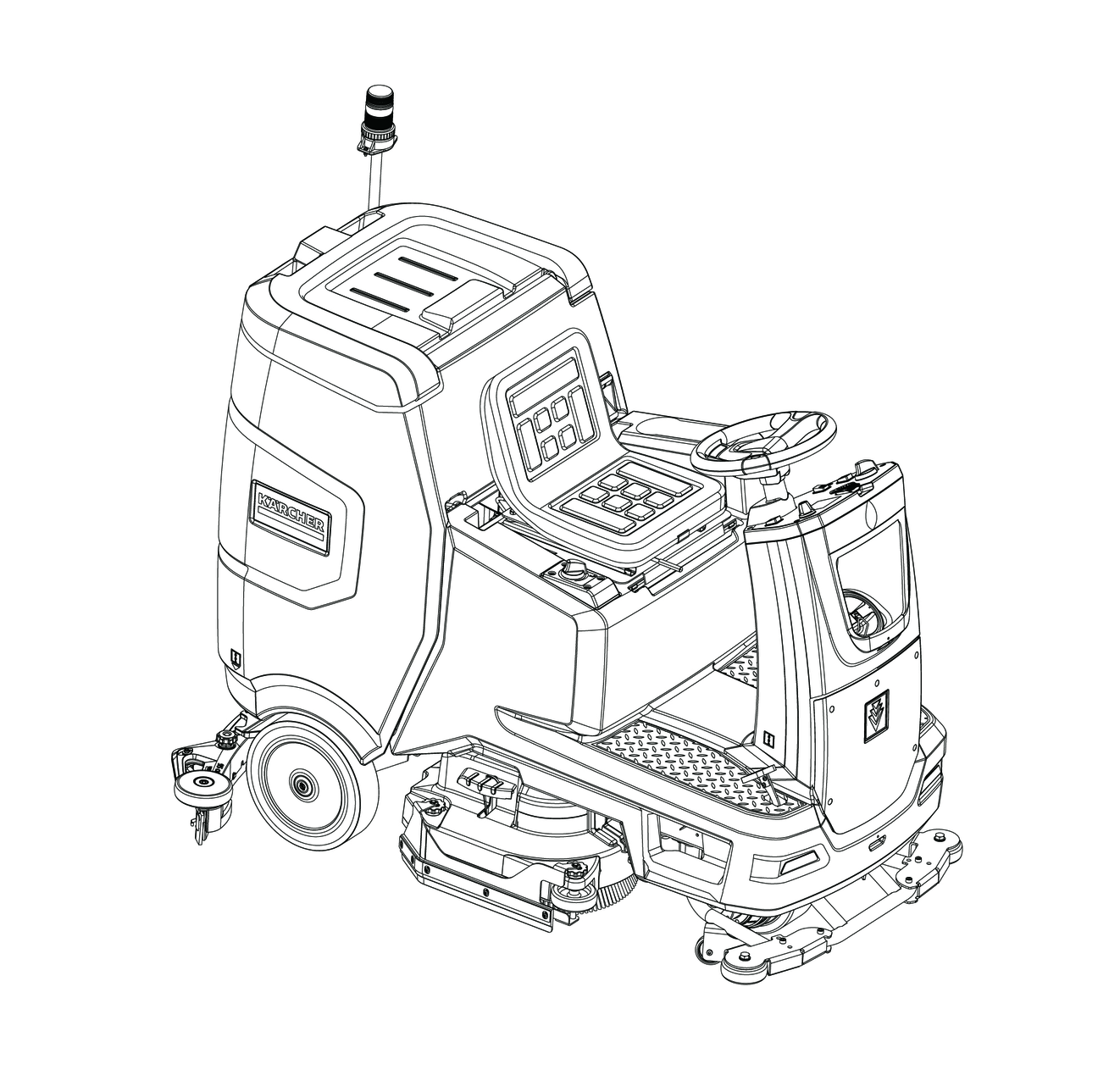
97722320 (04/22)
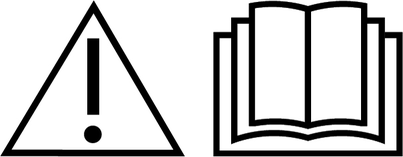 Read these original operating instructions and the enclosed safety instructions before using the device for the first time. Proceed accordingly.
Read these original operating instructions and the enclosed safety instructions before using the device for the first time. Proceed accordingly.
Keep both books for future reference or for future owners.
This scouring and vacuum machine is used for wet cleaning or polishing of level floors.
The device can be adjusted to suit the respective cleaning task by setting the water volume and detergent volume appropriately.
The working width and the capacity of the fresh and waste water tanks (see chapter "Technical data") enable effective cleaning with a long working time.
The device has a drive motor.
The device can be equipped with various accessories to suit the respective cleaning task. Request a copy of our catalogue or visit our Internet website at www.kaercher.com.
This device is suitable for commercial and industrial use, e.g. in hotels, schools, hospitals, factories, shops, offices, and rental companies. Use the device only in accordance with the information in these operating instructions.
The device may only be used for cleaning smooth surfaces that are insensitive to water and polishing.
The device is designed for indoor use.
The operational temperature range is between +5 °C and +40 °C.
The device is not suitable for cleaning frozen floors (e.g. in cold stores).
The device is suitable for a maximum water height of 1 cm. Do not drive into an area if there is a danger of exceeding the maximum water height.
When using chargers or batteries, only the components approved in the operating instructions may be used. A different combination must be confirmed by the responsible charger and/or battery supplier.
The device is not intended for cleaning public traffic routes.
The device must not be used on pressure-sensitive floors. Take into account the permissible load per unit area of the floor. The load per unit area caused by the device is specified in the technical data.
The device is not suitable for use in potentially explosive environments.
The device is approved for operation on surfaces with a maximum slope (see chapter "Technical Data").
 The packing materials can be recycled. Please dispose of packaging in accordance with the environmental regulations.
The packing materials can be recycled. Please dispose of packaging in accordance with the environmental regulations.
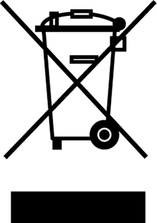 Electrical and electronic devices contain valuable, recyclable materials and often components such as batteries, rechargeable batteries or oil, which - if handled or disposed of incorrectly - can pose a potential danger to human health and the environment. However, these components are required for the correct operation of the device. Devices marked by this symbol are not allowed to be disposed of together with the household rubbish.
Electrical and electronic devices contain valuable, recyclable materials and often components such as batteries, rechargeable batteries or oil, which - if handled or disposed of incorrectly - can pose a potential danger to human health and the environment. However, these components are required for the correct operation of the device. Devices marked by this symbol are not allowed to be disposed of together with the household rubbish.
Current information on content materials can be found at: www.kaercher.de/REACH
Only use original accessories and original spare parts. They ensure that the appliance will run fault-free and safely.
Information on accessories and spare parts can be found at www.kaercher.com.
Check the contents for completeness when unpacking. If any accessories are missing or in the event of any shipping damage, please notify your dealer.
Before using the device for the first time, read and observe these operating instructions and the accompanying brochure: Safety instructions for brush cleaning devices, No. 5.956-251.0.
The device is approved for operation on surfaces with a specified limited slope (see chapter "Technical Data").
The device can tip over
Risk of injury
Only operate the device on surfaces that do not exceed the permitted slope (see chapter "Technical Data").
Risk of accident due to incorrect operation
People can be injured.
Operators must be properly trained on how to use this machine.
The device may only be operated when the hood and all covers are closed.
Missing or modified safety devices!
Safety devices are provided for your own protection.
Do not bypass, remove or render ineffective any safety devices.
For immediate shutdown of all functions: Set the safety switch to "0".
The device brakes hard when the safety switch is switched off.
The safety switch acts directly on all device functions
If the operator leaves the seat during work or while driving, the seat switch switches off the engine after a short delay.

Risk of damage
Water will damage the suction turbine.
Do not fill or splash water into this opening.

Danger of burns
Components marked with this notice become hot during operation.
Do not touch components marked in this way. Let these components cool down before working on the device.

Danger of accident
On slopes, there is an increased risk of tipping over at high speed.
Drive slowly downhill.
Do not turn on a slope.
When driving fast, avoid jerky steering with a large steering angle.
Observe the following warnings when handling the batteries:
 | Observe notes in the instructions for the battery, on the battery and in these operating instructions. |
 | Wear eye protection. |
 | Keep acids and batteries away from children. |
 | Risk of explosion |
 | Fire, sparks, open flames and smoking are prohibited. |
 | Risk of acid burns |
 | First aid. |
 | Warning |
 | Disposal |
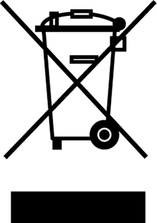 | Do not throw batteries in the bin. |
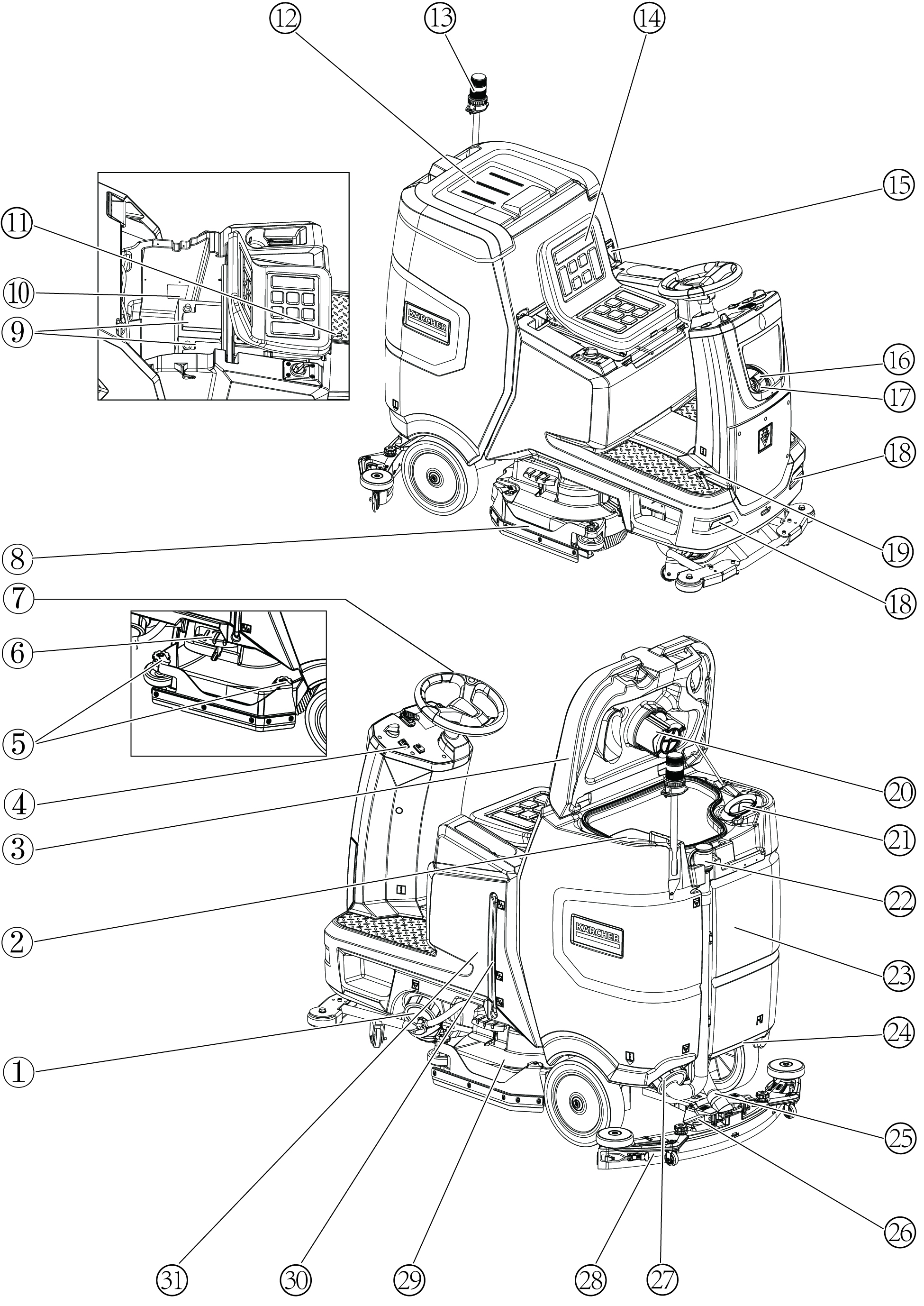
* optional
Control elements for the cleaning process are yellow.
Control elements for maintenance and servicing are light grey.
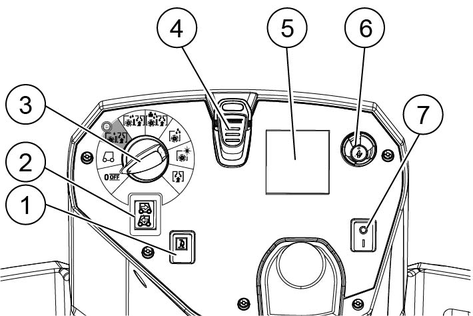
*Disturbances in the symbols on the display can be caused by the influence of electromagnetic devices such as mobile phones, but have no effect on the operating behavior.
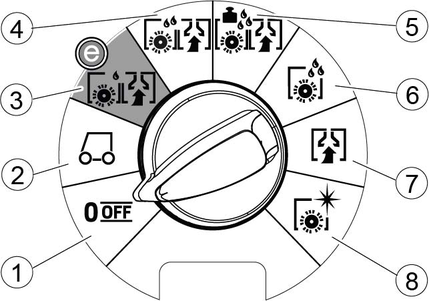
 | Fresh water tank drain opening |
 | Waste water tank drain opening |
 | Fresh water tank filling level (50%) |
 | Lashing point |
 | * Mop holder |
 | Brush replacement |
* optional
Remove the packaging film.
Remove the strap.
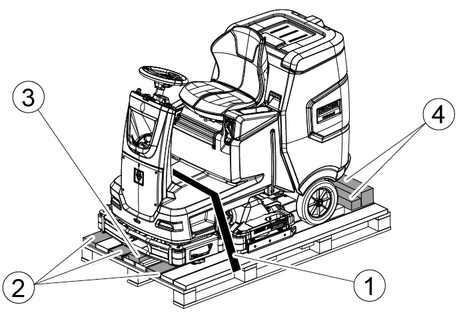
Unscrew the block, squared timber and boards. The components to be unscrewed are marked in grey in the figure.
Place a ramp in front of the pallet with the unscrewed boards and squared timber and fasten with chipboard screws.
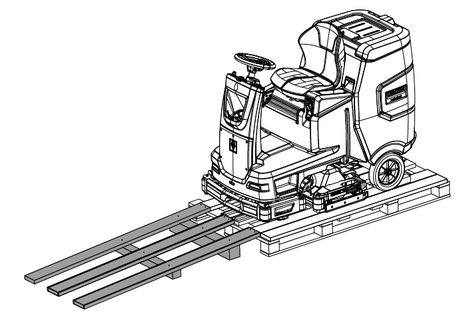
Install the batteries if the device was delivered without batteries (see chapter "Before inital startup/ batteries").
Drive the device forward and off the pallet (see chapter "Operation / Driving").
The installation of the brushes is described in the chapter "Maintenance work".
Pivot both clamping levers upwards.
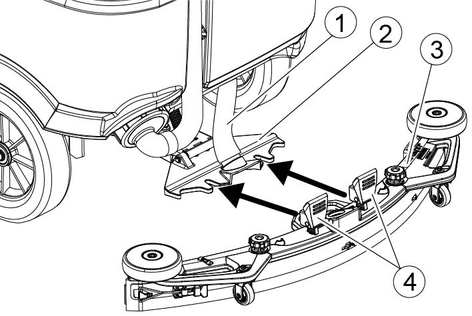
Insert the suction bar in the suction bar mount.
Pivot both clamping levers downwards.
Removing and installing the batteries
Unstable machine position
Ensure that the machine is positioned stably when removing and installing the batteries.
Incorrect connection polarity
Destruction of the control electronics
Take care to ensure the correct polarity when connecting the batteries.
Deep discharge
Risk of damage
Charge the batteries before starting the device.
Drain the waste water.
Unlock the waste water tank and pivot it up.
Disconnect the seat switch and remove the seat.
Place the battery in the device.
Connect the device-side battery connector to the battery-side battery connector.
Reset the seat and connect the seat switch.
Pivot the waste water tank forwards and close it.
Removing and installing the batteries
Unstable machine position
Ensure that the machine is positioned stably when removing and installing the batteries.
Set the safety switch to "0".
Drain the waste water.
Unlock the waste water tank and pivot it up.
Pull out the battery plug.
Disconnect the cable from the minus terminal at the battery.
Disconnect the remaining cables from the battery.
Remove the battery.
Dispose of the used batteries in accordance with statutory provisions.
Inappropriate use of the charger
Flammable gases are generated when the battery is charged
Electric shock
Risk of explosion
Adhere to the mains voltage and fuse values specified on the device type plate.
Only use the charger in dry rooms with sufficient ventilation.
Only charge the battery in a suitable room. The room must have a minimum volume depending on the battery type and an adequate air exchange rate with a minimum air flow (see "Recommended batteries").
Accumulation of dangerous gases under the tank during the charging process
Risk of explosion
Pivot the waste water tank upwards before charging low-maintenance batteries.
The average charging time is approx. 10-15 hours.
The device cannot be used during the charging process.
The device has deep discharge protection, i.e. the brush motor and turbine are switched off automatically when the permitted minimum capacity level is reached.
Drive the device directly to the charger and do not drive on slopes.
Risk of damage due to unsuitable charger!
Do not connect the charger to the device-side battery connector.
Use only a charger suitable for the type of battery installed.
Battery | Capacity | Charger |
|---|---|---|
4.039-352.7 | 170 Ah | 6.654-436.0 |
Unlock the waste water tank and pivot it up.
Pull out the device-side battery connector.
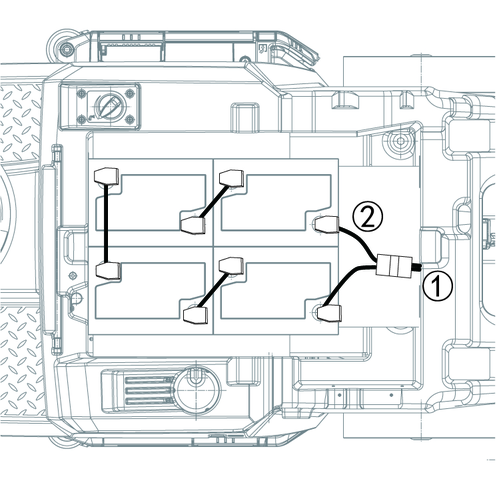
Connect the battery-side battery connector to the charger.
Plug the mains plug of the charger into the socket.
Carry out the charging process in accordance with the operating instructions for the charger.
Connect the device-side battery connector to the battery-side battery connector.
Pivot the waste water tank forwards and then close it.
Refilling discharged batteries with water
Danger of acid burns from escaping acid, destruction of clothing
Wear safety goggles, protective clothing and protective gloves when handling the battery acid.
Observe the applicable regulations.
Immediately rinse off any splashed acid from the skin or clothing using copious amounts of water.
Using water with additives
Defective batteries, loss of warranty eligibility
Top up the batteries using only distilled or desalinated water (EN 50272-T3).
Do not use any foreign additives, so-called enhancing agents, because this will invalidate the warranty.
Add distilled water one hour before the charging process comes to an end. Observe the correct acid level according to the battery label.
All cells must produce gas at the end of the charging process.
Clean up any spilled water. To do this, proceed as described in the Care and maintenance chapter in the "Cleaning the batteries" section.
Falling objects
Risk of injury
Do not drive the device into areas where there is a possibility of the operating personnel being hit by falling objects.
Risks during operation
Risk of injury
In the event of danger, set the safety switch to "0".
To push the device, the brake must be unlocked.
Danger of accident
When the brake is unlocked, the function of the brake is permanently out of operation.
Be sure to remove the coins for unlocking immediately after the sliding process has ended.
Swing the unlocking lever away from the wheel and hold it there.
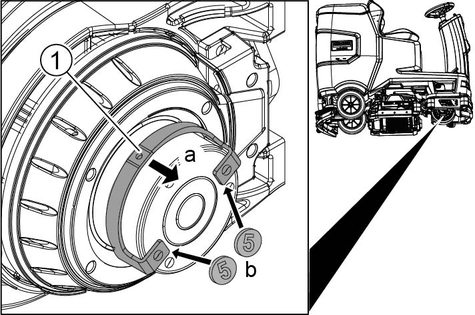
Insert a coin between the casing and the lever at both ends of the lever.
Release the unlocking lever.
Push the device.
Remove both coins immediately after pushing.
Operate the seat adjustment lever and move the seat to the desired position.
Release the seat adjustment lever and latch the seat into position.
Sit in the driver's seat.
Insert the Intelligent Key.
Set the safety switch to "1".
Turn the program switch to the desired function.
If one of the displays below appears on the display, take your foot off the accelerator pedal, set the safety switch to "0" and carry out the necessary maintenance work.
Display | Activity |
|---|---|
maintenance squeegee | Clean the suction bar. |
maintenance brush head | Check the brushes for wear and clean them. |
maintenance squeegee blade | Check the suction lips for wear and correct adjustment. |
maintenance turbine filter | Clean the fluff filter. |
maintenance fresh water filter | Clean the fresh water filter. |
Press the Info button.
Reset the counter for the corresponding maintenance (see "Grey Intelligent Key / Reset maintenance counter").
If the counter is not reset, the maintenance display appears again each time the device is switched on.
The daytime running light is in operation when the device is switched on.
Defective parking brake
Danger of accident
Before each operation, check the function of the parking brake on level ground.
Switch the device on.
Set the travel direction switch to "Forward".
Set the program selector switch to "TRANSPORT MODE".
Press the accelerator pedal lightly.
The brake must audibly unlock. The appliance must roll easily on a plane surface.
Release the accelerator pedal.
The brake must be audibly engage.
If this is not the case, take the device out of operation and call Customer Service.
Lack of braking
Danger of accident
Before using the device, it is essential to check the function of the parking brake. Never use the device if the parking brake does not work.
Careless driving
Danger of tipping over
Only drive on gradients up to a maximum of 10% in the direction of travel and across the direction of travel.
Do not turn up or down gradients.
Drive slowly in corners and on wet ground.
Only drive the device on stable ground.
The travel direction can be changed while driving. This means that very dull spots can be polished by moving back and forth several times.
Assume a seated position.
Insert the Intelligent Key.
Turn the safety switch to "1".
Set the program selector switch to "TRANSPORT MODE".
Set the direction of travel using the drive direction button on the control panel.
Specify the travel speed by pressing the accelerator pedal.
Release the accelerator pedal.
The device stops.
The driving motor is switched off in the event of an overload. A fault message appears on the display. If the controller overheats, the affected power unit is switched off.
Allow the device to cool down for at least 15 minutes.
Set the program switch to “OFF”, wait briefly and set to the desired program.
Open the fresh water tank cap.
Fill fresh water (max. 50 °C) to the lower edge of the filling nozzle.
Note: The fresh water hose can be clamped with the hose holder during filling.
Close the fresh water tank lock.
Note: Please check the water level on a regular basis to avoid damages with cleaning without water and roller brush deck.
Unsuitable detergents
Health risk, damage to the device
Use only recommended detergents. The operator carries all increased risks relating to operational safety and increased risk of accidents if using other detergents.
Use only detergents free of chlorine, solvents, salt and hydrofluoric acid.
Adhere to the safety instructions stated on the detergent packaging.
Do not use heavily foaming detergent.
Recommended detergents
Application | Detergent |
|---|---|
Maintenance cleaning of all water-resistant floors | RM 746 RM 756 RM 780 |
Maintenance cleaning of polished hard surfaces (e.g. granite) | RM 755 es |
Maintenance cleaning, intermediate cleaning and basic cleaning of industrial floors | RM 69 ASF |
Maintenance cleaning and basic cleaning of fine stone tiles | RM 753 |
Maintenance cleaning of tiles in sanitary areas | RM 751 |
Coating removal on all alkaline-resistant floors (e.g. PVC) | RM 752 |
Coating removal on linoleum floors | RM 754 |
Fill the detergent into the fresh water tank.
Note: The lid for the filling hole of the fresh water tank can be used to measure the detergent. It has a measuring scale marked on the inner side.
Set the program switch to the desired cleaning program.
Turn the Info button until the desired parameter is displayed.
Press the Info button.
The adjusted value flashes.
Set the desired value by turning the Info button.
Confirm the changed setting by pressing the Info button or wait until the set value is automatically accepted after 10 seconds.
The yellow Intelligent Key authorizes functions that are required for the cleaning task.
The parameters for the various cleaning programs are preset in the device. Individual parameters can be changed depending on the authorization of the yellow Intelligent Key.
The display texts for parameter setting are largely self-explanatory.
"FACT" parameters (only available with R cleaning head):
"Fine Clean": Low brush speed for removing grey film from fine stone.
"Whisper Clean": Medium brush speed for maintenance cleaning with reduced noise level.
"Power Clean": High brush speed for polishing, crystallizing and sweeping.
The inclination must be adjusted so that the suction lips of the suction bar make even contact with the floor over the entire length of the suction bar.
Park the device on a surface without a slope.
Turn the program switch to the "Vacuum" position.
Drive the device a small distance forwards.
Read the spirit level.
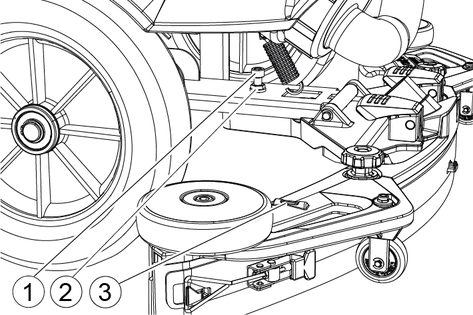
Unscrew the nut.
Adjust the screw so that the spirit level indicator is between the two lines.
Tighten the nut.
To check the new setting, move the device forward again a short distance. Repeat the adjustment process if necessary.
Turn the key-operated switch to "OFF".
The height adjustment affects the bending of the suction lips on contact with the floor.
Standard setting: 3 washers above, 3 washers below the suction bar.
Uneven floor: 5 washers above, 1 washer below the suction bar.
Very smooth floor: 1 washer above, 5 washers below the suction bar.
Unscrew the nuts.
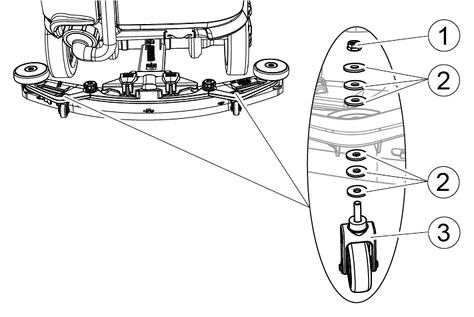
Place the desired number of washers between the suction bar and the spacer roller.
Fit the remaining unused washers above the spacer roller.
Screw on the nut and tighten.
Repeat the entire procedure at the second spacer roller.
Set both spacer rollers to the same height.
The squeegee blades only need to be adjusted on the D cleaning head.
Adjust the squeegee blades by turning the setting wheel so that the squeegee blade touches the ground.
Turn the adjustment wheel an additional 1 rotation down.
Sit on the seat.
Insert the Intelligent Key.
Set the safety switch to "1".
Set the travel direction switch to forward travel.
Set the program switch to the desired cleaning program.
Determine the speed with the accelerator pedal.
Determine the travel direction with the steering wheel.
Drive over the surface to be cleaned.
Set the program switch to drive.
Continue moving for approximately 10 seconds. The residual water is vacuumed up.
Turn the program switch to "OFF".
Remove the Intelligent Key.
Charge the battery if necessary.
Improper disposal of waste water
Environmental pollution
Observe the local waste water treatment regulations.
When the waste water tank is full, the suction flow is interrupted by a float to prevent the waste water tank from overflowing. In this case, drain the waste water.
Remove the waste water drain hose from the support and open the drain hose cover.
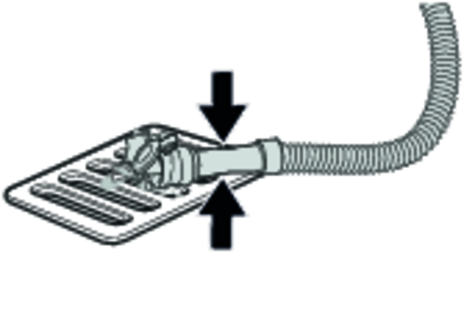
Squeeze the end of the hose and lower it over the disposal facility.
Adjust the strength of the waste water jet by squeezing the end of the hose.
Rinse the waste water tank with clear water.
Close the drain hose cover.
Press the waste water hose into the support on the device.
Lift the coarse dirt container and pull it out.
Empty the coarse dirt container.
Reinstall the coarse dirt container.
Open the fresh water tank cap.
Drain the fresh water.
Clean the filter.
Fit the fresh water tank cap.
Turn the key-operated switch to "OFF".
Remove the Intelligent Key.
Secure the device against rolling away.
Open the lid of the waste water tank and secure it with the support so that the waste water tank can dry out. To do this, swing the support down and position the lower end at the desired level when swinging down the cover.
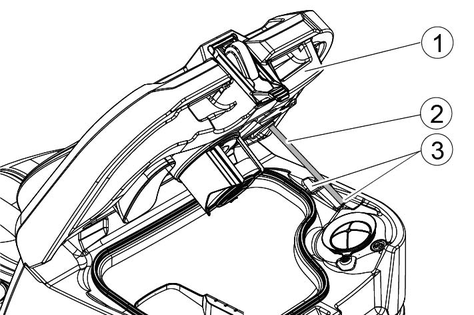
Charge the battery if necessary.
The grey Intelligent Key grants the supervisory staff extended authorizations and setting options.
Insert the Intelligent Key.
Select the desired function by turning the info button.
Set the program selector switch to "TRANSPORT MODE".
Press the Info button.
The following functions can be executed from the TRANSPORT MODE menu:
Set maximum speed
Show operating hours counter
Clearing the maintenance counter
Show software versions
Adjust the R or D cleaning head
Setting after-running times
Setting the language
Key management
Activate factory setting
The maximum speed can be limited in the "max speed" menu.
Turn the info button until "max speed" is shown on the display.
Press the Info button.
Turn the info button until the desired maximum speed is displayed.
Press the Info button.
The working speed cannot exceed the maximum speed set.
If maintenance work shown in the display has been carried out, the corresponding maintenance counter must then be reset.
Turn the Info button until "maintenance count." is displayed.
Press the Info button.
The counter readings are displayed.
Turn the info button until the counter to be cleared is highlighted.
Press the Info button.
Select "yes" by turning the Info button.
Press the Info button.
The counter is cleared.
Turn the Info button until "brush head" is displayed in the menu.
Press the Info button.
Turn the info button until the type of the built-in cleaning head is highlighted.
“Roll" = R cleaning head
"Disc" = D cleaning head
Press the Info button.
Turn the info button until the "delay times" menu item appears on the display.
Press the Info button.
Turn the info button until the desired assembly is highlighted.
Press the Info button.
Turn the info button until the desired after-running time is displayed.
Press the Info button.
Turn the info button until the "language" menu item appears on the display.
Press the Info button.
Turn the info button until the desired language is highlighted.
Press the Info button.
The menu item "key menu" enables authorizations for yellow Intelligent Keys and the language of the display.
Insert the grey Intelligent Key.
Turn the info button until the "key menu" menu item appears on the display.
Press the Info button.
Remove the grey Intelligent Key and insert the yellow Intelligent Key to be personalized.
Select the menu item to be changed by turning the info button.
Press the Info button.
Select the setting of the menu item by turning the info button.
Confirm the setting by pressing the menu item.
Select the next menu item to be changed by turning the info button.
After all settings have been made, call up the "save" menu by turning the info button.
Press the Info button.
The authorizations are saved.
The factory settings for all cleaning parameters are restored.
Turn the info button until the "factory settings" menu item is displayed.
Press the Info button.
Turn the Info button until "yes" is highlighted.
Press the Info button.
All parameters for cleaning programs are retained until another setting is selected.
Set the program switch to the desired cleaning program.
Press the Info button.
The first adjustable parameter is displayed.
Press the Info button
The adjusted value flashes.
Set the desired value by turning the Info button.
Confirm the changed setting by pressing the Info button or wait until the set value is automatically accepted after 10 seconds.
Select the next parameter by turning the Info button.
After changing all desired parameters, turn the Info button until the "exit" menu item is displayed.
Press the Info button.
The menu is exited.
Driving on slopes
Risk of injury
Observe the maximum permissible gradient when driving the device on slopes for loading and unloading purposes (see chapter "Technical data").
Drive slowly.
Failure to observe the weight
Risk of injury and damage
Be aware of the weight of the device during transportation.
With the D cleaning head installed, remove the disc brushes from the brush head.
When transporting in vehicles, secure the device against slipping and tipping over according to the applicable guidelines.
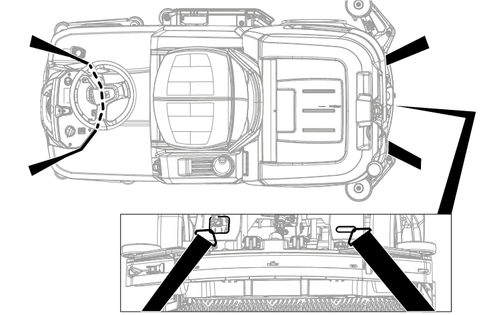
Failure to observe the weight
Risk of injury and damage
Be aware of the weight of the device during storage.
Frost
Destruction of the device through freezing water
Drain all water from the device.
Store the device in a frost-free location.
This device may only be stored indoors.
Fully charge the batteries before storing them for a long period.
Fully charge the batteries at least every month during storage.
Inadvertently starting up device
Risk of injury, electric shock
Turn the program switch to the “OFF” position.
Remove the Intelligent Key prior to all work on the device.
Pull out the charger mains plug.
Unplug the battery connector.
Drain and dispose of the waste water and fresh water.
Improper cleaning
Risk of damage.
Do not spray the device with water.
Do not use aggressive cleaning agents.
A detailed description of the individual maintenance work is provided in the chapter "Maintenance Work".
Drain the waste water.
Rinse the waste water tank with clear water.
Clean the coarse dirt filter.
Only with R cleaning head: Remove the coarse dirt container and empty it.
Clean the exterior of the device using a damp cloth, wetted with a mild washing lye.
Check the suction lips, check for wear and replace if necessary.
Clean the squeegee blades, check for wear and replace if necessary.
Clean the brushes, check for wear and replace if necessary.
Charge the battery.
If the charging state of the battery is below 50%, charge the battery fully and without interruption.
If the charging state of the battery is above 50%, only recharge the battery if the entire operating duration will be required when next used.
When used regularly, charge the battery fully and without interruption at least once a week.
A detailed description of the individual maintenance work is provided in the chapter "Maintenance Work".
If the device is temporarily shut down: Perform equalization charging of the battery.
Check battery poles for oxidation, brush off if necessary. Make sure the connection cables are firmly in place.
Clean the seals between the waste water tank and the cover, check for leaks and replace if necessary.
Drain the fresh water tank and flush out deposits.
Clean the fresh water filter.
Check the acid density of the cells if the batteries are not maintenance-free.
Only with R cleaning head: Clean the brush tunnel.
Only with R cleaning head: Clean the water distribution strip on the cleaning head.
For longer periods of disuse, shut down the device when the battery is fully charged. Fully charge the battery at least once a month.
Have the prescribed inspection performed by Customer Service.
You can agree on regular safety inspections or close a maintenance contract with your dealer. Please seek advice on this.
The suction lips must be turned over or replaced when worn out.
The suction lips can be turned 3 times until all 4 edges are worn.
Remove the suction bar.
Unscrew the star handles.
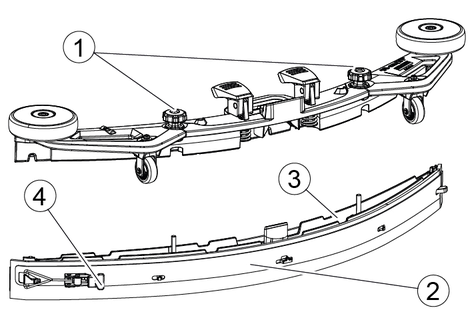
Pull out the inner part of the suction bar.
Open the tension lock.
Remove the strap.
Release the suction lips from the inner part.
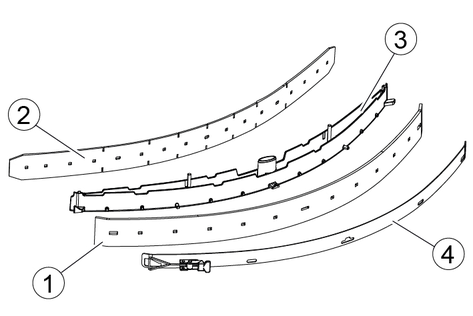
Press the turned or new suction lips onto the knobs of the inner part of the suction bar.
Attach the strap.
Push the inner part of the suction bar into the upper part.
Screw in and tighten the star handles.
Open the waste water tank cover.
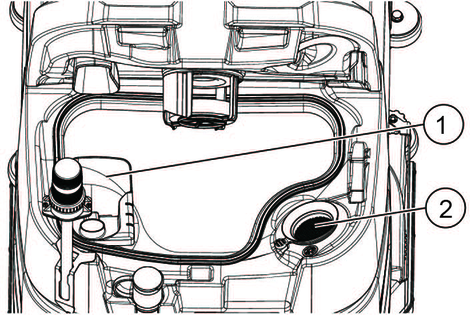
Pull the coarse dirt filter upwards and off.
Rinse off the coarse dirt filter under running water.
Reinsert the coarse dirt filter into the waste water tank.
Open the waste water tank cover.

Rinse the float with clear water.
Remove and clean the fluff filter.
Replace the disc brushes when the bristle length has reached 10 mm.
Raise the cleaning head.
Push the brush replacement pedal down.
Pull the disc brush sideways and out from underneath the cleaning head.
Hold the new disc brush under the cleaning head, then press upwards and latch it into position.
Replace the roller brushes when the bristle length has reached 10 mm.
Raise the cleaning head.
Pull out the brush replacement handle.
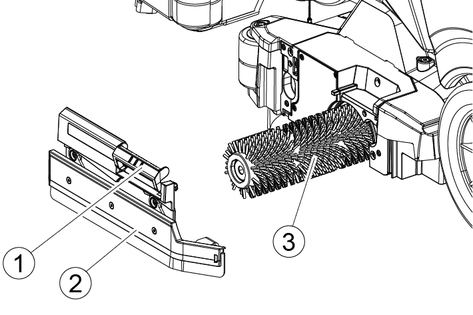
Remove the bearing cover including the squeegee blade.
Pull out the roller brush.
Fit the new roller brush and centre it on the driver.
Install the bearing cover with the squeegee blade.
Make sure the roller brush sits on the mounting mandrel and not underneath.
Pivot the brush replacement handle upwards and latch it into place.
Repeat the entire procedure at the other side.
Drain the fresh water (see chapter "Draining fresh water").
Unscrew the fresh water tank cap.
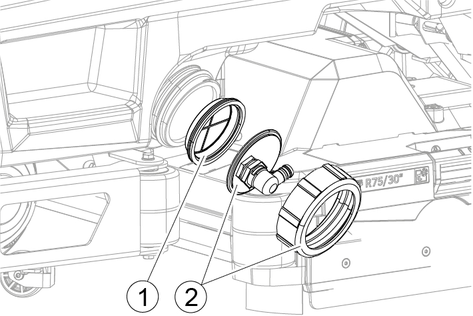
Pull out the fresh water filter and rinse with clean water.
Insert the fresh water filter.
Fit the fresh water tank lock.
Note: Take care to ensure that the hose connection in the fresh water tank cap is positioned at the lowest point in the tank after screwing the cap in place.
Press the latch in the direction of the arrow and hold it there.
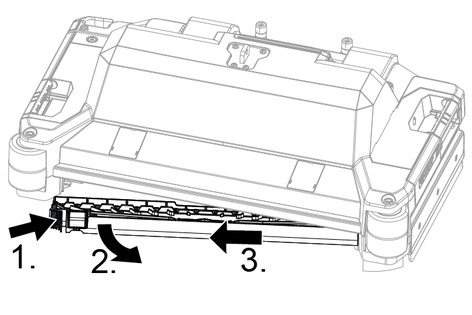
Pivot the water distribution strip forward.
Pull out the water distribution strip lengthways.
Clean the water distribution strip.
Fit the water distribution strip back into the cleaning head and snap the lock into place.
Wear safety goggles, protective clothing and protective gloves.
Keep the battery cell plugs closed.
Remove the batteries.
Only clean the plastic parts of the batteries and the battery compartment with water or water-soaked cleaning cloths without additives.
Dry the surfaces after cleaning.
Reinstall the batteries.
If maintenance work shown in the display has been carried out, the corresponding maintenance counter must then be reset.
Resetting the maintenance counters is described in the chapter "Grey Intelligent Key".
The device can start unintentionally
People working on the device can be injured.
Remove the Intelligent Key prior to all work on the device.
Before carrying out any work, pull the mains plug of the internal charger out of the socket.
Disconnect the battery connector before performing any work.
Drain the waste water.
Drain the remaining fresh water.
If the malfunction cannot be remedied with the following instructions, contact Customer Service.
If the displayed malfunction is not in the following list, do the following:
Turn the key-operated switch to "OFF".
Wait 10 seconds.
Set the program switch to the previous function.
If the malfunction recurs, call Customer Service.
The device cannot be started
Remedy:
Sit in the driver's seat.
Take your foot off the accelerator before switching on the safety switch.
Turn the safety switch to "1".
Check the battery and charge if necessary.
Set the programme switch to "OFF".
Wait 10 seconds.
Set the program switch to the desired program.
If possible, only drive the device on level ground.
Check the parking brake if necessary.
If the fault still occurs, call Customer Service.
The device is no longer running, display shows "battery empty"
Remedy:
Set the programme switch to "OFF".
Wait 10 seconds.
Set the program selector switch to "TRANSPORT MODE".
Drive to the charging station.
If the device still does not run, charge the battery on site or unlock the brake (see "Operation/pushing the device") and push the device to the charging station.
The device moves unevenly (jerks) when starting and stopping.
Remedy:
Unlock the brake lock (see "Operation/pushing the device").
The water volume is insufficient
Remedy:
Check the fresh water filling level, if necessary fill the tank completely so that the air is pressed out.
Remove and clean the fresh water filter.
Insert the filter and screw on the cap.
Check the hoses for clogging and clean if necessary.
The fresh water display shows the wrong filling level after emptying the tank manually.
Remedy:
Use the device. During operation, the hose system will vent and the filling level display will correct itself.
The bar of the filling level display is flashing, "fresh water empty” display
Remedy:
Refill the fresh water tank.
The suction performance is too low
Remedy:
Clean the seals between the waste water tank and the cover, check for leaks and replace if necessary.
Check the fluff filter for soiling and clean if necessary.
Clean the suction lips at the suction bar, turn over or replace if necessary.
Close the lid on the waste water drain hose.
Close the cover of the waste water tank rinsing system.
Check the suction hose for clogging and clean if necessary.
Check the suction hose for leaks and replace if necessary.
Check the adjustment of the suction bar.
The cleaning results are unsatisfactory
Remedy:
Set the appropriate cleaning program for the cleaning task.
Use suitable brushes for the cleaning task.
Use a suitable detergent for the cleaning task.
Reduce the driving speed.
Adjust the contact pressure.
Adjust the squeegee blades.
Check the brushes for wear and replace if necessary.
Check the water output.
The brushes do not rotate
Remedy:
Reduce the contact pressure.
Check if the brushes are blocked by a foreign body and remove the foreign body if necessary.
If the motor is overloaded, let the motor cool down.
Set the programme switch to "OFF".
Wait 10 seconds.
Set the program switch to the desired program.
Check that the plug of the device is plugged into the cleaning head.
The device does not brake
Remedy:
Undo the brake lock (see "Operation / Pushing the device").
The waste water drain hose is clogged
Remedy:
Open the dosing unit cover at the drain hose.
Pull the suction hose off the suction bar and close it by hand.
Set the programme switch to "Vacuum".
The blockage is sucked out of the drain hose into the waste water tank.
The warranty conditions issued by our sales company responsible apply in all countries. We shall remedy possible malfunctions on your device within the warranty period free of cost, provided that a material or manufacturing defect is the cause. In a warranty case, please contact your dealer (with the purchase receipt) or the next authorised customer service site.
You can find more detailed information at: www.kaercher.com/dealersearch
A: Packaging unit, B: Quantity required by the device
Description | R 75 Part no. | Description | A | B |
|---|---|---|---|---|
Roller brush, red (medium, standard) | 4.035-605.0 | For maintenance cleaning of heavily soiled floors. | 1 | 2 |
Roller brush, white (soft) | 6.907-771.0 | For polishing and maintenance cleaning of sensitive floors. | 1 | 2 |
Roller brush, orange (high / low) | 6.907-730.0 | For scrubbing structural floors (safety tiles, etc.). | 1 | 2 |
Roller brush, green (hard) | 6.907-731.0 | For basic cleaning of heavily soiled floors and for coating removal (e.g. waxes, acrylates). | 1 | 2 |
Roller brush, black (very hard) | 6.907-732.0 | 1 | 2 | |
Microfiber roller | 4.114-007.0 | For maintenance cleaning of smooth floors. | 1 | 2 |
Pad roller shaft | 4.762-627.0 | For holding roller pads. | 1 | 2 |
Roller pad, yellow (soft) | 6.369-454.0 | For polishing floors | 20 | 96; 106 |
Roller pad, red (medium) | 6.369-456.0 | For cleaning lightly soiled floors. | 20 | 96; 106 |
Roller pad, green (hard) | 6.369-455.0 | For cleaning normal to heavily soiled floors. | 20 | 96; 106 |
A: Packaging unit, B: Quantity required by the device
Description | D 75 Part no. | Description | A | B |
|---|---|---|---|---|
Disc brush, natural colour (soft) | 4.905-020.0 | For polishing floors. | 1 | 2 |
Disc brush, white | 4.905-019.0 | For polishing and maintenance cleaning of sensitive floors. | 1 | 2 |
Disc brush, red (medium, standard) | 4.905-018.0 | For cleaning lightly soiled or sensitive floors. | 1 | 2 |
Disc brush, black (hard) | 4.905-021.0 | For cleaning heavily soiled floors. | 1 | 2 |
Fine diamond pad, green | 6.371-236.0 | For refreshing lime-containing coverings and epoxy resin-coated floors. | 5 | 2 |
Coarse diamond pad, white | 6.371-252.0 | 5 | 2 | |
Medium diamond pad, yellow | 6.371-253.0 | 5 | 2 | |
Pad drive board | 4.762-447.0 | For holding pads. | 1 | 2 |
A: Packaging unit, B: Quantity required by the device
Description | Part no. | Description | A | B |
|---|---|---|---|---|
Suction lip set, front PU (red), rear Linatex | 4.039-366.0 | Standard | Pair | 1 pair |
Suction lip set, Linatex | 4.039-356.0 | Tear-proof | Pair | 1 pair |
PU suction lip set | 4.039-357.0 | Oil-proof | Pair | 1 pair |
General | |
Driving / cleaning speed | 6 km/h |
Transport speed | 6 km/h |
Travel speed, backwards | 4 km/h |
Theoretical surface performance | 4500 m2/h |
Practical surface performance | 3150 m2/h |
Fresh water tank capacity | 130 l |
Waste water tank capacity | 110 l |
Coarse dirt container capacity | - l |
Water dosage | 0...8 l/min |
Load per unit area (with driver and full fresh water tank) | |
Surface pressure | 0.64 N/mm2 |
Load per unit area (weight / parking area) | 563 kg/m2 |
Dimensions | |
Length | 1660 mm |
Width | 1035 mm |
Wide suction bar | 1000 mm |
Height | 1480 mm |
Working width | 750 mm |
Packaging dimensions lxwxh | 1715x1140x1625 mm |
Turning circle | 1750 mm |
Battery compartment dimensions lxwxh | 420x630x400 mm |
Tyres | |
Front wheel, width | 90 mm |
Front wheel, diameter | 250 mm |
Rear wheel, width | 75 mm |
Rear wheel, diameter | 290 mm |
Weight | |
Approved total weight | 720 kg |
Net weight (transport weight) | 380 kg |
Typical operating weight | 590 kg |
Brush contact force, max. | 736 (75) N (kg) |
Brush contact pressure, max. | 510 (500) N / m2 (g / cm2) |
Device performance data | |
Nominal voltage | 24 V |
Battery capacity* (Factory installed, if Bp Pack version) | 170 Ah (5 h) |
Mean power input | 2350 W |
Nominal power | 2500 W |
Driving motor power | 600 W |
Suction turbine power | 600 W |
Brush drive power | 2 x 600 W |
Degree of protection | IPX3 |
Vacuuming | |
Suction performance, air quantity | ~25 l/s |
Vacuum (max.) | ~17 (~170) kPa (mbar) |
Vacuum (in operation) | ~5 (~50) kPa (mbar) |
Cleaning brushes | |
Brush diameter | 410 mm |
Brush length | - mm |
Brush speed | 180 1/min |
External charger | |
Nominal voltage | 230 V |
Frequency | 50-60 Hz |
Charging current | 50 A |
Weight | 4.5 kg |
Ambient conditions | |
Permissible temperature range | 5...40 °C |
Water temperature max. | 50 °C |
Relative humidity | 20...90 % |
Incline | |
Max. working area slope | 10 % |
Short distance incline (max. 10 m) transport, loading | 22 % |
Determined values in acc. with EN 60335-2-72 | |
Hand-arm vibration value | <2.5 m/s2 |
Seat vibration value | <2.5 m/s2 |
Uncertainty K | 0.2 dB(A) |
Sound level LpA eco operation | 59.2 dB(A) |
Sound level LpA normal operation | 63.6 dB(A) |
Uncertainty KpA | 1.6 dB(A) |
Sound power level LWA + Uncertainty KWA eco operation | 74.1 dB(A) |
Sound power level LWA + Uncertainty KWA normal operation | 78.7 dB(A) |
General | |
Driving / cleaning speed | 6 km/h |
Transport speed | 6 km/h |
Travel speed, backwards | 4 km/h |
Theoretical surface performance | 4500 m2/h |
Practical surface performance | 3150 m2/h |
Fresh water tank capacity | 130 l |
Waste water tank capacity | 110 l |
Coarse dirt container capacity | 1.8 l |
Water dosage | 0...8 l/min |
Load per unit area (with driver and full fresh water tank) | |
Surface pressure | 0.64 N/mm2 |
Load per unit area (weight / parking area) | 563 kg/m2 |
Dimensions | |
Length | 1660 mm |
Width | 1035 mm |
Wide suction bar | 1000 mm |
Height | 1480 mm |
Working width | 750 mm |
Packaging dimensions lxwxh | 1715x1140x1625 mm |
Turning circle | 1750 mm |
Battery compartment dimensions lxwxh | 420x630x400 mm |
Tyres | |
Front wheel, width | 90 mm |
Front wheel, diameter | 250 mm |
Rear wheel, width | 75 mm |
Rear wheel, diameter | 290 mm |
Weight | |
Approved total weight | 720 kg |
Net weight (transport weight) | 380 kg |
Typical operating weight | 590 kg |
Brush contact force, max. | 736 (75) N (kg) |
Brush contact pressure, max. | 510 (500) N / m2 (g / cm2) |
Device performance data | |
Nominal voltage | 24 V |
Battery capacity* (Factory installed, if Bp Pack version) | 170 Ah (5 h) |
Mean power input | 2350 W |
Nominal power | 2500 W |
Driving motor power | 600 W |
Suction turbine power | 600 W |
Brush drive power | 2 x 600 W |
Degree of protection | IPX3 |
Vacuuming | |
Suction performance, air quantity | ~25 l/s |
Vacuum (max.) | ~17 (~170) kPa (mbar) |
Vacuum (in operation) | ~5 (~50) kPa (mbar) |
Cleaning brushes | |
Brush diameter | 100 mm |
Brush length | 705 mm |
Brush speed | 1200 1/min |
External charger | |
Nominal voltage | 230 V |
Frequency | 50-60 Hz |
Charging current | 50 A |
Weight | 4.5 kg |
Ambient conditions | |
Permissible temperature range | 5...40 °C |
Water temperature max. | 50 °C |
Relative humidity | 20...90 % |
Incline | |
Max. working area slope | 10 % |
Short distance incline (max. 10 m) transport, loading | 22 % |
Determined values in acc. with EN 60335-2-72 | |
Hand-arm vibration value | <2.5 m/s2 |
Seat vibration value | <2.5 m/s2 |
Uncertainty K | 0.2 dB(A) |
Sound level LpA eco operation | 59.2 dB(A) |
Sound level LpA normal operation | 63.6 dB(A) |
Uncertainty KpA | 1.6 dB(A) |
Sound power level LWA + Uncertainty KWA eco operation | 74.1 dB(A) |
Sound power level LWA + Uncertainty KWA normal operation | 78.7 dB(A) |
EU Declaration of Conformity |
We hereby declare that the machine described below complies with the relevant basic safety and health requirements in the EU Directives, both in its basic design and construction as well as in the version placed in circulation by us. This declaration is invalidated by any changes made to the machine that are not approved by us.
Product: Floor cleaner
Type: 1.161-xxx
Currently applicable EU Directives2006/42/EC (+2009/127/EC)
2014/30/EU
2014/53/EU (TCU)
Angewandte harmonisierte NormenEN 60335-1
EN 60335-2-29
EN 60335-2-72
EN 62233: 2008
EN 55012: 2007 + A1: 2009
EN 61000-3-2: 2014
EN 61000-3-3: 2013
EN 61000-6-2: 2005
EN 61000-6-3: 2007 + A1:2011
TCUEN 301 511 V12.5.1
EN 300 440 V2.1.1
EN 300 328 V2.2.2
EN 300 330 V2.1.1
National standards used-
The signatories act on behalf of and with the authority of the company management.

Documentation supervisor:
S. Reiser
Alfred Kärcher SE & Co. KG
Alfred-Kärcher-Str. 28 - 40
71364 Winnenden (Germany)
Ph.: +49 7195 14-0
Fax: +49 7195 14-2212
Winnenden, /09/01
Declaration of Conformity (UK) |
We hereby declare that the product described below complies with the relevant provisions of the following UK Regulations, both in its basic design and construction as well as in the version put into circulation by us. This declaration shall cease to be valid if the product is modified without our prior approval.
Product: Floor cleaner
Type: 1.161-xxx
Currently applicable UK RegulationsS.I. 2008/1597 (as amended)
S.I. 2016/1091 (as amended)
S.I. 2017/1206 (as amended) (TCU)
Angewandte harmonisierte NormenEN 60335-1
EN 60335-2-29
EN 60335-2-72
EN 62233: 2008
EN 55012: 2007 + A1: 2009
EN 61000-3-2: 2014
EN 61000-3-3: 2013
EN 61000-6-2: 2005
EN 61000-6-3: 2007 + A1:2011
TCUEN 301 511 V12.5.1
EN 300 440 V2.1.1
EN 300 328 V2.2.2
EN 300 330 V2.1.1
National standards used-
The signatories act on behalf of and with the authority of the company management.

Documentation supervisor:
S. Reiser
Alfred Kärcher SE & Co. KG
Alfred-Kärcher-Str. 28 - 40
71364 Winnenden (Germany)
Ph.: +49 7195 14-0
Fax: +49 7195 14-2212
Winnenden, /09/01