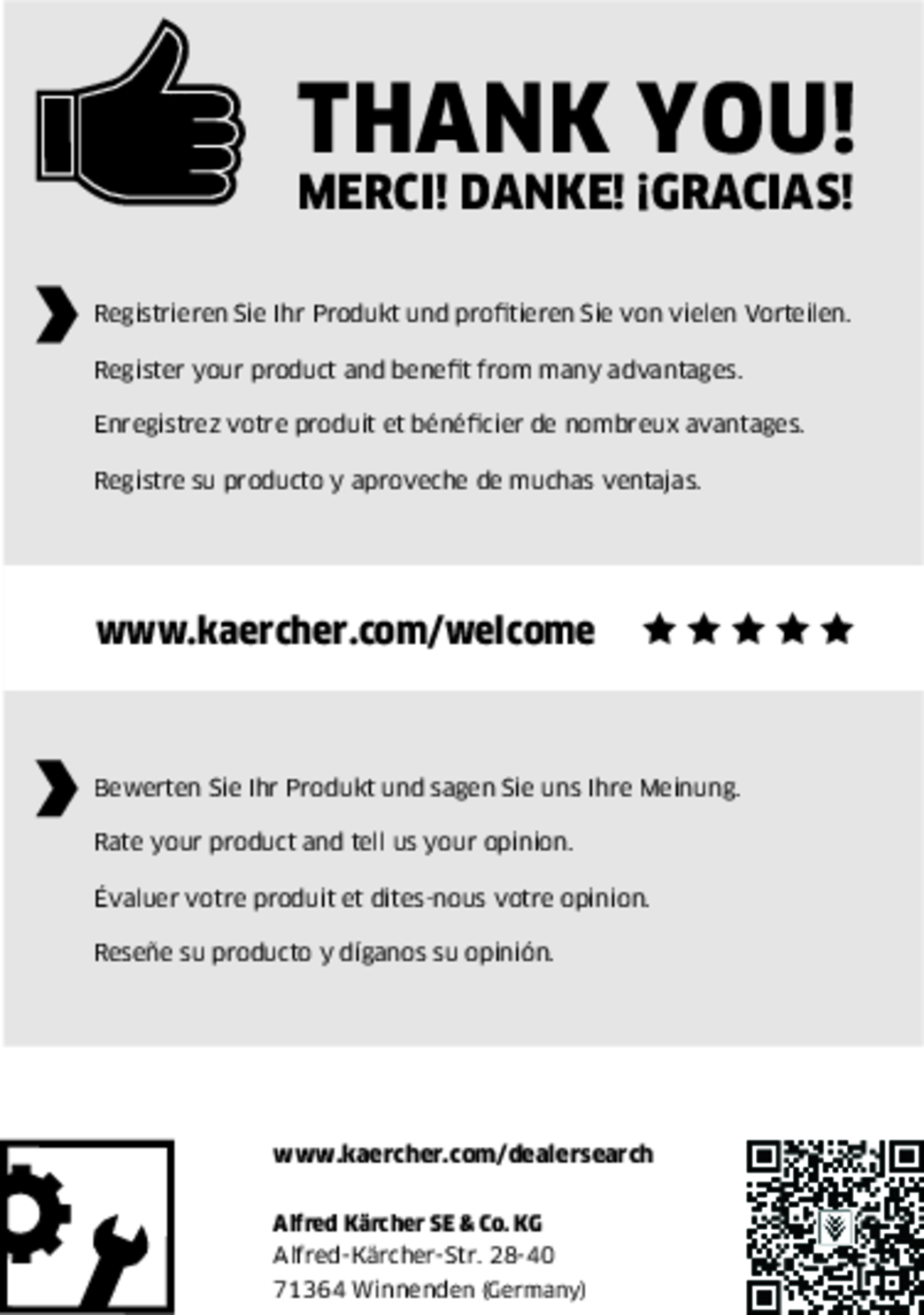BC DUAL 18 V 2,5 A

5.990-477.0 (01/25)

5.990-477.0 (01/25)
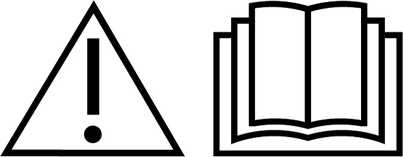 Read these original instructions and the original instructions and safety instructions supplied with the battery pack and device before using the device for the first time.
Read these original instructions and the original instructions and safety instructions supplied with the battery pack and device before using the device for the first time.
Indication of an imminent threat of danger that will lead to severe injuries or even death.
Indication of a potentially dangerous situation that may lead to severe injuries or even death.
Indication of a potentially dangerous situation that may lead to minor injuries.
Indication of a potentially dangerous situation that may lead to damage to property.
Danger of explosion. Do not charged non-rechargeable batteries.
Only use the charger for charging approved battery packs.
Inspect the charger and battery mount for damage every time before use. Do not use any damaged devices. Replace any damaged devices.
Check the power cable for damage each time before operating the device. Do not use a damaged power cable. If the power cable is damaged, replace it with an approved replacement. You can obtain a suitable replacement from KÄRCHER or one of our service partners.
Do not charge battery packs that are damaged or not completely functional. Dispose of damaged or non-functional battery packs immediately, following the applicable regulations on transport and disposal.
Do not use the charger in an explosive environment or near flammable objects.
Do not immerse the device in water or hold it under a water stream.
Do not charge the battery pack in explosive environments. Check the condition of the battery pack and charger regularly during the charging process.
If you notice a fault, unusual smells or the development of heat during charging, disconnect the charger from the mains and the battery pack from the charger. Dispose of the battery pack and charger immediately and follow the applicable regulations on transport and disposal.
Check that the mains voltage corresponds with the voltage stated on the type plate of the charger.
Protect the power cable from heat, sharp edges, oil and moving parts.
Do not open the charger. Repairs are only to be carried out by qualified personnel.
Pull the plug out of the mains socket before cleaning the charger or performing cleaning work.
Persons with reduced physical, sensory or mental capabilities and persons lacking experience and knowledge may only use the appliance if they are properly supervised, have been instructed on use of the appliance safely by a person responsible for their safety, and understand the resultant hazards involved.
Children must not play with the appliance.
Children must be supervised to prevent them from playing with the device.
Children from the minimum age of 8 may use the appliance if they are properly supervised or have been instructed in its use by a person responsible for their safety, and if they have understood the resultant hazards involved.
Children may only perform cleaning work and user maintenance under supervision.
Do not operate the device together with other devices on an extension cable with multiple power sockets.
Do not pull the mains plug out the socket using the power supply cable.
Do not use the battery pack when dirty or wet.
Do not put the battery pack into the battery mount of the charger if it is dirty or wet.
Do not use the charger in a dusty environment.
Short circuit hazard. Protect the contacts of the battery mount from metal parts.
Never cover the charger during use.
Do not carry the charger by the power cable.
Use the charger only in dry interior spaces with low humidity.
Risk of explosion!
Risk of injury and damage due to exploding battery pack.
Do not charge defective or not fully functional battery packs.Modifications and changes not authorised by the manufacturer are prohibited.Any other use is prohibited. The user shall be liable for hazards arising as a result of improper use.Charge only battery packs from the KÄRCHER Battery Power / Battery Power+ system.
The charger can only be used with battery packs of the same voltage type (18 V / 36 V). Do not charge any other voltage type of battery pack.
Before use, check that the voltage type (18 V / 36 V) of the battery pack and the device match.
The voltage information can be found on the device, on the battery pack and its nameplate.
 The packing materials can be recycled. Please dispose of packaging in accordance with the environmental regulations.
The packing materials can be recycled. Please dispose of packaging in accordance with the environmental regulations.
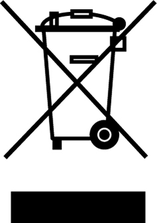 Electrical and electronic devices contain valuable, recyclable materials and often components such as batteries, rechargeable batteries or oil, which - if handled or disposed of incorrectly - can pose a potential danger to human health and the environment. However, these components are required for the correct operation of the device. Devices marked by this symbol are not allowed to be disposed of together with the household rubbish.
Electrical and electronic devices contain valuable, recyclable materials and often components such as batteries, rechargeable batteries or oil, which - if handled or disposed of incorrectly - can pose a potential danger to human health and the environment. However, these components are required for the correct operation of the device. Devices marked by this symbol are not allowed to be disposed of together with the household rubbish.
Current information on content materials can be found at: www.kaercher.de/REACH
Only use original accessories and original spare parts. They ensure that the appliance will run fault-free and safely.
Information on accessories and spare parts can be found at www.kaercher.com.
The warranty conditions issued by our relevant sales company apply in all countries. We shall remedy possible malfunctions on your appliance within the warranty period free of cost, provided that a material or manufacturing flaw is the cause. In a warranty case, please contact your dealer (with the purchase receipt) or the next authorised customer service site.
Further information can be found at: www.kaercher.com/dealersearch
Further warranty information (if available) can be found in the service area of your local Kärcher website under "Downloads".
 | Protect the device from moisture. Store the device in a dry place. Do not subject the device to rain. The device is only suitable for indoor use. |
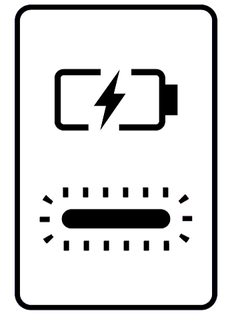 | The battery pack is being charged, the indicator lamp is flashing. |
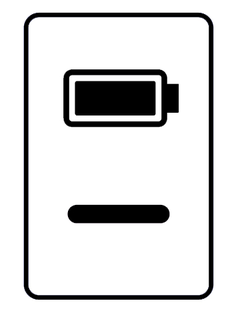 | The battery pack is fully charged, the indicator lamp lights up continuously. |
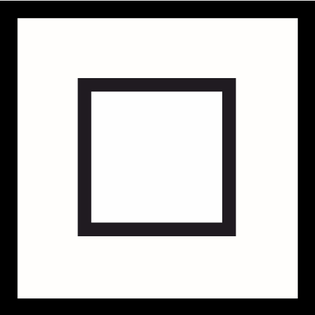 | The device meets the requirements of protection class II. |
The device has two charging bays. Both are equally valid and can be used individually or together.
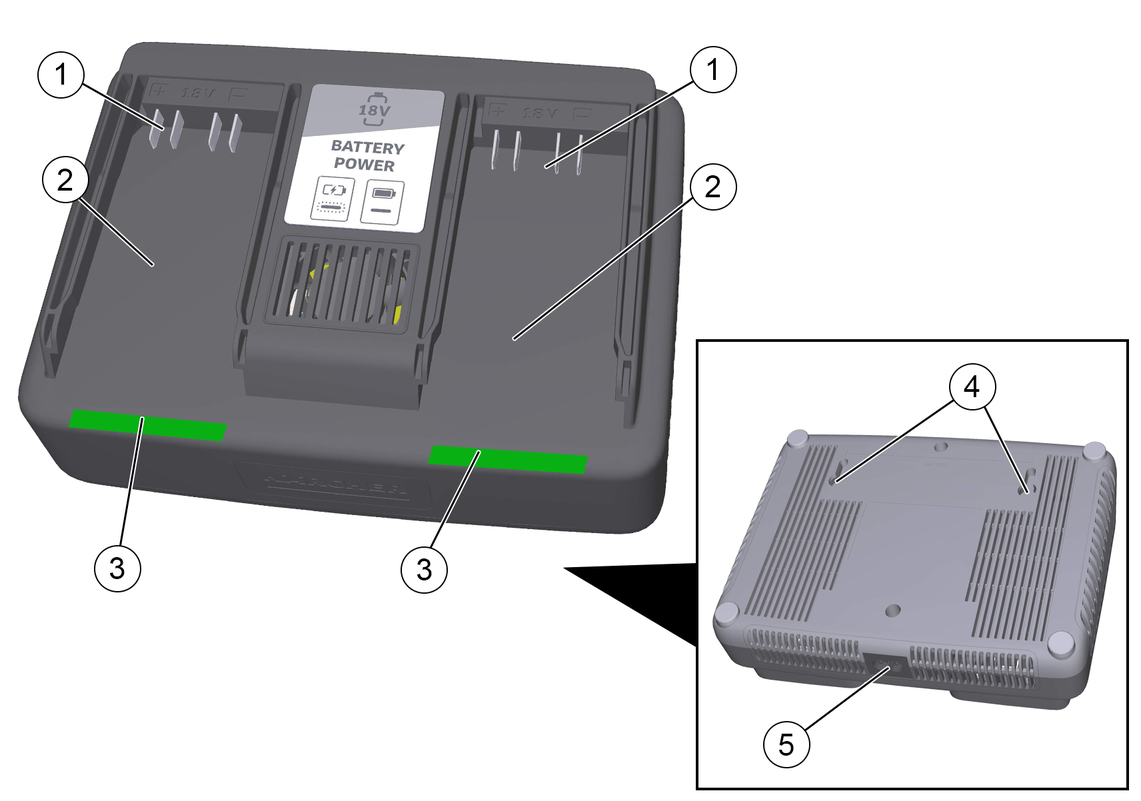
The type plate is located on the underside of the device.
The operating state of the battery pack can be read off the battery pack display.
The display symbols are described in the battery pack operating instructions.
If the display does not show anything at the start of the charging process, the battery capacity is fully depleted or very low. Display shows remaining charging time once the battery pack is sufficiently charged.
If the display does not show anything 2 minutes after the start of the charging process, the battery is defective and must not be further charged or used and must be disposed of immediately in accordance with applicable regulations.
Plug the mains cable in the mains cable socket.

Plug the mains plug into the socket.
Push one or two battery packs into the mounting on the charger.

The charging process begins automatically.
Indicator light flashes green.
Each charging bay has its own indicator light.
The battery pack display shows the remaining charging time. The display shows 100% and the indicator lamp lights up green continuously when the battery pack is fully charged.
Observe the following instructions after charging the battery packs:
Different charging times of the battery packs. Depending on the initial charge level of the battery packs, it is possible that one battery pack is fully charged earlier than the other. The charged battery pack can be removed from the charger and used while the other is still charging.
Avoid unnecessary energy consumption and unplug the charger when the battery packs are fully charged.
The charged battery packs can remain in the charger until it is used. There is no danger of overcharging discharging.
The device is suitable for wall attachment. Information on the weight of the device is provided in the "Technical data" chapter.
Do not mount the device near or on flammable wall coverings such as wallpaper or wooden panels.
Check the load capacity of the wall before installation.
Drill holes in the wall. Hole distance = 110 mm.
Attach the device to the wall using suitable fastening material (not included in the scope of delivery).
During installation, ensure that the mains cable remains accessible and that the battery packs can be easily inserted.
Failure to observe the weight
Risk of injury and damage
Be aware of the weight of the device during transport and storage.Store the device only in dry indoor rooms.
The device is maintenance-free.
Regularly check the battery terminals for soiling.
Clean dirty battery terminals.
Check the ventilation slits for soiling, clean if necessary.
Occasionally recharge battery packs stored for a longer period.
Malfunctions often have simple causes that you can remedy yourself using the following overview. When in doubt, or in the case of malfunctions not mentioned here, please contact your authorised Customer Service.
Most faults are shown on the display of the battery pack.
When troubleshooting, please also refer to the operating instructions for the battery pack.
Battery pack not charging, indicator lamp on quick charger off, display off
Cause:
The quick charger is defective.
Remedy:
Replace the quick charger.
Battery pack not charging, display is off
Cause:
Battery pack is completely discharged or defective.
Remedy:
Wait and see if the display shows the remaining charging time after 2 minutes.
If the display shows the remaining charging time after the waiting time, the battery pack can be used normally.
If the display does not appear, the battery pack is defective and may no longer be used. Immediately disconnect the battery pack from the charger and dispose of it according to regulations.
Battery pack not charging, indicator lights on the quick charger go off during the charging process
Cause:
The quick charger has overheated and the internal fan has failed.
Remedy:
Allow the charger to cool down.
If the fault persists:
Replace the quick charger.
Battery pack not charging, display shows the temperature symbol
Cause:
The battery pack temperature is too low/high.
Remedy:
Put the battery pack in a moderate temperature environment and wait until the battery pack temperature returns to the normal range, see the "Technical data" chapter.
The charging process begins automatically.
Battery pack not charging, indicator lamp on quick charger off, display off
Cause:
The quick charger is defective.
Remedy:
Replace the quick charger.
Battery pack not charging, display is off
Cause:
Battery pack is completely discharged or defective.
Remedy:
Wait and see if the display shows the remaining charging time after 2 minutes.
If the display shows the remaining charging time after the waiting time, the battery pack can be used normally.
If the display does not appear, the battery pack is defective and may no longer be used. Immediately disconnect the battery pack from the charger and dispose of it according to regulations.
Battery pack not charging, indicator lights on the quick charger go off during the charging process
Cause:
The quick charger has overheated and the internal fan has failed.
Remedy:
Allow the charger to cool down.
If the fault persists:
Replace the quick charger.
Battery pack not charging, display shows the temperature symbol
Cause:
The battery pack temperature is too low/high.
Remedy:
Put the battery pack in a moderate temperature environment and wait until the battery pack temperature returns to the normal range, see the "Technical data" chapter.
The charging process begins automatically.
Electrical connection | |
Battery pack nominal voltage | 18 V |
Charging power max. | 2x 2,5 A |
Battery pack type | Li-ION |
Battery platform | Battery Power |
Compatible with battery platform | Battery Power + |
Mains voltage | 100 - 240 V |
Frequency | 50 - 60 Hz |
Current consumption | 1,5 A |
Protection class | II  |
Dimensions and weights | |
Weight (without battery pack) | 0,7 kg |
Permissible temperature range during charging process | 4 - 40 °C |
Length x width x height | 200 x 149 x 55 mm |