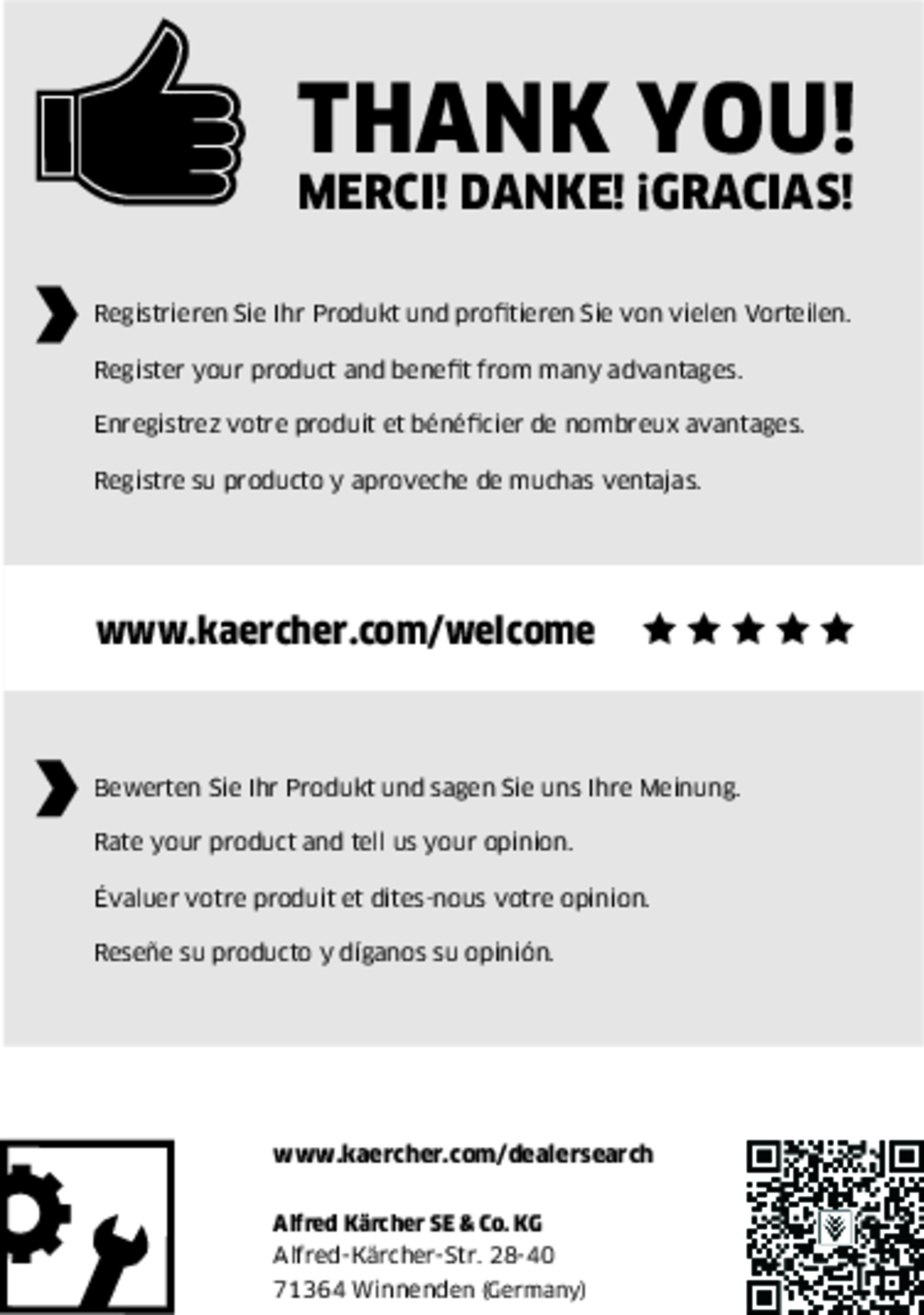FCV 4
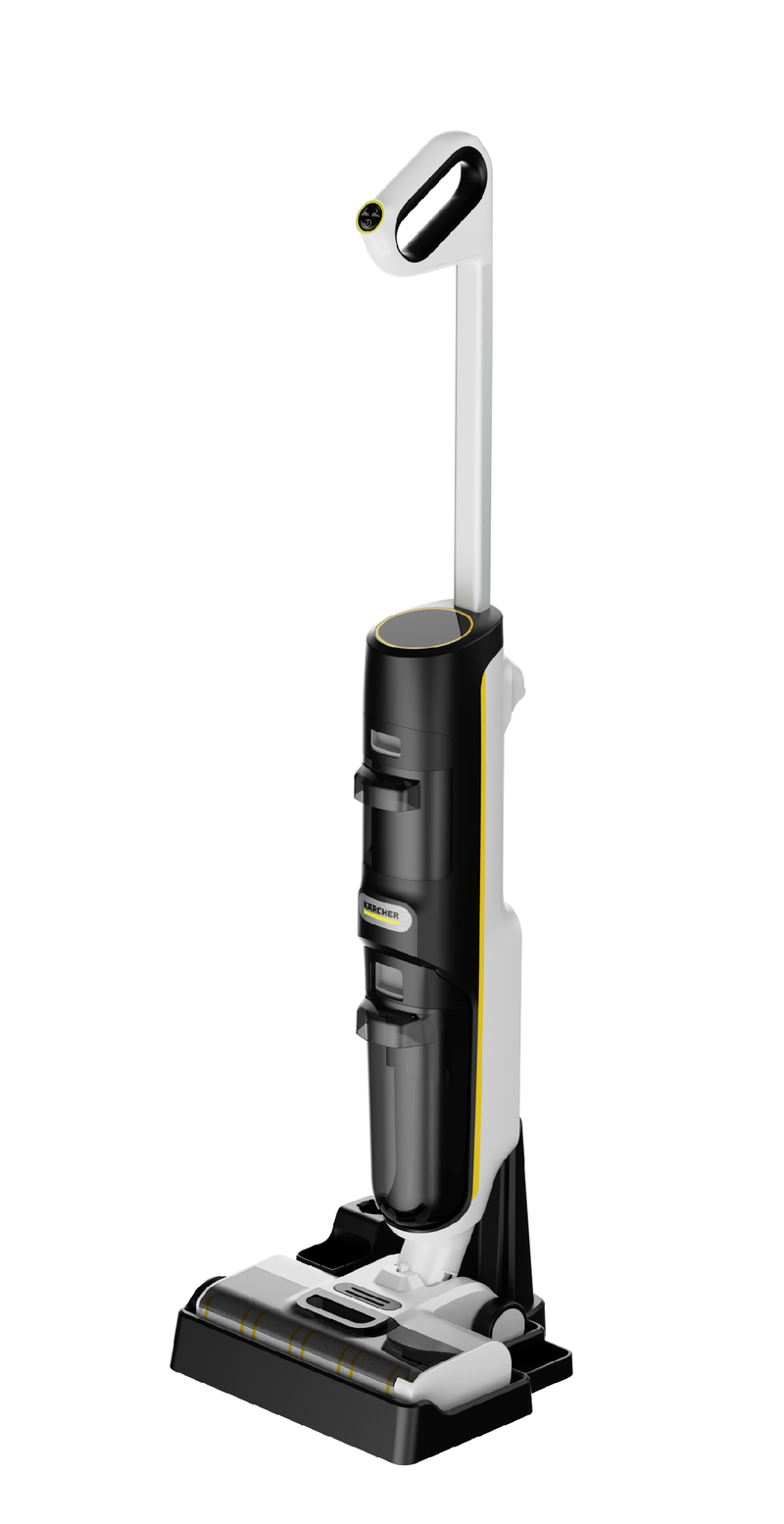
97791320 (10/24)
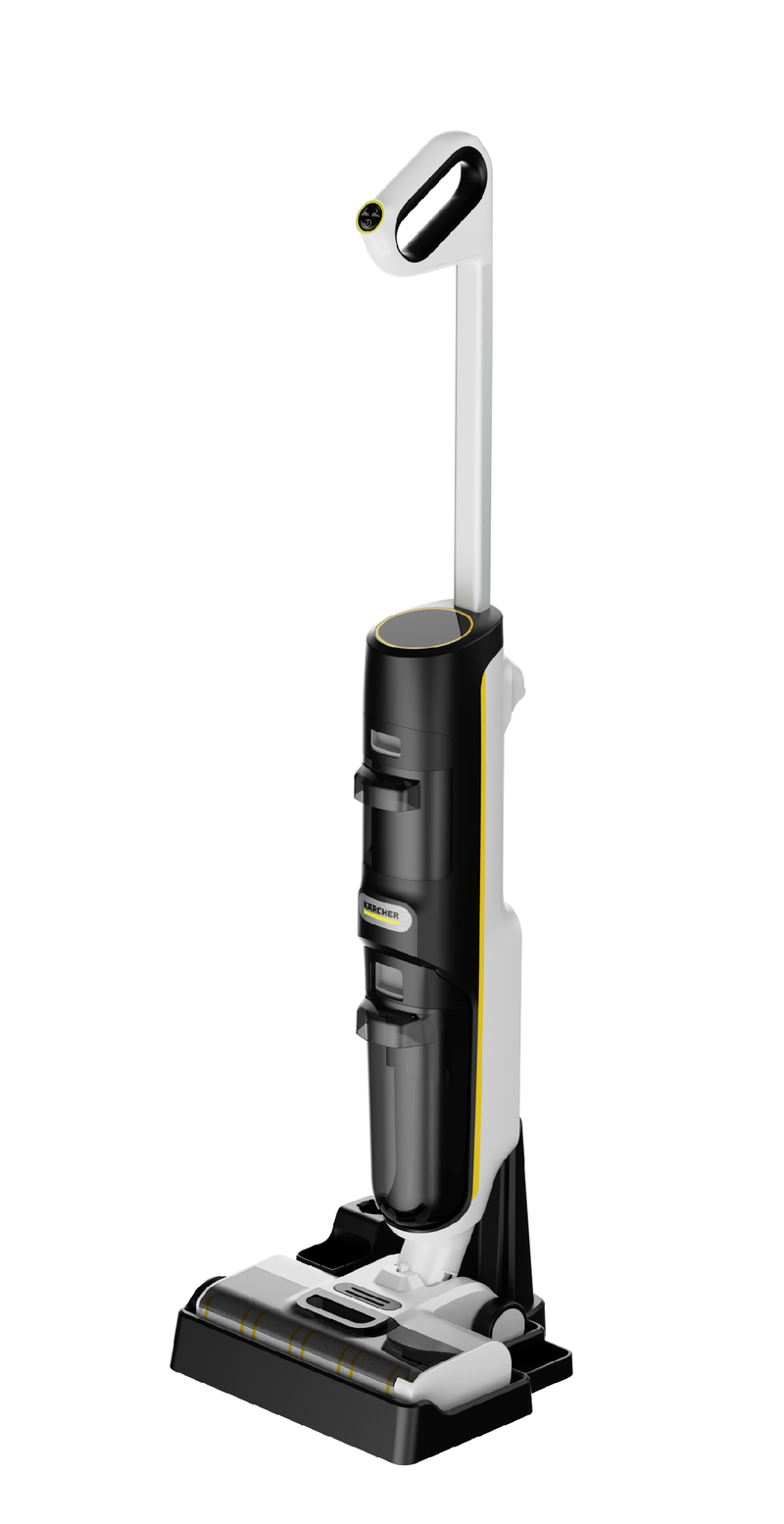
97791320 (10/24)
Use the floor cleaner exclusively for cleaning hard floors in your private household and only on waterproof hard floors.
Do not clean water-sensitive floor coverings such as e.g. untreated cork floors, since the moisture can penetrate and damage the floor.
The device is suitable for cleaning PVC, linoleum, tiled, stone, oiled and waxed parquet, laminate and all water-resistant floor coverings.
 The packing materials can be recycled. Please dispose of packaging in accordance with the environmental regulations.
The packing materials can be recycled. Please dispose of packaging in accordance with the environmental regulations.
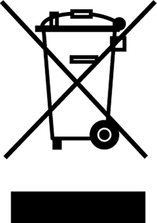 Electrical and electronic devices contain valuable, recyclable materials and often components such as batteries, rechargeable batteries or oil, which - if handled or disposed of incorrectly - can pose a potential danger to human health and the environment. However, these components are required for the correct operation of the device. Devices marked by this symbol are not allowed to be disposed of together with the household rubbish.
Electrical and electronic devices contain valuable, recyclable materials and often components such as batteries, rechargeable batteries or oil, which - if handled or disposed of incorrectly - can pose a potential danger to human health and the environment. However, these components are required for the correct operation of the device. Devices marked by this symbol are not allowed to be disposed of together with the household rubbish.
Current information on content materials can be found at: www.kaercher.de/REACH
Only use original accessories and original spare parts. They ensure that the appliance will run fault-free and safely.
Information on accessories and spare parts can be found at www.kaercher.com.
The scope of delivery for the appliance is shown on the packaging. Check the contents for completeness when unpacking. If any accessories are missing or in the event of any shipping damage, please notify your dealer.
The warranty conditions issued by our relevant sales company apply in all countries. We shall remedy possible malfunctions on your appliance within the warranty period free of cost, provided that a material or manufacturing flaw is the cause. In a warranty case, please contact your dealer (with the purchase receipt) or the next authorised customer service site.
Further information can be found at: www.kaercher.com/dealersearch
Further warranty information (if available) can be found in the service area of your local Kärcher website under "Downloads".
Read this safety chapter and these original instructions before using the device for the first time. Act in accordance with them. Keep the original instructions for future reference or for future owners.
In addition to the notes in the operating instructions, you also need to take into consideration the general safety regulations and accident prevention guidelines applicable by law.
Warnings and information notices attached to the device provide important information for hazard-free operation.
Only charging the Floor Cleaner Vacuum model FCV 4.
Against recharging non-rechargeable batteries.
For the purpose of recharging the batter, only charged FCV 4 with the charging station FCV 4.
Indication of an imminent threat of danger that will lead to severe injuries or even death.
Indication of a potentially dangerous situation that may lead to severe injuries or even death.
Indication of a potentially dangerous situation that may lead to minor injuries.
Indication of a potentially dangerous situation that may lead to damage to property.
Do not immerse the device in water.
Never insert conductive objects, e.g. screwdrivers or similar, into the charging socket on the appliance.
Never touch contacts or lines.
Do not damage the mains connection cable by running it over, crushing it or pulling it across sharp edges.
Only connect the device to alternating current. The voltage indicated on the type plate must match the voltage of the power source.
Only operate the device via a fault current protection switch (maximum 30 mA).
Immediately replace a damaged charging and cleaning station together with charging cable with an original part.
Switch off the device immediately and remove the mains plug before performing any care and service work.
The device contains electrical components. Do not clean the device or the top or bottom of the floor head under running water or under a shower spray, otherwise water may enter.
Only connect the device to an electrical connection which has been set up by a qualified electrician as per IEC 60364‑1.
Have repair work carried out by the authorised customer service only.
Check the device and the accessories each time before operation, in particular the mains connection and extension cable, to make sure it is safe and working correctly. Pull out the mains plug in case of any damage and do not use the device.
Only connect the device to an AC power source. The voltage indicated on the type plate must match the mains voltage of the power source.
For safety reasons we recommend operating the device only via a fault current protection switch (maximum 30 mA).
Never touch the mains plug and socket with wet hands.
Only connect the device to an electrical connection which has been set up by a qualified electrician as per IEC 60364‑1.
Check that the mains voltage corresponds with the voltage stated on the type plate of the charging and cleaning station.
The appliance contains electrical components - do not clean the appliance under running water.
Short circuit hazard. Keep conductive objects (e.g. screwdrivers or similar tools) away from the charging contacts.
Short circuit hazard. Only clean the charging contacts of the charging and cleaning station dry.
Only charge the appliance using the original charging and cleaning station enclosed or with a charging and cleaning station approved by KÄRCHER.
Danger of explosion. Do not charge non-rechargeable batteries.
Check the mains cable for damage each time before every operation. Do not use a damaged mains cable. If damaged, replace the mains cable with an approved replacement. You can get a suitable replacement from KÄRCHER or one of our service partners.
Use the charging and cleaning station indoors only.
Do not place the charging and cleaning station near heat sources, e.g. heaters.
Store the charging and cleaning station indoors only, in a cool, dry place.
Charge the device at least once a month to avoid deep discharge of the battery.
Switch off the charging and cleaning station before all care and maintenance work.
Do not expose the battery to strong sunlight, heat or fire.
Only charge the appliance using the original station enclosed or with a charging and cleaning station approved by KÄRCHER.
Use the following station:

Short circuit hazard. Do not open the battery. Irritating vapours or corrosive liquids can also escape.
Only charge the device at an ambient temperature of 10°C - 40°C.
Risk of short circuit. Protect the contacts of the battery and device against metal parts.
The device contains batteries that can only be replaced by qualified staff.
Risk of asphyxiation. Keep packaging film out of the reach of children.
Only use the device for its proper use. Take into account the local conditions and beware of third parties, in particular children, when working with the device.
Adhere to the respective safety regulations in hazard zones (e.g. service stations). Never operate the device in explosive spaces.
Children and persons unfamiliar with these instructions are not allowed to operate the device. The age of the operator may be limited by local restrictions.
The device is not intended for use by children, persons with restricted physical, sensory or mental abilities or persons unfamiliar with these instructions.
Persons with reduced physical, sensory or mental capabilities and persons lacking experience and knowledge may only use the appliance if they are properly supervised, have been instructed on use of the appliance safely by a person responsible for their safety, and understand the resultant hazards involved.
Children must not play with the appliance.
Children must be supervised to prevent them from playing with the appliance.
Keep the device out of the reach of children when it is connected to the mains or when it is cooling down.
Children may only perform cleaning work and user maintenance under supervision.
Protect the connection cable against heat, sharp edges, oil and moving unit parts.
Keep all parts your body (e.g. fingers, hair) away from the rotating cleaning roller.
Risk of injury from sharp objects (e.g. splinters). Protect your hands while cleaning the floor head.
Do not use the appliance if it has been dropped beforehand, is visibly damaged or if it is leaking.
Only operate or store the device in accordance with the description or figure.
Accidents or damage due to the device falling over. Before all actions with or on the device, you must make sure that it is stable.
Never leave the device unsupervised while it is in operation.
Device damage. Never fill the water reservoir with solvents, liquids containing solvents or undiluted acids (e.g. detergents, petrol, paint thinners and acetone).
Only switch on the device when the fresh water tank and waste water tank are installed.
Do not pick up sharp or larger objects with the device, such as e.g. glass shards, gravel or toy parts.
Do not fill the fresh water container with vinegar, decalcification agents, essential oils or similar substances. Avoid taking up these substances with the device.
Use the device only on hard floors with a watertight coating, such as e.g. varnished parquet, enamelled tiles or linoleum.
Do not use the device for cleaning carpets or carpeted floors.
Do not guide the device over the floor grilles of convection heating systems. The device cannot vacuum up the escaping water when it is guided over a floor grille.
In case of longer breaks in operation and after use, switch off the device at the main switch / device switch and pull out the charged mains plug.
Do not operate the device at temperatures below 0 °C.
Protect the device from rain. Do not store the device outdoors.
For the purposes of recharging the battery, only charge the FCV 4 with the FCV 4 charging station.
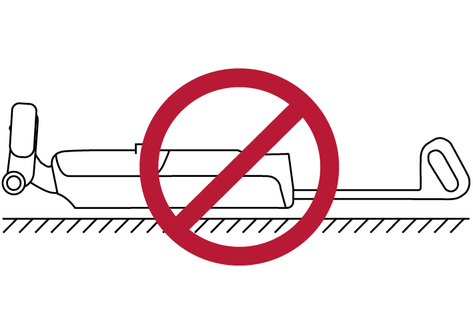 | The warning of not laying the device flat is located on the back of the device. |
 | The warning of not rinsing the floor nozzle under running water is located on the top of the floor nozzle. |
 | The warning of not rinsing the charging and cleaning station under running water is located on the top of the charging and cleaning station. |
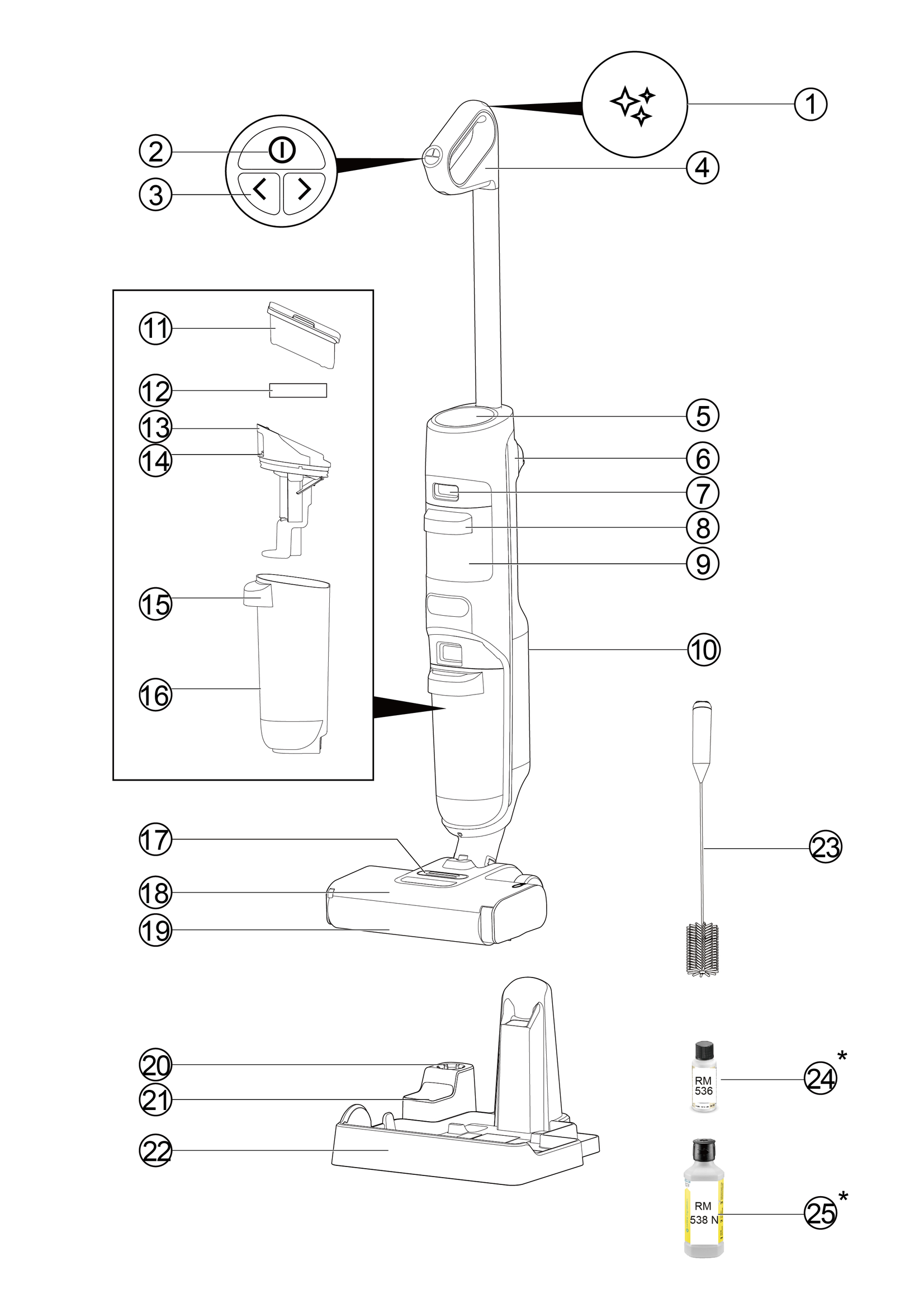
* optional
With the KÄRCHER Home & Garden app, you benefit from the following advantages when using your device:
Application tips & expert knowledge
Product information, overview of accessories and operating instructions
Support and service contact
Online shop - exclusive offers and much more
Scan the code on the packaging or download the KÄRCHER Home & Garden app from your app store and conveniently register your product.
Insert the handle into the basic unit until it audibly clicks into place.
In the event that the product must be returned, please disassemble the handle. Press the spring to release the handle with a tool (like a screwdriver) and lift the released handle from the appliance.
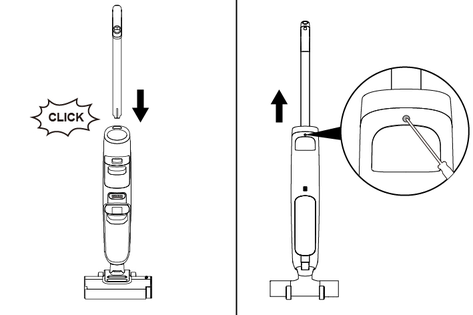
Plug the charging cable of the charging and cleaning station into the socket.
Place the device into the charging and cleaning station. The LED display shows the current charging state of the battery.

The battery is fully charged after 5 hours. After 10 minutes of full charge, the LED display turns off.
Remove the fresh water tank from the device, by grasping the handle of the fresh water tank and pressing the release button at the same time.
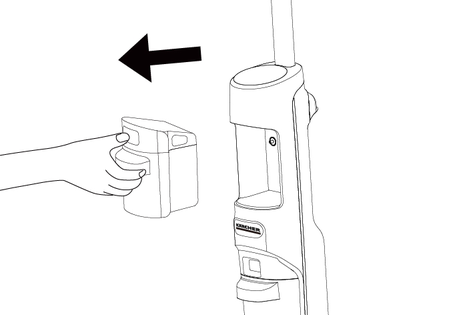
Open the tank cap and turn it to the side.
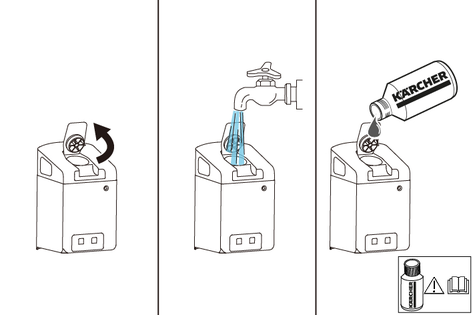
Fill the fresh water tank with cold or lukewarm tap water.
Add Kärcher detergent to the fresh water tank.
Overdosing or underdosing of the detergent or care agent results in poor cleaning results.
Follow the dosage recommendations for the detergent or care agent.
Close the tank cap.
Push the fresh water tank into the device until it audibly clicks into place. The fresh water tank must sit firmly in the device.
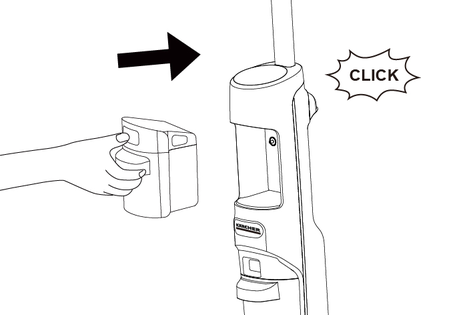
The LED display on the device shows information about the cleaning modes, working status and error messages.

Indicator | Icon | Explanation |
|---|---|---|
| Battery |  | Real time display of battery percentage. Battery icon-Green: 100%- 30% Battery icon-Orange: 30%- 10% Battery icon-Flashing red: 10%- 0% The fading in and out green battery icon indicates that the charging process is on-going. |
Cleaning modes |  | Dry mode: Suitable for vacuuming large amounts of water or for usage on carpet. |
 | Auto mode: The sensor detects how dirty the floor is and adjusts the water flow rate and suction power automatically. | |
 | Power mode: Clean the floor efficiently with maximum water flow rate and suction power. | |
 | Stair mode: Upright operation with deactivated Auto-Start-Stop, suitable for staircase cleaning. | |
Warnings and errors |  | Empty tank: Fresh water tank is empty. Refill the fresh water tank to continue using the appliance (seeFilling the fresh water tank). |
 | Full tank: Dirty water tank is full or missing. Empty the dirty water tank or reinstall the dirty water tank (seeEmptying the dirty water tank). | |
 | Blockage error: The cleaning roller is blocked. Put the appliance upright and clean debris on the cleaning roller (seeCleaning the floor nozzle). | |
Dirt detection |  | The more the semicircle is filled with white light, the more dirt is detected. A red light indicates errors. |
Moisture
Material damage to sensitive floors
Check the surface to be cleaned for water sensitivity at an inconspicuous location before using the device. Do not clean water-sensitive floor coverings such as e.g. untreated cork floors, since the moisture can penetrate and damage the floor.Before beginning your work, remove any objects, such as shards, pebbles, screws or toy parts from the floor.
To avoid striped patterns, test the device on an inconspicuous area before using on sensitive surfaces, e.g. wood or fine stone.
Do not allow it to remain in one area, but keep it in motion.
Observe the instructions for the floor covering manufacturer.
Work backwards towards the door so that no footprints are generated on the freshly washed floor.
Hold the appliance at the handle at angle of approx. 60 degrees.
Clean the floor by moving the appliance back and forth at a similar speed as if you were vacuum cleaning.
If the floor is especially dirty, let the appliance glide slowly across the floor.
Risk of damage due to uncontrolled movement
The cleaning roller starts rotating as soon as the cleaning is started.
Hold the handle tight to prevent the device from moving away independently.Risk of damage
A missing fresh or waste water tank can result in material damage.
Before starting the cleaning work, make sure that the fresh water tank is filled with water, and the waste water tank is inserted in the device.Step on the footprint on the floor nozzle, and pull the upper body towards yourself. Press the ON / OFF button.
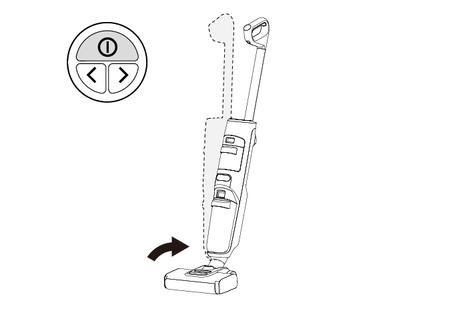
Move the device back and forth until the roller is sufficiently moistened.
After turning on, the appliance enters Auto mode by default. Switch among Auto, Power, Stair, and Dry mode by pressing the mode switch buttons.
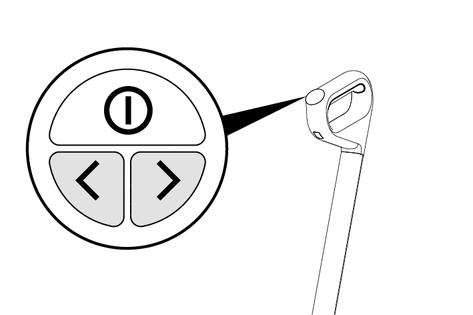
The dry mode is intended to vacuum up liquids and for usage on hard floors or area rugs and carpet (low pile height) without water output. It is not comparable to a real vacuum cleaner device.
The battery runtime is represented by the remaining battery percentage on the display. The battery icon changes with the percentage of the battery.
Battery icon-Green: 100%-30%
Battery icon-Orange: 30%-10%
Battery icon-Flashing red: 10%- 0%
If the dirty water tank is full, the warning "Full tank" appears on the LED display.
Step on the floor nozzle and push the upper body to the upright position.
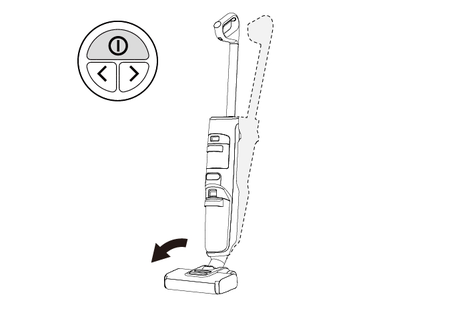
Remove the dirty water tank by holding the dirty water tank handle and pressing the release button.

Remove the cover from the dirty water tank. Empty the dirty water tank and rinse it.
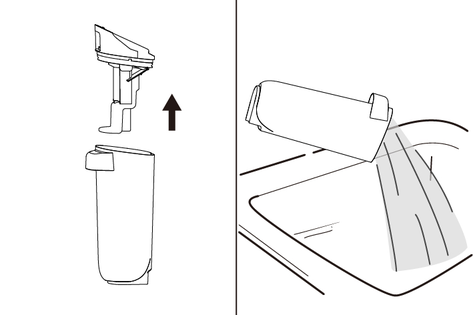
Push the dirty water tank into the device until it audibly clicks into place. The dirty water tank must sit firmly in the device.
If the fresh water tank is empty, the warning "Refilling Water" flashes on the LED display.
Fill the fresh water tank (see Filling the fresh water tank).
Material damage due to moisture
The moisture roller can cause moisture damage to sensitive floors.
When taking longer breaks, place the device on the parking station to avoid damage to sensitive floors from the moisture roller.To pause the device from working, step on the floor nozzle and push the upper body to the upright position. The device vacuums for 5 seconds and then enters standby mode.
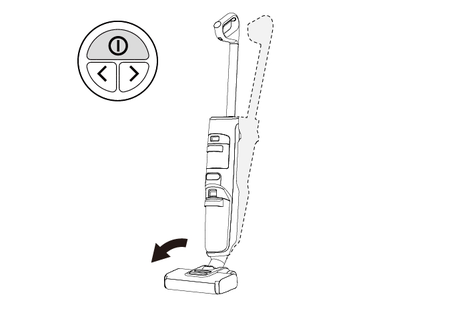
If the appliance is pulled back to working position within 2 minutes, the device starts automatically with the latest cleaning mode.
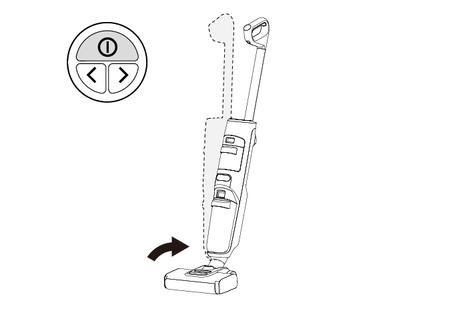
If the appliance is pulled back to working position during 2-5 minutes, the device starts with the Auto mode.
The standby mode lasts for 5 minutes. After 5 minutes, the device turns off completely.
Press the ON / OFF button.
Before the device turns off, it vacuums for 5 seconds and then shuts down completely.
Step on the floor nozzle, and push the upper body to upright position.
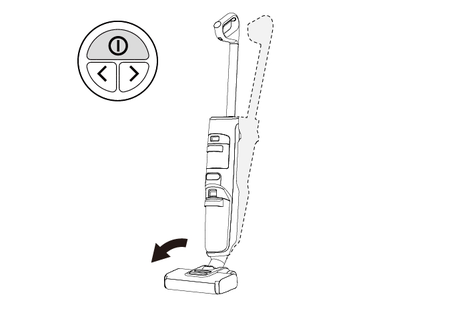
Place the device on the charging and cleaning station.

Clean the device, (seeCare and service).
Adhering dirt deposits
Adhering dirt deposits can damage the device in the long term.
It is recommended to clean the device completely after each application.Odour development due to liquids in the device
Unpleasant odours can develop if the device contains liquids/moist dirt when stored.
Completely empty the fresh water tank and dirty water tank before storing the device. Use the cleaning brush to remove hair and dirt particles from the suction channel and inside the floor nozzle (seeCleaning the floor nozzle).Allow the cleaned roller to air dry e.g.on the device mounted on the parking station. Do not place the wet roller in an enclosed cupboard to dry.Move the device to a dry room.
Place the device on the charging and cleaning station to charge.

Place the cleaned roller on the storage holder to dry.
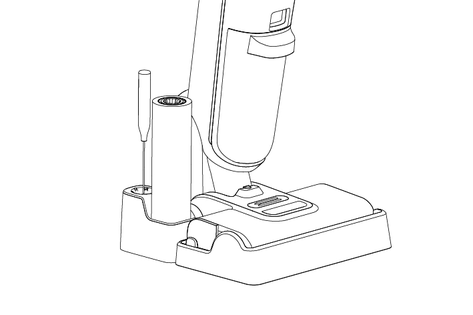
On completion of work, place the device in the cleaning station and start the self-cleaning process. Clean the floor head in the cleaning station only by using the automatic self-cleaning process and not by pouring water into the station separately. Do not clean the device or the floor head under running water or under a shower spray, otherwise water may enter.
As long the warning "Full tank" icon is shown on the LED display, and the dirty water tank has not been emptied, the self-cleaning process cannot be started.
Empty and reinsert the dirty water tank (seeEmptying the dirty water tank).
Refill the fresh water tank, to make sure the water level exceeds the “MIN FOR SELF-CLEANING” marking.
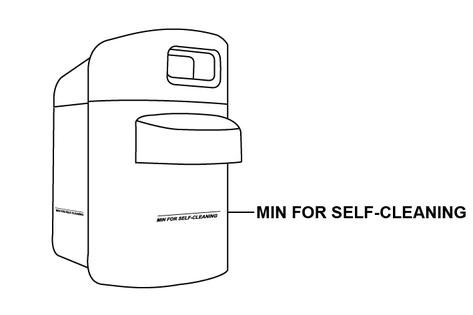
Put the appliance back to the charging and cleaning station. (The charging and cleaning station needs to be powered on).
Press the self-cleaning button to start the self-cleaning process. The self-cleaning lasts 110 seconds.
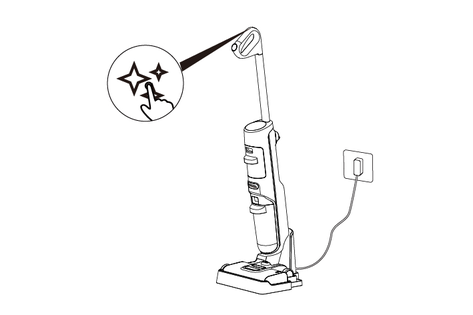
When the self-cleaning process is completed, please empty and rinse the dirty water tank, then reinstall the dirty water tank (seeEmptying the dirty water tank).
To stop the self-cleaning process, press the self-cleaning button again, or press the ON / OFF button.
Adhering dirt deposits
Adhering dirt deposits can damage the device in the long term.
It is recommended to clean the device completely after each application.Clean the filters regularly to prevent blockage due to long-term use.
For a better cleaning performance, it is recommended to replace the filter every 2-3 months.
Use KÄRCHER filter only to ensure proper fit of filter and dirty water tank, and ensure the device performance.
For information on removing and emptying the dirty water tank, (seeEmptying the dirty water tank).
Remove the cover of the dirty water tank.
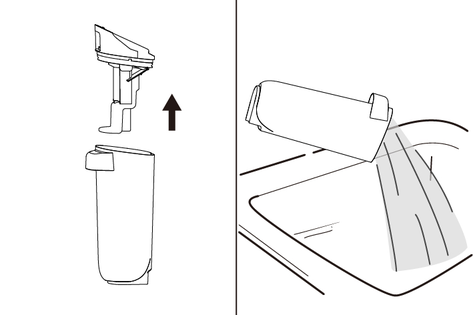
Clean the dirty water tank and the cover by tap water, and cleaning brush.

Alternatively, the dirty water tank can be cleaned in the dishwasher.
Take the flat pleated filter and sponge filter out from the dirty water tank cover.
Clean the flat pleated filter and sponge filter under running water, and dry them completely, then reinstall them back to the dirty water tank.
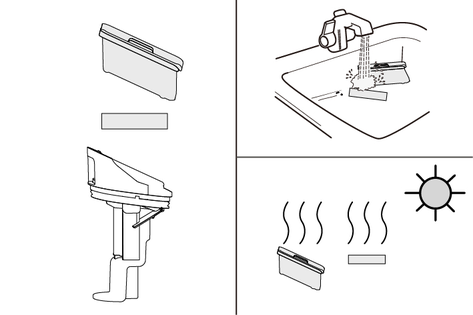
Damage due cleaning the roller with fabric softener or using a clothes dryer
Damage to the microfibres
Do not use fabric softener when cleaning in a washing machine.Do not dry the roller in a clothes dryer.Material damage due to the loose roller
This may damage the washing machine.
Place the roller in a laundry net and load the washing machine with extra laundry.In the case of heavy contamination or if parts such as stones or splinters get into the suction head, it will need to be cleaned. While the appliance is working, these parts will cause a rattling noise or will block up.
Press the ON / OFF button.
The device switches off.
Step on the floor nozzle, and push the upper body to upright position.
Press the floor nozzle cover release button and remove the floor nozzle cover.
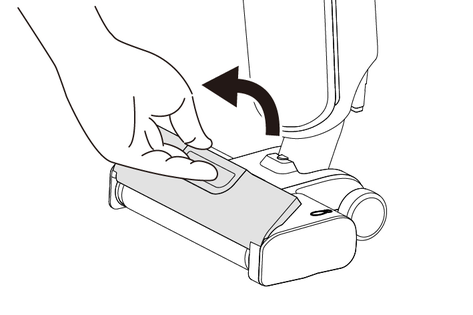
Push the cleaning roller unlock button to the left and pull it upwards to remove the cleaning roller.
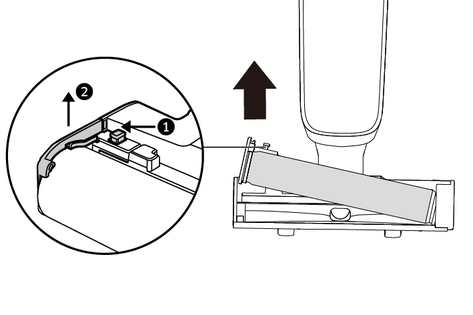
Remove the side cover of the cleaning roller.
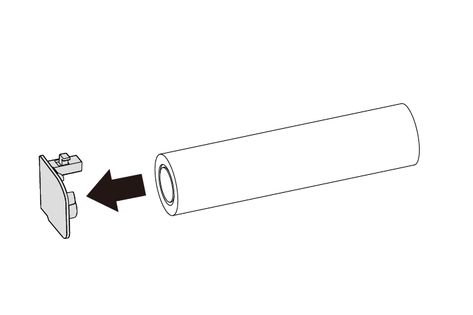
Clean the cleaning roller under running water or wash them in a washing machine at max. 60 °C.
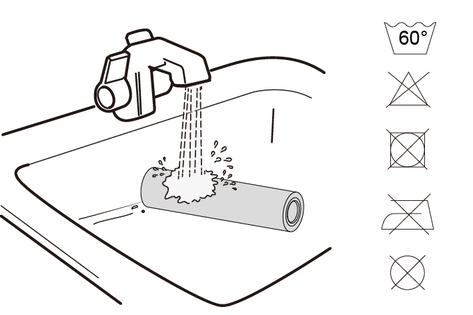
Place the roller on the storage holder on the parking station to dry.
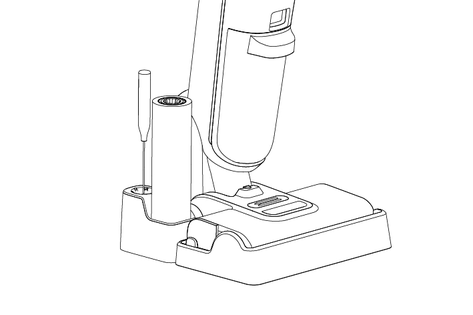
If there is debris on the floor nozzle cover, rinse it under running water.
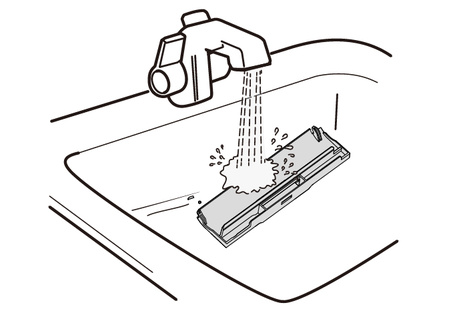
If there is debris inside the floor nozzle, clean the inside of the floor nozzle and the suction tube using a tissue or the cleaning brush.
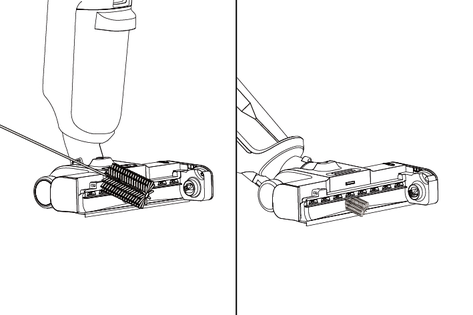
To install the cleaning roller, install the side cover first, and put the cleaning roller onto the right wheel axle and press it down. When you hear a "click", the installation is complete.
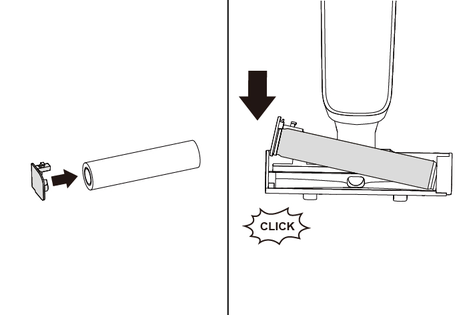
Press the floor nozzle cover down until it audibly clicks into place.
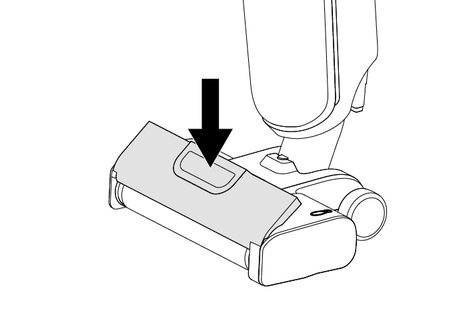
Do not rinse the charging and cleaning station under running water.
If there is debris on the charging and cleaning station, wipe it with a wet cloth, avoiding the charging pins.
If there is debris in the cleaning brush and cleaning roller holder, remove the holder downwards and clean it under running water.
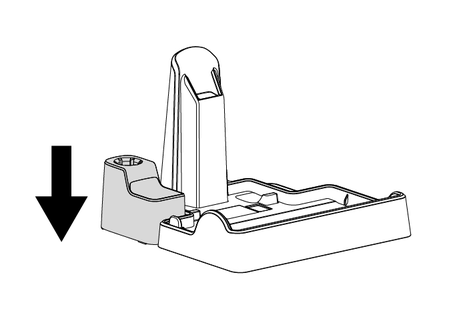
Use of unsuitable detergents and care agents
The use of unsuitable detergents and care agents can damage the device and loss of eligibility for warranty claims.
Use only KÄRCHER detergents.Take care to ensure the correct dosage.Use KÄRCHER detergent or care agents for floor cleaning as necessary.
Observe the manufacturer's dosing quantity recommendations when dosing with detergent or care agents.
To prevent foaming, fill the fresh water tank with water first and then add the detergent or care agent.
To prevent the tank from overflowing, be sure to leave enough space for the detergent or care agent when filling with water.
If the battery is damaged, contact KÄRCHER service to purchase a new battery pack, and replace the old one.
Do not remove the protective foil wrapped around the battery pack.
When replacing the battery pack, make sure the device is disconnected from the charging and cleaning station and turned off.
When replacing the battery pack, avoid the high temperature and high humidity environment, and do not install the new battery pack with wet hands.Remove the device from the charging and cleaning station and make sure the device is turned off.
Remove the 6 screws on the battery pack cover by a screwdriver.
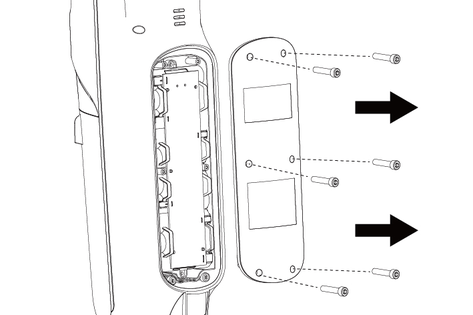
Remove the two screws on top and bottom of the battery pack.
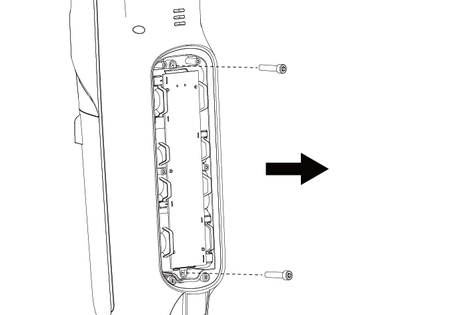
Loose the battery pack from the bottom, and unplug the two terminals on top of the battery.
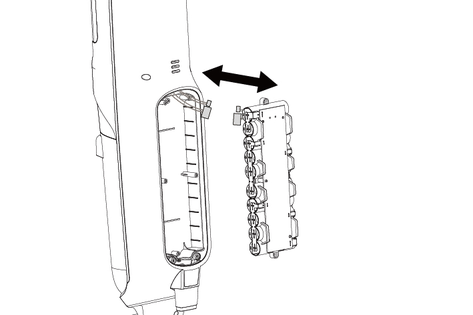
Unpack the new battery pack. Connect the terminals on the top of the new battery pack, and secure the battery into the battery compartment by two screws.
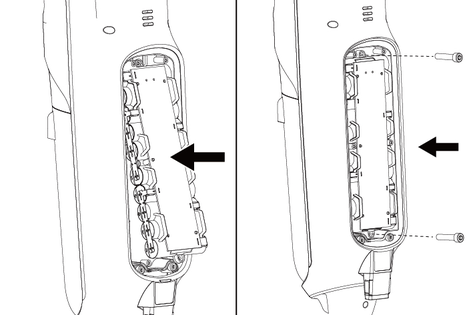
Screw on the 6 screws to fix the battery pack cover.
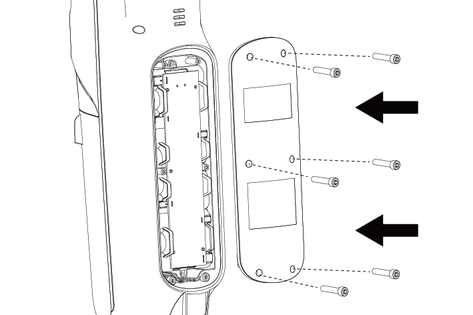
Malfunctions often have simple causes that you can remedy yourself using the following overview. When in doubt, or in the case of malfunctions not mentioned here, please contact your authorised Customer Service.
The device cannot continue to work until the fault has been corrected.
Cause:
The battery is empty.
Remedy:
Connect the charging and cleaning station to the power supply and put the device back to the charging and cleaning station.
Cause:
The device is in the upright position.
Remedy:
Step on the floor nozzle and pull the upper body towards yourself.
Press the mode switch button, and adjust to the "stair mode".
Cause:
The dirty water tank is full or missing.
Remedy:
Remove the dirty water tank and empty it (seeEmptying the dirty water tank).
Make sure the dirty water tank is installed properly.
Cause:
The roller or suction tube is blocked.
Remedy:
Remove the floor nozzle cover.
Remove the hair or large and/or bulky objects on the cleaning roller.
Remove the cleaning roller and clean the suction tube (seeCleaning the floor nozzle).
Cause:
The filter is blocked.
Remedy:
Clean the flat pleated filter and sponge filter (seeCleaning the dirty water tank).
Cause:
The suction tube is blocked.
Remedy:
Clean the suction inlet and suction tube inside the floor nozzle (seeCleaning the floor nozzle).
Cause:
The fresh water tank is empty or missing.
Remedy:
Refill the fresh water tank.
Make sure the fresh water tank is installed properly.
Cause:
The roller needs time to be moistened.
Remedy:
Keep running the device for a while.
Cause:
The current mode is dry mode. Under dry mode, no water is sprayed on the roller.
Remedy:
Press the mode switch button to change the mode to Auto / Power / Stair mode.
Cause:
The device was laid down or shaken severely.
Remedy:
Take the flat pleated filter and sponge filter out and dry them completely.
Cause:
The filters were washed and installed without drying.
Remedy:
Take the flat pleated filter and sponge filter out and dry them completely.
Cause:
Dirty water tank is full or missing.
Remedy:
Remove the dirty water tank and empty it (seeEmptying the dirty water tank).
Make sure the dirty water tank is installed properly.
Cause:
The roller or suction tube is blocked.
Remedy:
Remove the floor nozzle cover.
Remove the hair or large and/or bulky objects on the cleaning roller.
Remove the cleaning roller and clean the suction tube (seeCleaning the floor nozzle).
Cause:
The device and the charging and cleaning station are in bad connection. Or the charging and cleaning station is not connected to the power supply.
Remedy:
Make sure the charging and cleaning station is turned on.
Make sure the device is paced on the charging and cleaning station properly.
Cause:
The charging level is less than 20%, which is not enough for self-cleaning.
Remedy:
Wait for the battery percentage to exceed 20% and press the self-cleaning button again.
Cause:
The device and the charging and cleaning station are in bad connection. Or the charging and cleaning station is not connected to the power supply.
Remedy:
Make sure the charging and cleaning station is powered on.
Make sure the device is paced on the charging and cleaning station properly.
Cause:
The battery temperature is too high.
Remedy:
Remove the device from the charging and cleaning station.
Wait for the battery to cool down and charge again.
Electrical connection | |
Voltage | 100 - 240 V |
Phase | 1 ~ |
Frequency | 50 - 60 Hz |
Degree of protection | IPX4 |
Device protection class | III |
Nominal power of device | 180 W |
Nominal voltage and capacity of battery | 18 / 4.0 V/Ah |
Battery type | Li-ion |
Operating time when battery is fully charged Max | ≤ 45 min |
Charging time for an empty battery | 4.5 h |
Output voltage of charger | 22 V |
Output current of charger | 1 A |
Device performance data | |
Roller rotations per minute | ~ 470 rpm |
Filling quantity | |
Fresh water tank capacity | 750 ml |
Dirty water tank capacity | 425 ml |
Dimensions and weights | |
Cable length | 1.5 m |
Weight (without accessories and cleaning fluids) | 5 kg |
Length | 278 mm |
Width | 232 mm |
Height | 1130 mm |