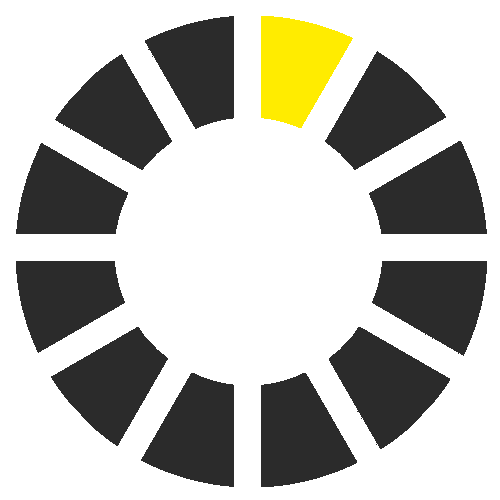Robot vacuums and mops
Kärcher’s robot vacuums and mops offer an efficient and discreet solution for floor cleaning. Flat, round and quiet, they move systematically through living spaces, precisely avoiding obstacles and autonomously cleaning hard floors and low-pile carpets. The tedious task of manual floor care is a thing of the past. Kärcher has the right model for every requirement. Whether you primarily need to vacuum-clean your carpets, mop hard surfaces or combine wet and dry cleaning, the wide range of functionality meets every need.
Kärcher robot vacuums and mops: smart control for clever cleaning.
Discover our product ranges

RVF series: Our robot vacuum and mop devices with efficient roller technology
The robot vacuum and mop devices with roller technology are among the top models in the 2-in-1-device segment. They feature a suction unit with brush to remove dry dirt from hard surfaces and carpets, while hard surfaces can be wet-cleaned using a highly efficient roller mechanism. The roller is continuously moistened and wiped off during the cleaning process and is automatically cleaned in the station once the task is complete. The top-of-the-range RVF series offers outstanding dry vacuum cleaning and excellent wet cleaning.

RVM series: Our robot vacuum and mop devices with rotating mopping discs
Our 2-in-1 robot vacuum and mop devices featuring rotating mopping discs with microfibre pads are able to remove dry dirt from hard floors and carpets using a suction unit and brush, and can wet-mop hard surfaces. The microfibre pads are automatically moistened and cleaned in the station. The mop pads are not re-moistened during the cleaning process; the robot returns to the station regularly for moistening. The RVM series excels at dry vacuum cleaning and thorough wet cleaning

RVC and RCV series: Our robot vacuums with wiping function
Our robot vacuums with wiping function are true specialists when it comes to dry vacuuming carpets and hard surfaces. They also feature an excellent wet wiping function for hard surfaces, with a microfibre cloth attached to the underside of the device. Light dirt can be wiped away using the cloth, which is lightly moistened by the fresh water tank in the device during cleaning, but not thoroughly wetted.
The RVC series offers outstanding dry vacuum cleaning and good wet cleaning.

RCF series: Our robot mops with roller technology
The RCF 3 robot mop with roller technology is designed exclusively for thorough wet cleaning of hard floors. The roller picks up light, dry dirt; there is no separate suction function. The wet mop roller is continuously moistened, wiped off and kept clean during the cleaning task, guaranteeing excellent results.
The RCF 3 offers excellent wet cleaning on hard surfaces.
Highlights
Welcome to the future of cleaning!
Kärcher robot vacuums and mops are true all-rounders for every need. Whether dry, wet or both – conveniently control your ideal cleaning schedule via the app and enjoy spotless floors.

Autonomous cleaning
Discover the effortless way to clean: our intelligent robot vacuums and mops with advanced LiDAR navigation and precise sensors always know where they are, reliably avoid obstacles and ensure sparkling clean floors. Enjoy an easier time while your robot takes over the hard work!

App
Keep an eye on your home at all times with the top-of-the-range model: with the live camera and integrated remote control, you can navigate your robot from anywhere via the app – and even send live messages. You can check on your pets whenever you want, and take the stress out of monitoring your home.

Kärcher FC roller technology
Tried-and-tested Kärcher FC roller technology enables the RVF 7 robot vacuum and mop to deliver outstanding cleaning performance on various types of hard floor. The roller always cleans using fresh water from the fresh water tank, while dirty water is reliably disposed of in a separate tank. For spotlessly clean floors.

Multifunctional station
Experience the convenience of our smart multifunctional station, the home of your robot. It self-docks to recharge, refill with fresh water and dispose of dirty water. The station does everything automatically, so that as soon as your robot is ready for use again, it can seamlessly continue cleaning. In addition, the robot’s roller and tanks are washed after use and the roller is dried – for maximum autonomy and a consistently clean home.

RVF 7 – The top-of-the-range device in the all-rounder category
Robot vacuum and mop with innovative roller technology
Vacuuming or mopping – our RVF 7 can do both
Immerse yourself in a new dimension of floor cleaning with the Kärcher RVF 7 Comfort, our smart all-rounder. This innovative robot vacuum and mop not only handles hard floors with ease, but also cleans low-pile carpets – all completely autonomously, giving you more time for the finer things in life. Experience the impressive suction power that removes dirt, dust and fluff in no time at all. Thanks to Kärcher’s proven roller technology, the RVF 7 also provides excellent wet-cleaning, with the roller being permanently moistened and kept clean. The intelligent multifunctional station is the key to the robot’s autonomy: it charges the robot, refills it with fresh water and disposes of dirty water and dry dirt independently, and washes and dries the roller after the work is done. This means your RVF 7 Comfort is always ready and seamlessly continues any unfinished cleaning tasks – for perfectly maintained floors at all times, without you having to lift a finger.


Advantages that make the difference
RVM 4 Comfort – The middle class all-rounder
Robot vacuum and mop with rotating mopping discs

The all-rounder for spotlessly clean floors
Experience effortless cleaning with the RVM 4 Comfort, our multi-talented middle class model: it dry vacuums with an impressive 15,000 pascals of suction power and removes even stubborn dirt thanks to rotating mopping discs with microfibre pads. A wiping unit that can be extended right to the edge perfects the wet-cleaning process. It returns to the multifunctional station independently to moisten and wash out the mop pads and empty the dust container – for spotlessly clean floors.


Advantages that make the difference
RVC 3 Comfort – The dry vacuuming specialist
Robot vacuum with wiping function

Powerful suction power, smart technology
The new dry vacuuming specialist, RVC 3 Comfort, cleans all standard household hard floors and low-pile carpets autonomously, systematically and with absolute reliability.
With its suction power of up to 15,000 pascals, it focuses on excellent dry vacuum-cleaning, but can also remove lightly ingrained dirt with its microfibre cloth. Thanks to the self-emptying station, the dust container is emptied automatically at regular intervals.


Advantages that make the difference
RCF 3 – The hard surface specialist
Robot mop with roller technology

Your helper for effortless wet-cleaning
Discover our RCF 3 robot mop for effortless wet-cleaning. With proven roller technology, it removes stubborn dirt and automatically manoeuvres around carpets as desired. Two tanks ensure a continuous supply of fresh water and efficient collection of dirty water.


Advantages that make the difference
Autonomous cleaning – no problem with the Kärcher robot apps!

Create a cleaning schedule
Personalised cleaning schedule
Flexible time and room planning
Room-specific parameters can be planned

Discover the diversity of our cleaning modes
Flexibly selectable suction power or water volume
Intensive cleaning for heavy soiling
Auto Boost for carpet cleaning

For minor accidents
Spot cleaning for localised soiling

Personalisation made easy
No-go zones or restricted areas
Carpet avoidance on request
AI functions can be selected
Customisation of station parameters and maintenance intervals

Accessory statistics
Overview of replacement intervals for accessories and consumables

And much, much more...
Live camera and manual control
Speakers and voice output
Cleaning history
Frequently asked questions and answers